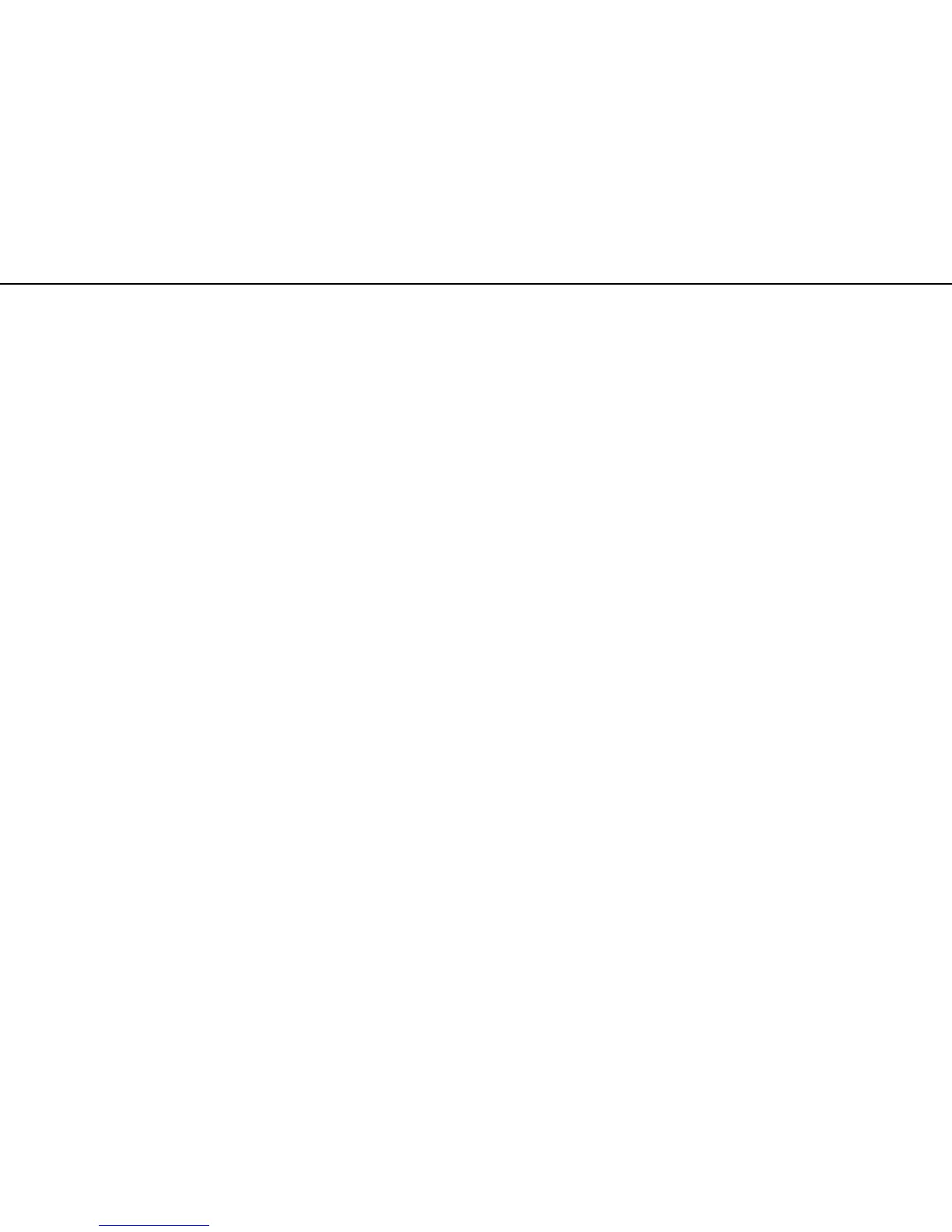MAR, 2000 XV-88
35
ERROR MESSAGES
Battery Low
Situation: The internal backup battery that is preserving the contents of
user memory has run down.
Action: Consult your dealer or a nearby Roland service station to have
the battery replaced.
File Format Error
Situation: The XV-88 cannot handle this file.
File I/O Error
Situation: It was not possible to save/load a file.
Action: Try the operation once again. If the same message appears,
that file has been damaged. Delete the damaged file.
File Name Duplicate
Situation: A file of the same name exists on the memory card.
Action: Use a different file name.
File Name Format Error
Situation: A file name has not been assigned.
Action: Assign a file name.
File not Found
Situation: The specified file was not found.
Action: Insert the memory card that contains the specified file, and try
the operation once again.
Memory Card Full
Situation: There is insufficient space available on the memory card to
save the data.
Action: Either insert a different memory card, or delete unnecessary
data and try the operation once again.
Memory Card I/O Error
Situation: It is possible that the memory card has been scratched or oth-
erwise damaged.
Action: If the memory card has been damaged, do not use that mem-
ory card. If the same error message appears repeatedly, con-
sult your dealer or a nearby Roland service station.
Memory Card not Ready
Situation: A memory card is not inserted in the MEMORY CARD slot.
Action: Turn off the power, and insert a memory card.
Memory Card Write Protected
Situation: Since a write protect sticker is affixed to the memory card, data
cannot be saved to the card bank.
Action: Remove the write protect sticker from the memory card.
MIDI Buffer Full
Situation: Due to an inordinate volume of MIDI messages received, the
XV-88 has failed to process them properly.
Action: Reduce the amount of MIDI messages to be transmitted.
MIDI Communication Error
Situation: A problem has occurred with the MIDI cable connections.
Action: Check that MIDI cables are not broken or pulled out.
Receive Data Error
Situation: A MIDI message was received incorrectly.
Action: If the same error message is displayed repeatedly, there is a
problem with the MIDI messages that are being transmitted
to the XV-88.
Unformatted Memory Card
Situation: This memory card cannot be used by the XV-88.
Action: Format the memory card on the XV-88.
User Memory Damaged
Situation: The data in user memory has been lost.
Action: Use the Factor Reset function (UTILITY/UTIL 2/FACTORY
RESET) to initialize the memory to the factory settings.
User Memory Write Protected
Situation 1: The Internal parameter (UTILITY/UTIL 1/PROTECT/
WRITE PROTECT) is turned ON.
Action 1: Turn the Internal parameter OFF.
Situation 2: The Exclusive parameter (UTILITY/UTIL 1/PROTECT/
WRITE PROTECT) is turned ON, and Exclusive messages
cannot be received.
Action 2: Turn the Exclusive parameter OFF.
エラー・メッセージ
エラー・メッセージエラー・メッセージ
エラー・メッセージ
操作に誤りがあったり、操作どおりに正しく処理できなかったりしたとき
は、ディスプレイにエラー・メッセージが表示されます。
表示されたエラー・メッセージの指示にしたがって、対処してください。
エラー・メッセージはアルファベット順に並べています。
Battery Low
原因: 本体内のバックアップ・バッテリー(ユーザー・メモリーの
データを保持するための電池)の寿命です。
対応: お買い上げ店または最寄りのローランド・サービスに電池の交
換を依頼してください。
File Format Error
原因: XV-88 では扱えないファイルです。
File I/O Error
原因: ファイルのセーブ/ロードができません。
対応: もう一度操作を繰り返してください。同じメッセージが表示され
る場合、そのファイルは壊れているので削除してください。
File Name Duplicate
原因: メモリー・カードに同じ名前のファイルがあります。
対応: ファイル・ネームを変更してください。
File Name Format Error
原因: ファイル・ネームが付いていません。
対応: ファイル・ネームを付けてください。
File not Found
原因: 指定のファイルが見つかりません。
対応: 指定のファイルが入っているメモリー・カードに入れ替えて操
作し直してください。
Memory Card Full
原因: メモリー・カードの空き容量が不足しているため、データを保
存できません。
対応: 他のメモリー・カードに入れ替えるか、不要なデータを削除し
てから操作し直してください。
Memory Card I/O Error
原因: メモリー・カードに傷が付いている可能性があります。
対応: メモリー・カードに傷が付いているときは、そのメモリー・
カードを使わないようにしてください。同じメッセージが何度
も表示されるときは、お買い上げ店または最寄りのローランド・
サービスに修理を依頼してください。
Memory Card not Ready
原因: MEMORY CARD スロットにメモリー・カードが入っていません。
対応: いったん電源を切って、メモリー・カードを入れてください。
Memory Card Write Protected
原因: メモリー・カードにライト・プロテクト・シールが貼られてい
るため、カード・バンクへ保存できません。
対応: メモリー・カードのライト・プロテクト・シールを剥がしてか
ら操作し直してください。
MIDI Buffer Full
原因: 受信した MIDI メッセージの量が多いため、正しく処理できませ
んでした。
対応: 送信する MIDI メッセージの量を減らしてください。
MIDI Communication Error
原因: MIDI ケーブルの接続に問題があります。
対応: MIDI ケーブルの抜けや断線がないことを確認してください。
Receive Data Error
原因: MIDI メッセージが正しく受信できませんでした。
対応: 何度も同じメッセージが表示されるときは、MIDI メッセージ
の内容に問題があります。
Unformatted Memory Card
原因: XV-88 では扱えないメモリー・カードです。
対応: XV-88 でメモリー・カードをフォーマットしてください。
User Memory Damaged
原因: ユーザー・メモリーのデータが壊れています。
対応: FACTORY RESET 機能(UTILITY/UTIL 2/FACTORY RESET)の操作
で、お買い上げ時の設定に戻してください。
User Memory Write Protected
原因 1: Internal パラメーター(UTILITY/UTIL 1/PROTECT/WRITE
PROTECT)がオンに設定されています。
対応 1: Internal パラメーターをオフにしてください。
原因 2: Exclusive パラメーター(UTILITY/UTIL 1/PROTECT/WRITE
PROTECT)がオンに設定されているため、エクスクルーシ
ブ・メッセージを受信できません。
対応 2: Exclusive パラメーターをオフにしてください。
