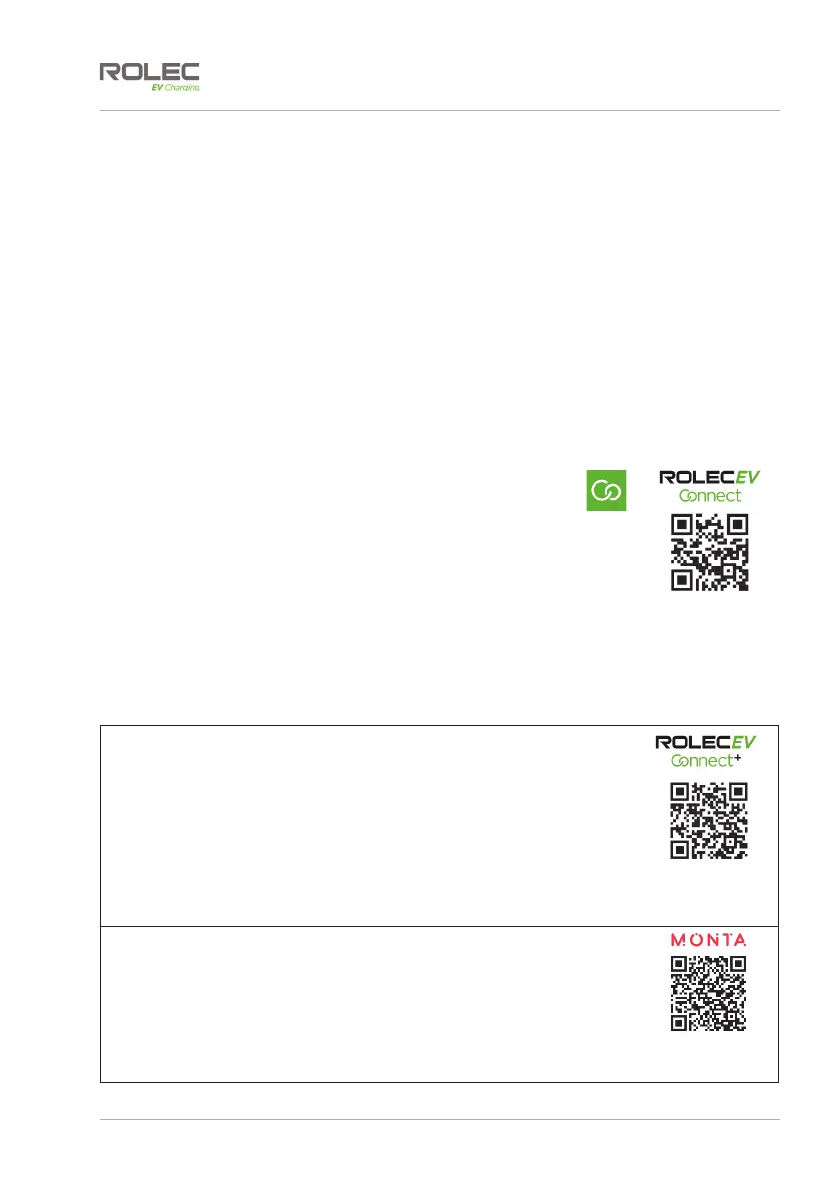Configuration
EVBM-V01-R1 Installation and Operation Manual BasicCharge Intelligent EV Charging Pedestal
December 2022 Page 26 of 36
Configuration
This chargepoint can be managed by any Open Chargepoint Protocol (OCPP) 1.6J
compliant chargepoint management system and can receive over-the-air updates.
If Rolec’s own VendElectric service is NOT going to be used, another service provider will
be required to provide chargepoint management services. Chargepoint configuration will
need to be performed in accordance with the alternative provider’s instructions.
x The service provider will be selected during the configuration (below).
x VendElectric and Monta QR code Socket ID Label(s) are provided for users who will
use one these services. The label of the chosen service should be placed in a
convenient space on the enclosure close to the socket (or cable).
A smart phone with a camera, QR code reader software and Bluetooth connectivity will
be required to complete configuration.
Start Configuration
1. Search the appropriate Apple or Google App store for
Rolec EV Connect then download the application.
Alternatively…
x Scan the QR code shown on the configuration tag to link
to the configuration application. Or…
x Scan the QR code shown opposite or enter
https://rolecevconnect.com into a web browser.
2. When the application is open, follow the on-screen instructions
to configure the chargepoint.
x Select the required service provider from those listed in the
app then work though the on-screen instructions.
Figure 18
Configuration
Application
QR Code
NOTE:
The Installer’s Admin Portal can be accessed from
https://plus.rolecevconnect.com
The Connect+ portal can be used to administer installation processes.
Figure 19
Installer Admin
Portal QR Code
MONTA:
Details about using the chargepoint with Monta can be accessed
from: https://monta.com/uk/help-center/connect-your-charge-
point-monta-app/
Figure 20 Monta QR
Code