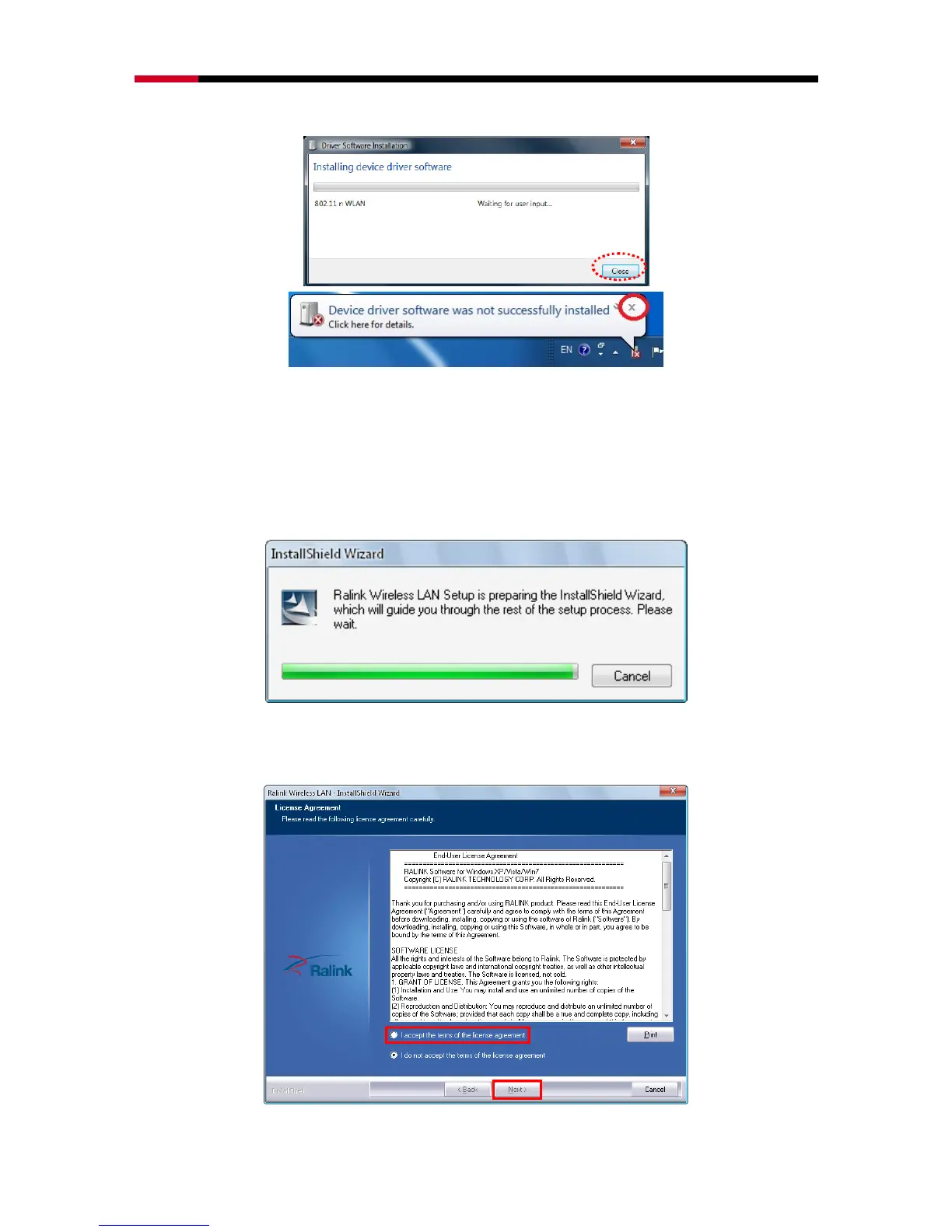Wireless N Dual Band Adapter N600PCE User Manual
9
Under Windows Vista/Win7
2.3 Installing Drivers and/or Utility
The Installation procedures in different OS are quite similar; please see below for
procedures:
1. Insert the Resource CD into your CD-ROM drive. To continue, double-click My
Computer, and then double-click the CD/DVD drive where the installation CD was
placed. Double-click Setup.exe. Then you will see below windows show up.
2. The following next window will display. After review, click “I accept the terms of the
license agreement”, then “Next” to continue.