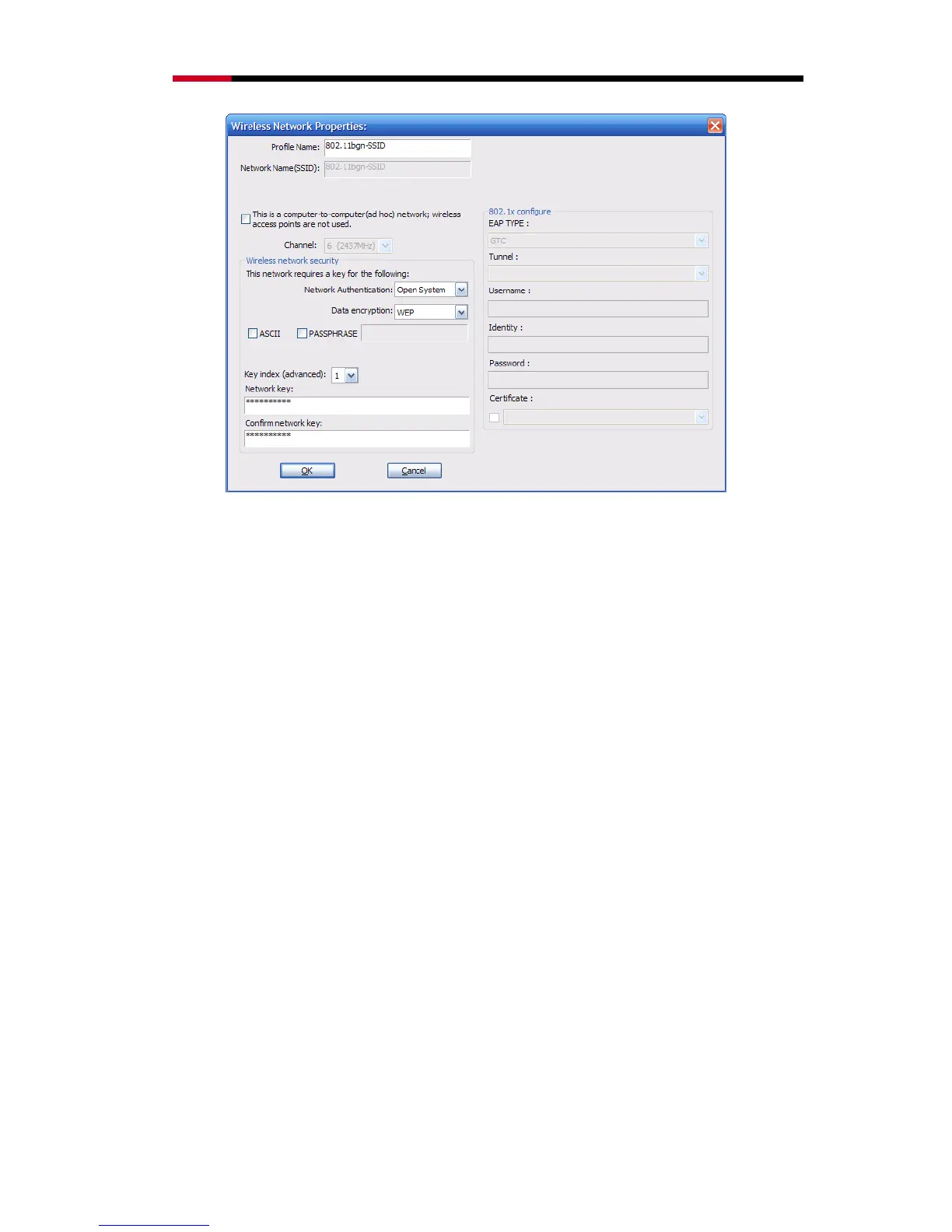Wireless N Adapter RNX-N250PCe User Manual
Choose the Authorization modes and Encryption modes in the drop-down box. If the
wireless network uses a Passphrase, enter the Passphrase in the Passphrase field. If
the wireless network uses a WEP key, enter the WEP key in the Key field. Click the
OK button to complete the network connection.
4.4. Status
The Status tab displays the detailed information of current device and wireless
connection.
25
