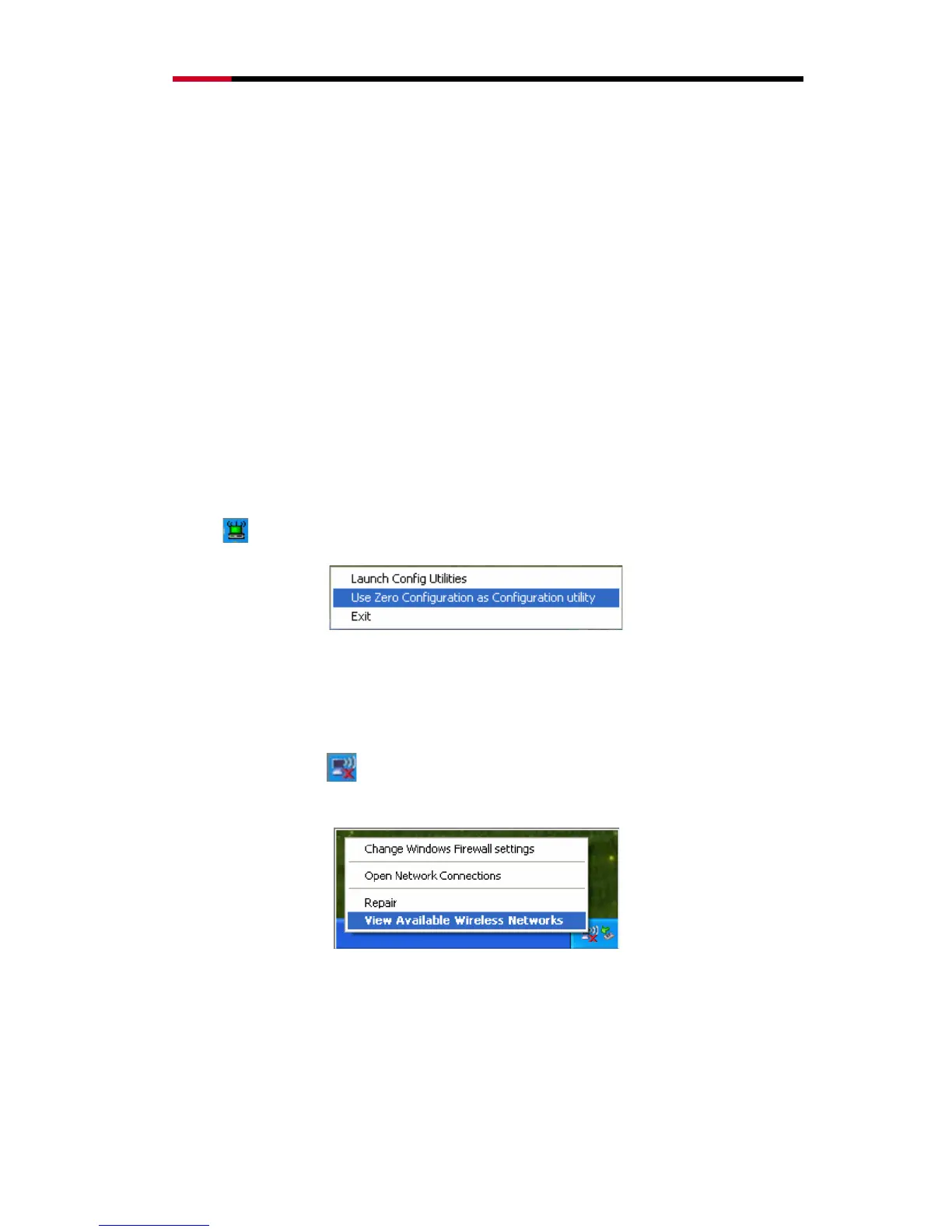Wireless LAN PCI Card RNX-N300X User Manual
11
Chapter 3 Management Guide
This chapter will help you understand the management interface of the device and
how to manage the device.
3.1 Configures a Basic Network Connection
Selecting configuration tool
In the following instruction for making a network connection, we use the utility we provide
to configure your wireless network settings.
Note:
You could use either the software we provide or Microsoft Zero Configuration tool to
configure this adapter. To switch between the two configuration tools, please right click
on the
icon on system tray to select.
Connecting with Microsoft Zero Configuration
After specifying the Microsoft Zero Configuration tool to configure your wireless network,
right click on the icon
on system tray. Select “View available wireless Networks”
to specify your wireless network.
The tool shows the available wireless networks. Select your demanding network to
connect with. To connect to a wireless network with more security settings, please click
“Change advanced settings” to be compatible with your wireless network security
settings.
