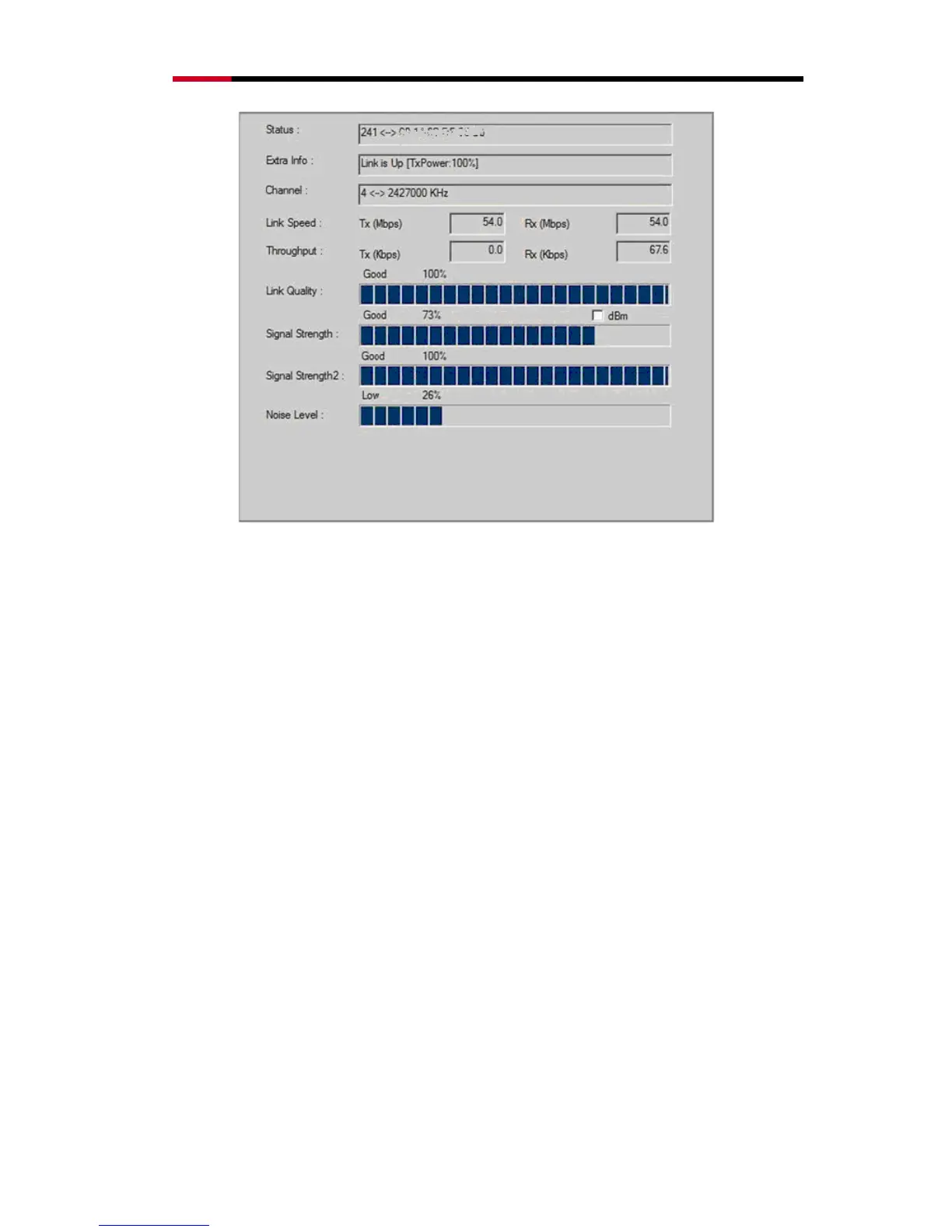Wireless LAN PCI Card RNX-N300X User Manual
26
Status Display current connection status.
Extra Info Display link status and current channel in use.
Link Speed Display current transmitting and receiving rates
Throughput Display transmitting and receiving throughputs.
Link Quality Display connecting quality based on signal strength and TX/RX
packet error rate.
Signal Strength Display receiving signal strength either in percentage or dBm
format
Noise Level Display noise signal strength.
3.3.3 Site Survey
This page shows the available wireless networks within the coverage of this network adapter.
You could check the status of wireless network around your computer or add a network into
your profile.
