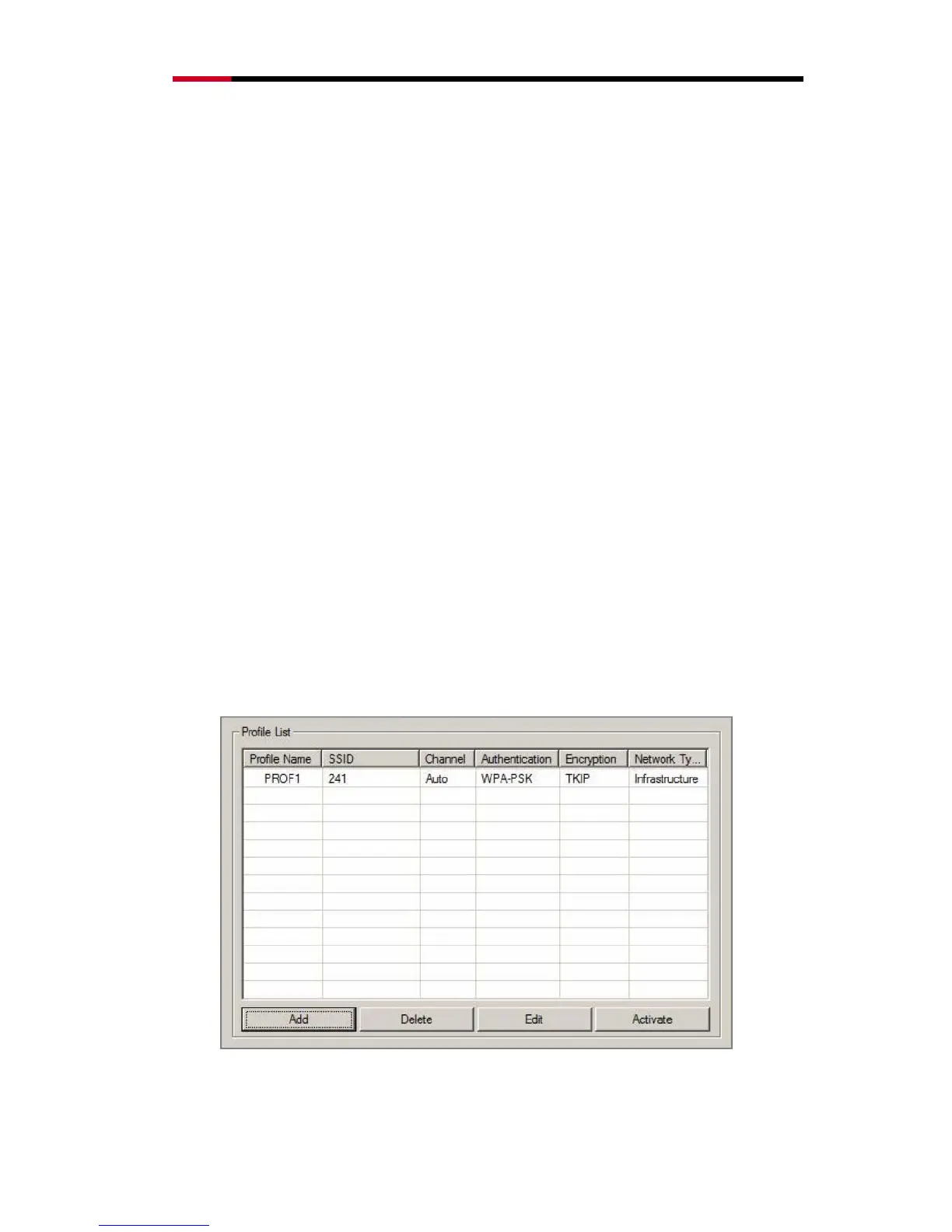Wireless LAN PCI Card RNX-N300X User Manual
24
Delete Delete an existing credential. And then select the next
credential if exist. If there is an empty credential, the driver will
select any non-security AP.
PIN Start to add to Registrar using PIN configuration method
PBC Start to add to AP using PBC configuration method.
WPS associate IE Send the association request with WPS IE during WPS setup. It
is optional for STA.
WPS probe IE Send the probe request with WPS IE during WPS setup. It is
optional for STA.
Progress Bar Display rate of progress from Start to Connected status
Status Bar Display currently WPS Status
Note: When you click PIN or PBC, please don't do any rescan within two-minute connection.
If you want to abort this setup within the interval, restart PIN/PBC or press Disconnect to stop
WPS action.
3.3 Introduction to the configuration utility for Windows Vista™
This utility also helps Windows Vista™ users to configure the wireless network. Please refer to
the following sections for introduction.
3.3.1 Profile
This profile page allows users to save different wireless settings, which helps users to get
access to wireless networks at home, office or other wireless network environment quickly.
To add a new profile for Vista:
