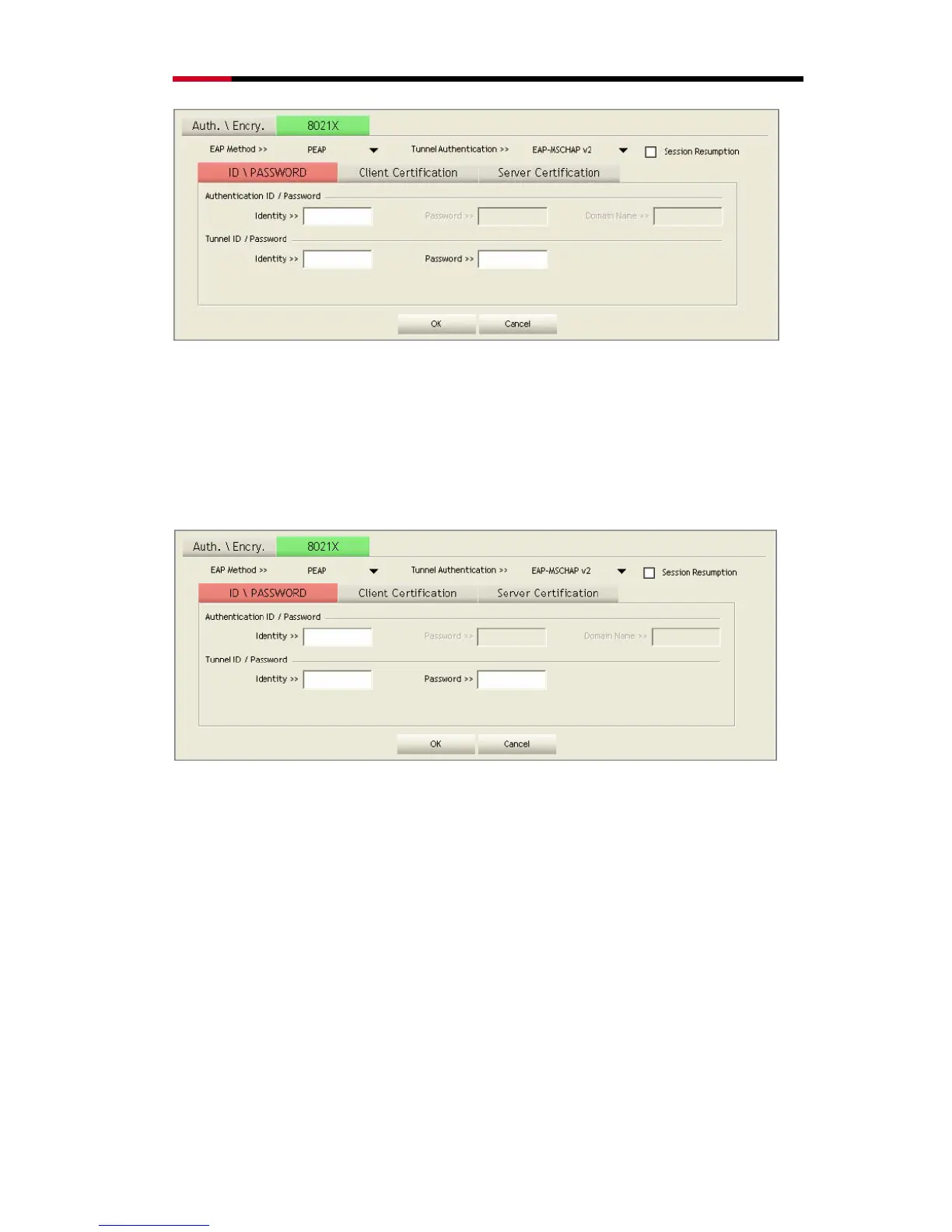Wireless LAN PCI Card RNX-N300X User Manual
17
EAP method: To select an EAP method.
Tunnel Authentication: Select a Tunnel authentication mode.
Session Resumption: Select to enable this function or unmark it to disable.
ID \ PASSWORD
Authentication ID / Password: Identity, password and domain name for server. Only
"EAP-FAST" and "LEAP" authentication can key in domain name. Domain name can be
keyed in blank space.
Tunnel ID / Password: Identity and Password for server.
Client Certification
