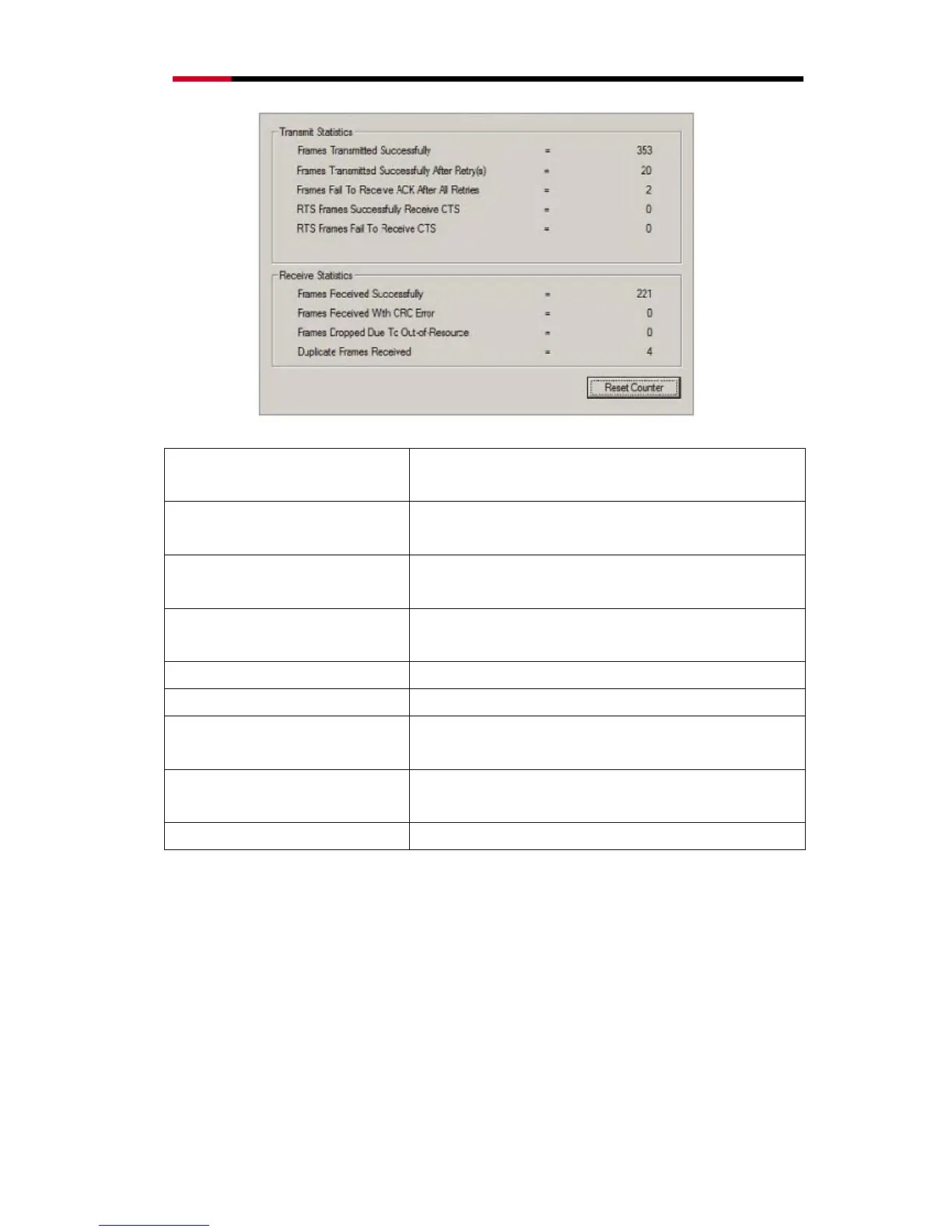Wireless LAN PCI Card RNX-N300X User Manual
28
Frames Transmitted
Successfully
Frames sent successfully
Frames Transmitted
Successfully After Retry
Frames sent successfully with retry
Frames Fail To Receive ACK
After All Retries
Frames transmitted failed after hitting the retrying limit
RTS Frames Successfully
Receive CTS
CTS frames received successfully after sending RTS
frames
RTS Frames Fail To Receive CTS The missing CTS frames after sending RTS frames
Frames Received Successfully Frames received successfully
Frames Received With CRC
Error
Frames received with CRC error
Frames Dropped Due To
Out-of-Resource
Frames dropped due to insufficient resource
Duplicate Frames Received Duplicate frames received
WPS Configuration
This page provides users to connect this adapter to a WPS (Wi-Fi Protected Setup) AP. Those
available WPS supported AP are listed on the upper column. Select the AP that you want to
connect to and click the “Connect” button to activate.
WPS Associate IE:
If the "WPS Associate IE" option is checked, station sends a association request with WPS IE
during WPS setup.
WPS Configuration
