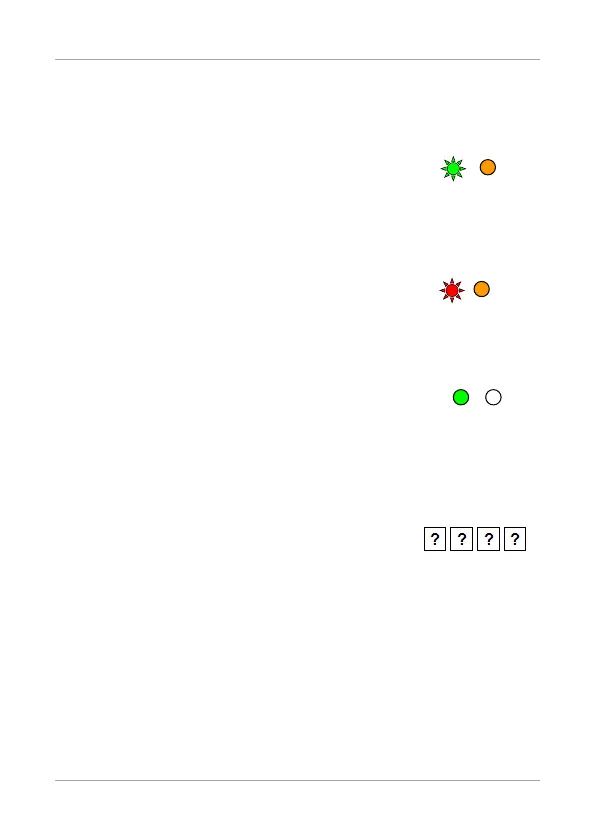Programming
AC-F/G4x Series Installation and Programming Manual 55
For example, User Slot 003 represents User #3.
If the selected slot has no Primary code,
the left LED flashes green, indicating that
the controller is ready to accept a Primary
code.
If the selected slot already has a Primary
code but no Secondary code, the left LED
flashes red, indicating that the controller is
ready to accept a Secondary code.
If the selected slot already has a Primary
and Secondary code
and the controller returns to Normal mode.
Perform one of the following:
Enter the PIN code that you want to
assign as the Primary or Secondary
code for this slot number.
Present your user card that you want to assign as the
Primary or Secondary code for this slot number.