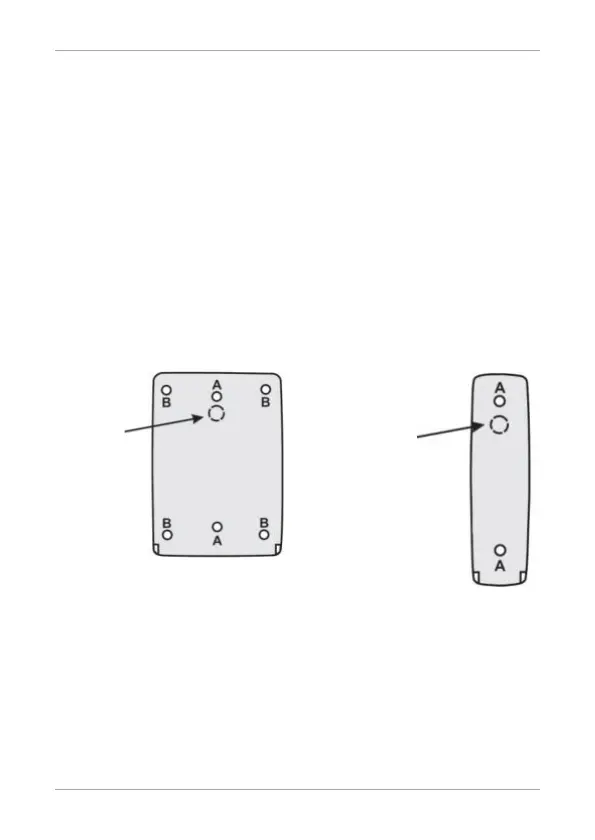Installation
10 AY-x55 Family Installation and Programming Manual
3. Installation
3.1 Mounting Instructions
Before starting, select the location to mount the unit. This location
should be at shoulder height.
To mount the unit:
1. Drill holes into the back of the metal according to how you want
to mount the AY-x55. For US Gang Box installation, there are two
hole indicators on the back of the metal cover specifically aligned
for the US Gang Box (marked as "A" in Figure 1). For a four-
screw custom installation, there are four indicators on the back
(marked as “B” in Figure 1).
Figure 1: Drilling Mounting Holes
AY-T55 AY-S55
2. Route the interface cable from the reader to the controller (see
Section 3.2). A linear type power supply is recommended.
3. Screw the AY-x55 back cover to its mounting location.
4. Return the front cover of the AY-x55 to the mounted back plate.
Caution!
Do not drill!
This is the
tamper lens.
Caution!
Do not drill!
This is the
tamper lens.
