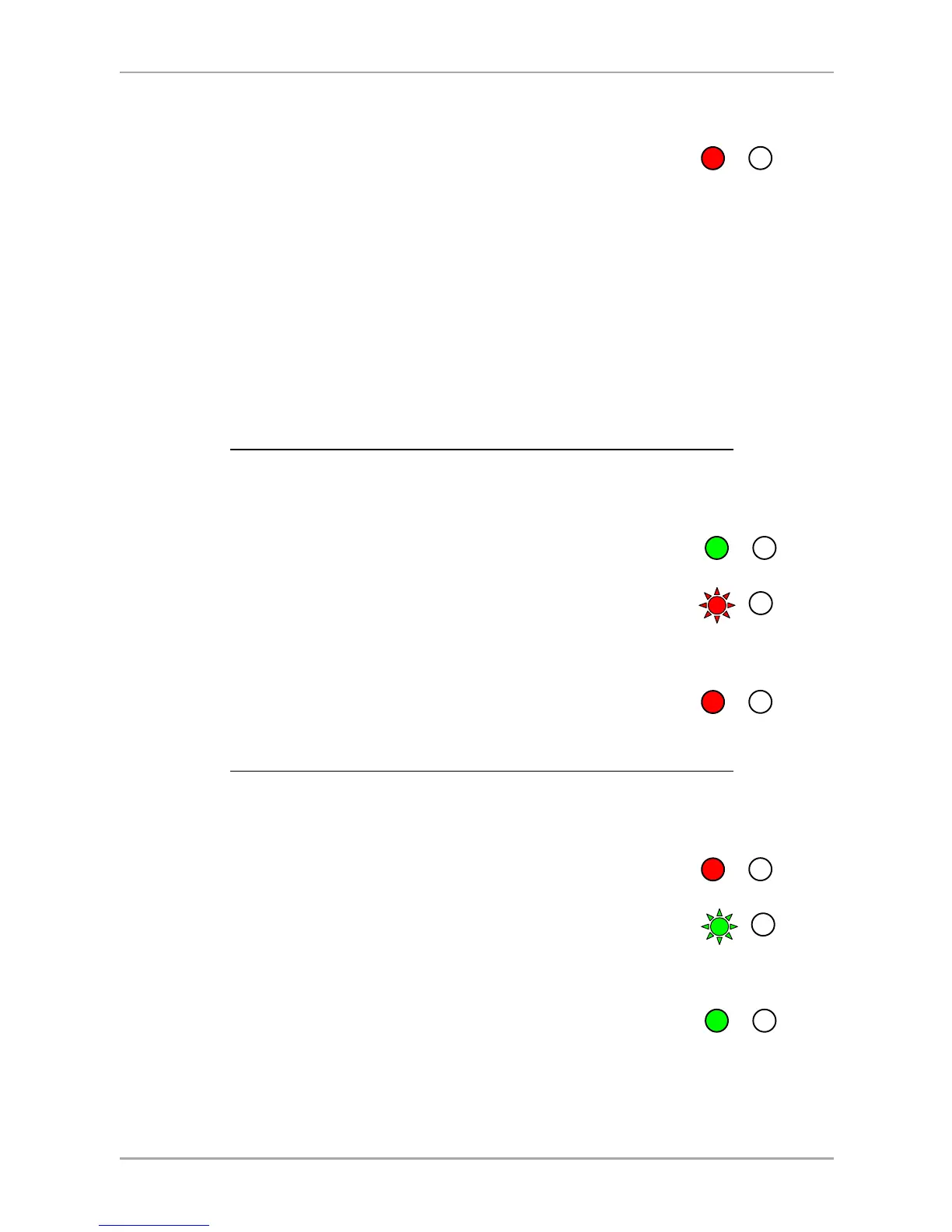Controller Operation
34 AYC-Qx4 Family Installation and Programming Manual
5.2.3 Secure Mode
The left LED is red.
Only Secure and Master users can access the premises in Secured
mode.
A Secure user must enter the Primary and Secondary codes to gain
entry. After entering the Primary code, the right LED flashes green for
10 seconds, during which the Secondary code must be entered. A
Master user only needs to present the code once to gain entry.
5.2.4 Changing the Modes of Operation
5.2.4.1 Changing from Normal Mode to Secure Mode
The default factory setting for the Normal/Secure code is 3838.
To change from Normal to Secure mode:
1. Enter the Normal/Secure code.
The left LED flashes red.
2. Press # to confirm the mode change.
The left LED stops flashing.
5.2.4.2 Changing from Secure Mode to Normal Mode
The default factory setting for the Normal/Secure code is 3838.
To change from Secure to Normal mode:
1. Enter the Normal/Secure code.
The left LED flashes green.
2. Press # to confirm the mode change.
The left LED stops flashing.