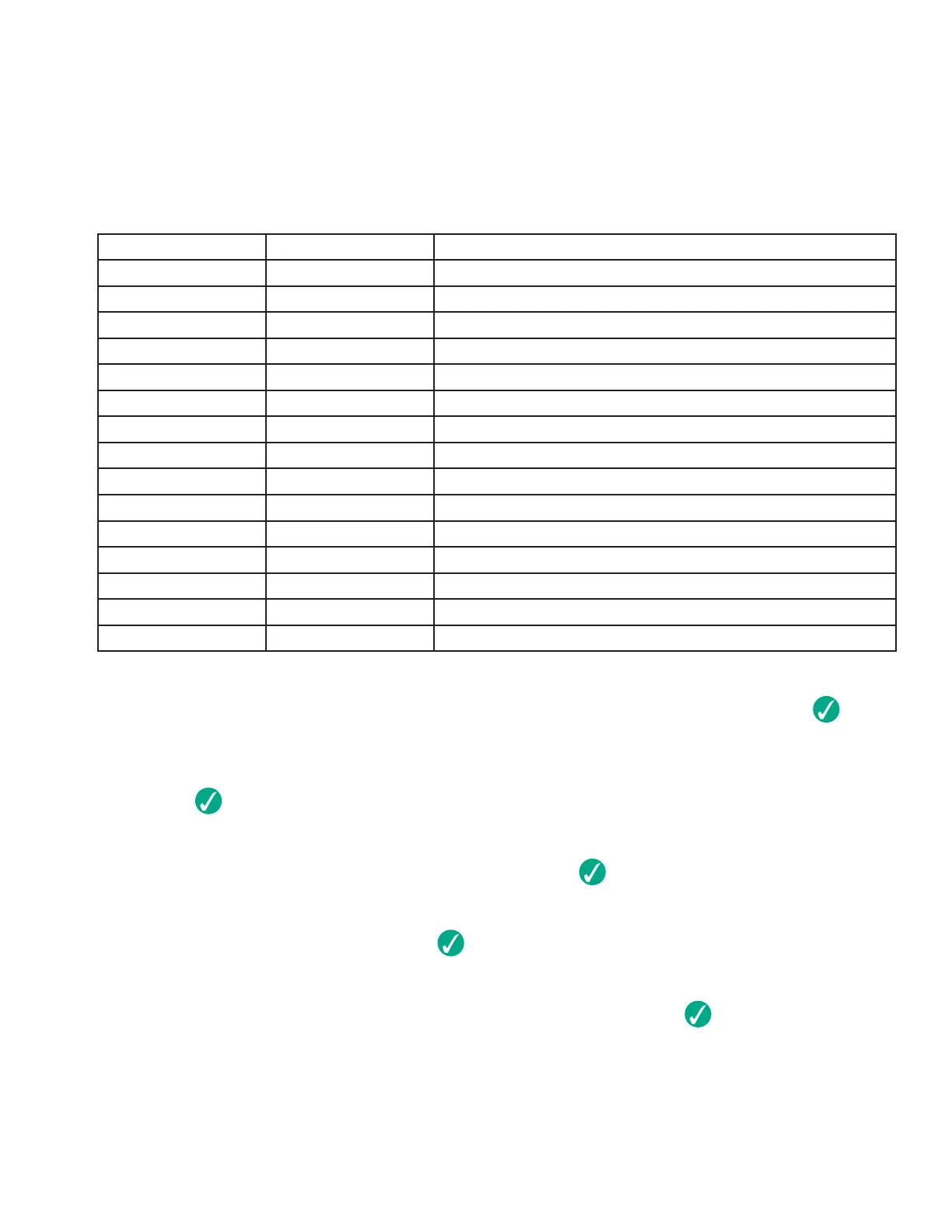19
Software Menus
Service menus can be accessed with wireless service menu access from Rotary Tool.
Menus are displayed on the menu screen and can be scrolled using the up, down, and enter keys.
The column will drop out of the service menu after 10 seconds of inactivity.
A limited service menu can be accessed with the Rotary Tool. If software revision 8 or later is installed, scroll through
the columns display using the up and down menu keys until the service menu option becomes available.
Menu Item Menu Selections Description
[Height] Shows current column height (default menu for locked columns)
H
HC Clear max. height setting
HS Set max. height setting
P
PC Clear pot calibration
PS Set pot calibration
b
b0 Lowering Beeper - turn off
b1 Lowering Beeper - turn on
U
UUS Height display units - US (in)
USI Height display units -metric (cm)
o
[Height Offset] Height offset limit ( IN or CM)
rXX
Software revision level XX indicated revision number
H: Selecting HS sets the maximum height setting. Raise the column to the desired height and depress once to
set the value.
In operation the column that reaches its maximum height first stops all columns in the system. Selecting HC
clears the maximum height setting.
Depress once to clear the Max Height Value. The Maximum Height will default to the Stroke Limit
Height until a new Maximum Height is set.
P: Selecting PC clears the full cylinder stroke limit setting. Depress once to clear the value.
Selecting PS sets the stroke limit and height display calibration.
b: b1 (Beeper ON) or b0 (Beeper Off). Depress once to select. Lowering Beeper function will be active
or suppressed accordingly.
U: UUS (Display height in inches) or USI (Display height in centimeters). Depress once to select.
o: The height offset limit is set to "OFF" by default. Use the up and down menu buttons to select the desired height
offset limit.
