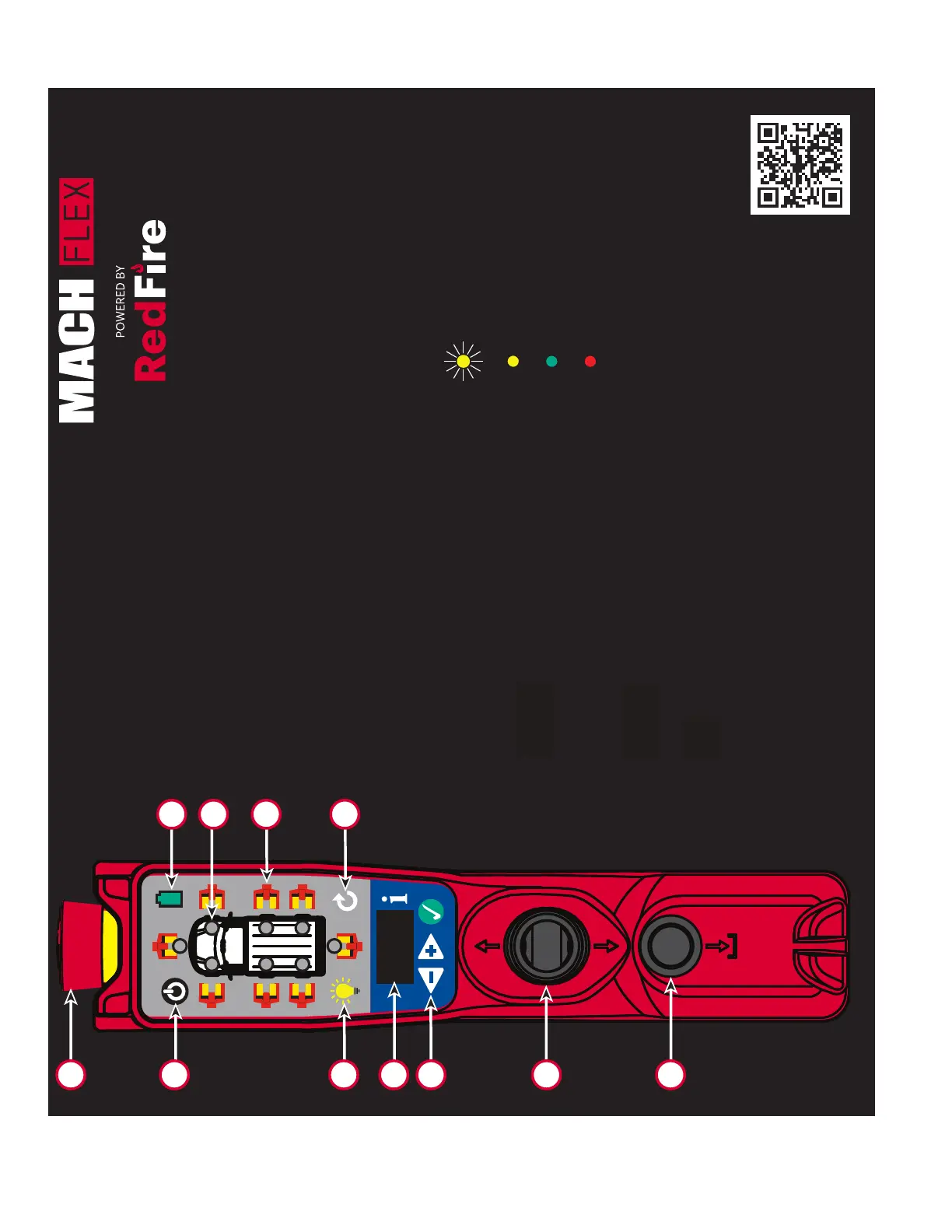8
6) Joystick:
Up - Raise
Partial Down - Slow Lower
Full Down - Normal Lower
7) Lower To Lock:
Lowers Columns Onto The Locks
Green Light On Top Of Columns
Will Illuminate When Engaged
8) Remote Controller Power Indicator
9) Column Indicator Light:
Yellow Flashing - Next Column
Position To Add To System
Yellow - Not Active Column
Green - Active Column
Red - Column with Error or
Height Limit Reached
10) Column Buttons - Activate/Deactivate
Pair of Columns
11) Lock/Unlock The Group Or
Refresh/Wake Up The Group
1) Emergency Stop Button
Will Disable Remote Control Communications
And Shut The Entire System Down
Rotate Button To Restart The System Again
2) Remote Control Power Button
3) Optional Accessory Column Lights On/Off
4) Digital Display:
System ID: All Columns Must Be On The
Same System ID As The Remote
Controller
Column Count: Lets You Set Up
Number Of Columns
“P” Press Protect™ Prevents Accidental
Activation Of The Remote Controller
Press & Release Any Button To Re-Wake System
See Operation Instructions Decal For List Of
Error Codes
5) Selection And Enter Buttons
Used During Setup
P
Column Count Example
8 Column Max
C 4
http://www.rotarylift.com/machflex/
NP1236 REV A
For Setup Video And Other Information:
™
System ID Example
S 3
000
2
1
3
4
5
8
9
11
10
7
Quick Start Up Guide
Initial Set Up:
Power Up The Remote Controller
Select System ID
Select Number of Columns
Position Columns
Power Up Each Column
System will Auto lock and run as a group
6
