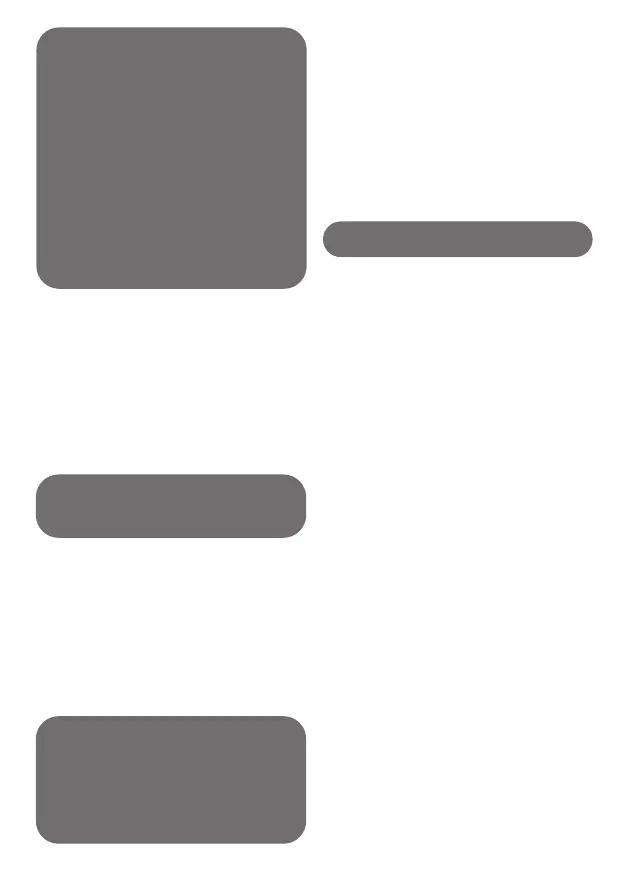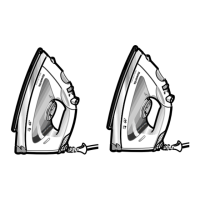6 • Using Turbo steam mode
Set the trigger to match your usage: left or
right handed (only on models with a cork
handle). Press the Turbo steam control two
or three times
- fig.9a - or - 9b (depending on
models) to obtain a more powerful, heavier
burst of steam:
• for ironing thicker fabrics,
• to eliminate creases,
• for powerful vertical steam ironing.
7 • Vertical steam ironing
Select the Jeans fabric mode to ensure
the highest temperature and steam
production. Hang the garment on a coat
hanger and hold the fabric slightly taut
with one hand. Press repeatedly on the
steam
- fig.8 control button (beneath the
iron handle) moving the iron from top to
bottom
- fig.10.
8 • Dry ironing
Do not press on the steam control button.
9 • Fill the water tank again
When there is no more steam and
the”Water tank empty” light flashes
-
fig.11
: water tank is empty .
Remove the water tank using the handle
(on the front of the steam generator)
-
fig.12
and fill it - fig.1 do not fill above the
Max. level.
Push the water tank into position until it
"clicks" into place. Press the "Water
empty" Restart button located on the
control panel.
The steam generator and the iron are
ready for use once the "Steam ready"
and "Temperature ready" indicators are
lit continuously.
10 • "Auto-off" system
For your safety, the steam generator is fitted
with an "Auto-off" system that places the
steam generator on standby after it is left
idle for eight minutes or if you forget to turn
it off.
Three audible beeps can be heard and an
orange "Auto-off" indicator blinks on the
control panel when the appliance switches
to standby
- fig.13.
To switch the steam generator back on
again:
- Press the "Auto-off" button,
- Wait until the "Steam ready" and
"Temperature ready" indicators stop
blinking before resuming your ironing
session.
If you do not use the steam trigger for at
least eight minutes, the "Auto-off" system
places your steam generator on standby
for your safety.
steam control button to obtain short
bursts of steam, without placing the
iron on the garment itself. This will
avoid making the fabric shiny. For
delicate fabrics(•), press the steam
control button (under the handle of the
iron) intermittently to avoid possible
water droplets appearing with the steam.
Do not place the iron on a metal
support. When taking a break from
ironing, always place the iron on the
iron rest plate of the unit. It is equipped
with non-slip pads and has been
designed to withstand high
temperatures.
WARNING! Use the Turbo steam
mode with care for the exceptional
steam power may cause burns.
As steam is very hot: never attempt to
remove creases from a garment while
it is being worn, always hang
garments on a coat hanger. For fabrics
other than linen or cotton, hold the
iron a few centimetres from the
garment to avoid burning the fabric.
If this occurs, remove the excess
water.
6
FerFocus&PRO_1800115396:FerClassic_BASE_110x154mm 15/07/09 12:17 Pag
