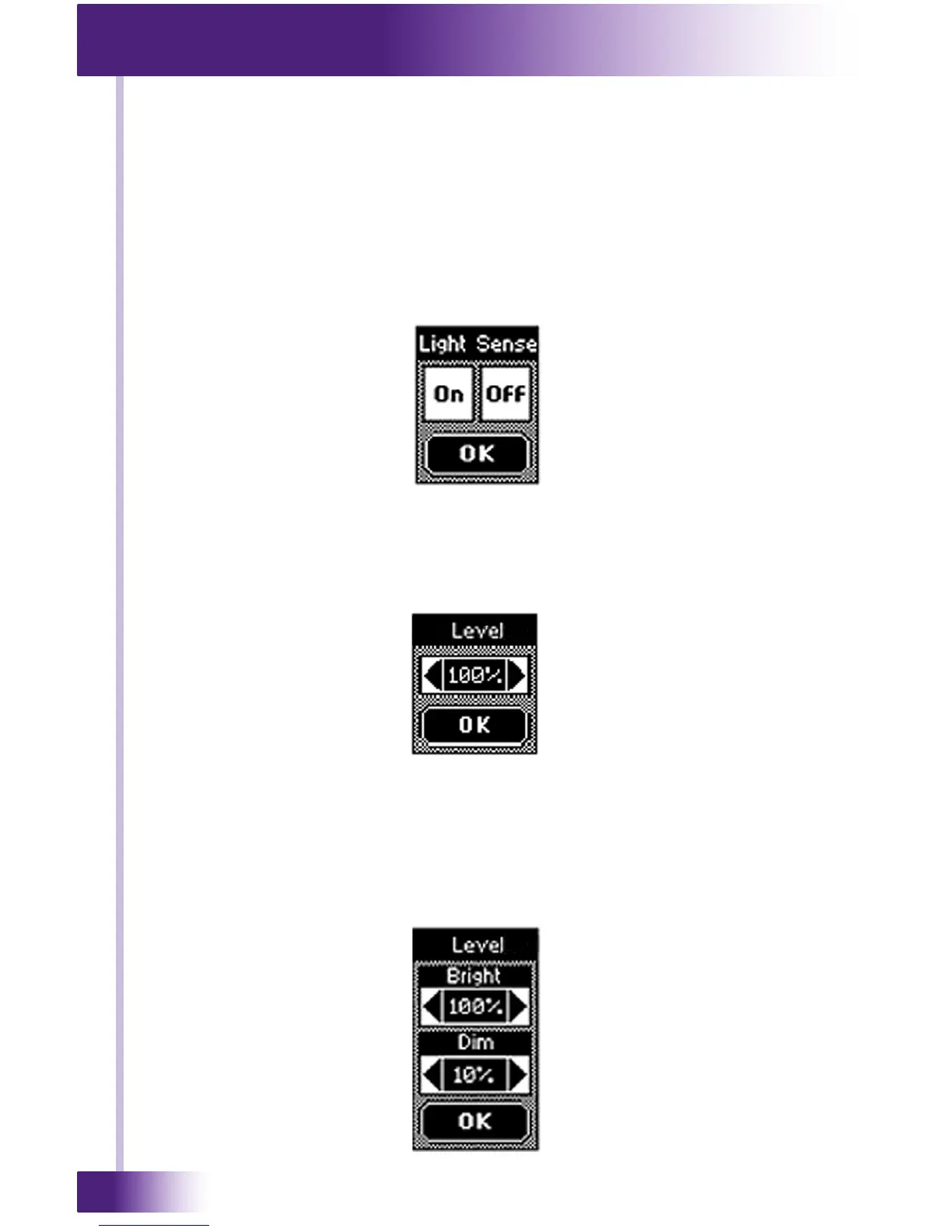Universal System Controller
T2-B
20
CHAPTER 3 | OPERATION
LIGHT SENSE
This button displays a window that allows you to enable or disable the front
panel ambient light sensor.
On means the Light Sensor is enabled. This will cause the backlight
brightness to dim or brighten in response to changes in the ambient room
light.
Off means the Light Sensor is disabled.
Press the OK button in the window to close.
BACKLIGHT LEVEL - Light Sensor Disabled
This button displays a window that allows you to adjust the backlight
brightness for the T2-B. If the light sensor is disabled, there is only one
backlight level to adjust. Press the left arrow or right arrow buttons in the
window to adjust. Press the OK button in the window when nished.
BACKLIGHT LEVEL - Light Sensor Enabled
If the light sensor is enabled, there are two backlight levels to adjust. The
backlight brightness will automatically change between the two levels,
depending upon the ambient lighting conditions. Press the left arrow or
right arrow buttons in the window to adjust. Press the OK button in the
window when nished.
