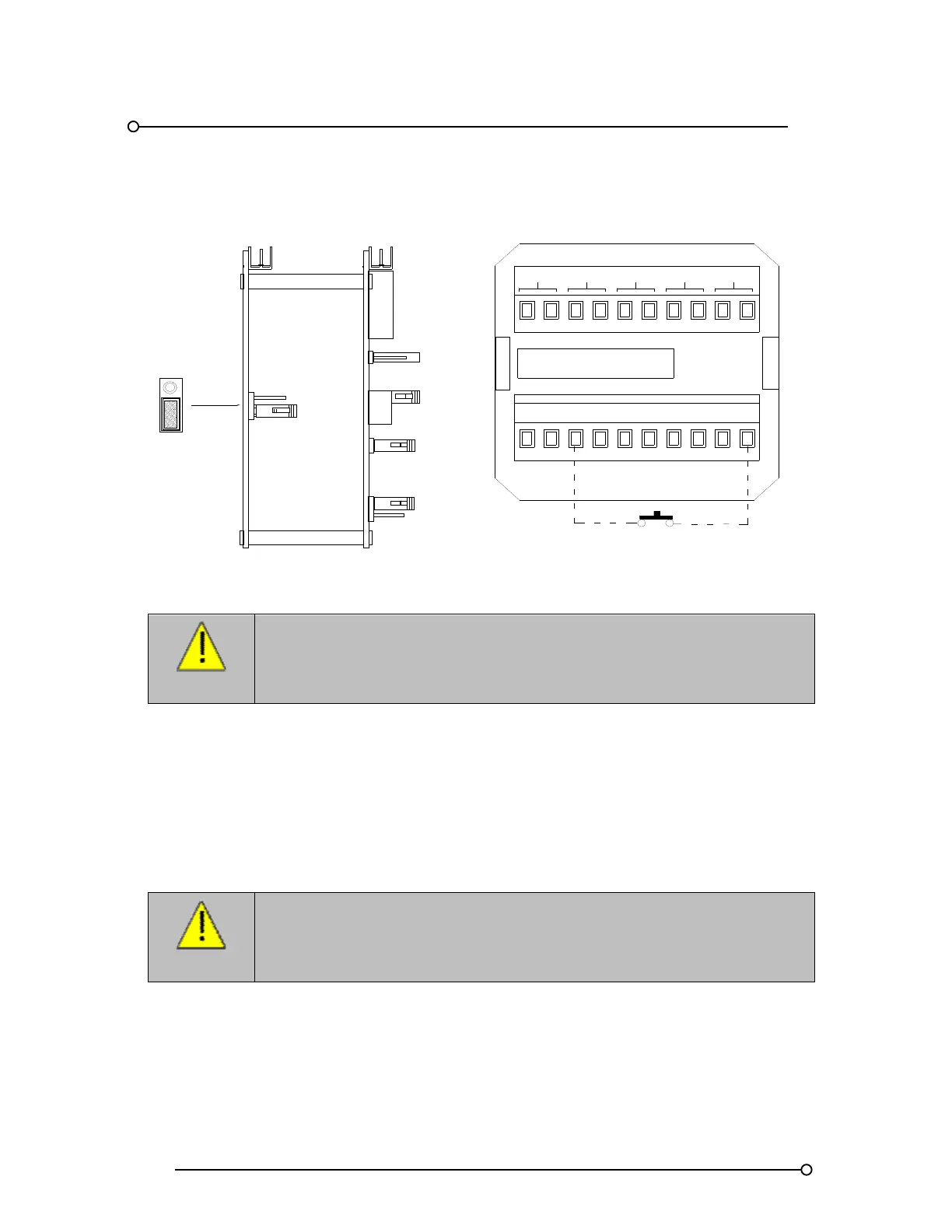INM725 RTK Series 725 Annunciator
18
Sleep Mode Jumper Location
FR
SP
SUPPLY 24VDC
SPR
FR
OV OVC
+V
+VC
TA R
ST
M
MULT
GPBGPA
HNBHNA
Side View
Assy Pt No
CB4642POP1
Sleep Mode Switch
WARNING!
Remove ALL power from the unit and fully remove the card
before changing any jumpers or switches
3.13 Automatic Mute Or Automatic Acknowledge
Each annunciator is equipped with an integral timer that can be enabled to allow the user to
automatically mute or acknowledge alarms after a pre-set time delay. To set the automatic mute or
acknowledge feature the pushbutton / programming module must be hinged down by inserting a
small flat blade screw driver into the recess on the upper face of the associated surround bezel and
gently levering the pushbutton assembly forward to reveal the information plate which is visible on
the inside face of the module. The two pozidrive screws and washers in the centre of the plate should
be removed to allow access to DIL switch SW7, which is used to set the unit to automatically silence
or acknowledge and to set the required time delay.
WARNING!
Remove ALL power from the unit and fully remove the card
before changing any jumpers or switches
