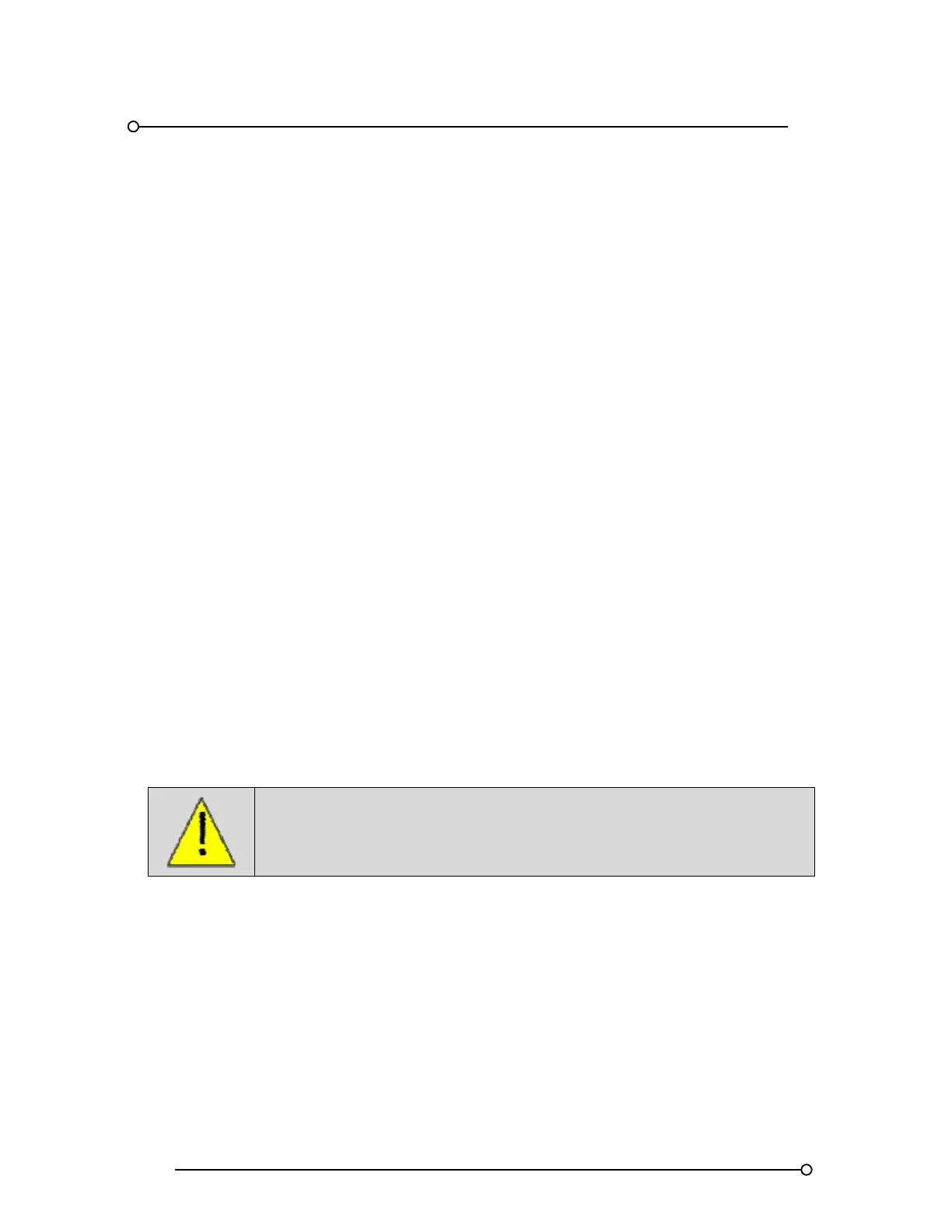INM725 RTK Series 725 Annunciator
8
1.1 Installation
Unpacking
Once the item has been unpacked please visually examine the unit for any signs of transit damage
before installing the unit into the control system. If any damage has occurred please report the
damage to the freight forwarder and copy RTK. The alarm annunciator is supplied with panel
mounting clamps locked in place, however please check all packages to ensure that no additional
pieces are left in the box as any auxillary items like power supplies, horns, pushbuttons or spares kits
will be packed separately.
Please double check that all items listed on the packing list have been unpacked before disposing of
any packing material.
Basic principles of handling
There are some basic principles that everyone should observe prior to carrying / lifting a large
annunciator:
Ensure that the object is light enough to lift, is stable and unlikely to shift or move.
If the object is two heavy or awkward for one person to safely lift ask for help or use a
handling aid.
Make sure the route is clear of obstructions.
Make sure there is somewhere to put the load down wherever it is to be moved to.
Stand as close to the load as possible, and spread your feet to shoulder width.
Bend your knees and try and keep the back's natural, upright posture.
Grasp the load firmly as close to the body as you can.
Use the legs to lift the load in a smooth motion as this offers more leverage reducing the
strain on your back.
Carry the load close to the body with the elbows tucked into the body.
Avoid twisting the body as much as possible by turning your feet to position yourself with the
load.
WARNING!
Installation, configuration and maintenance of this annunciator must only be
performed by competent service personnel
