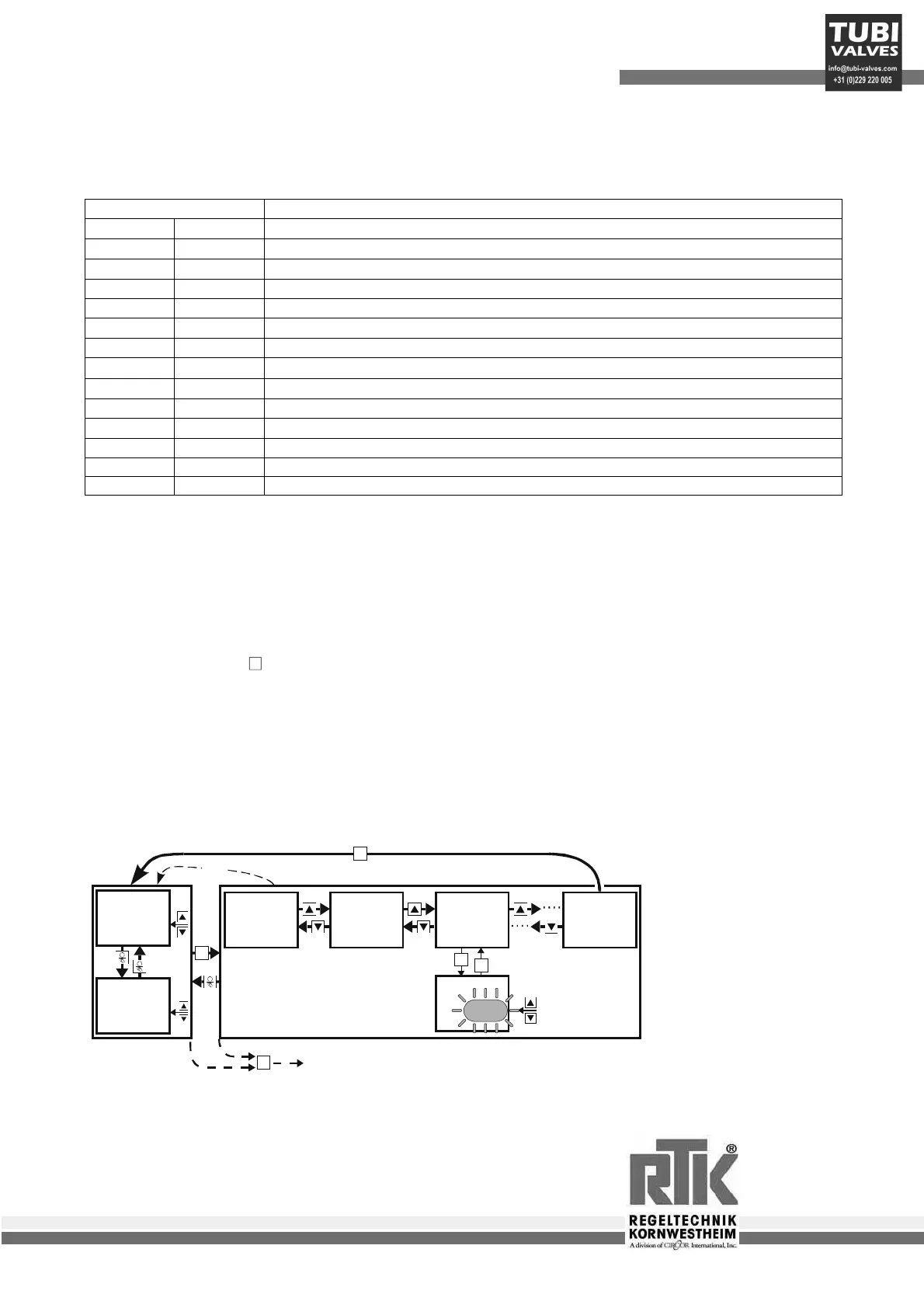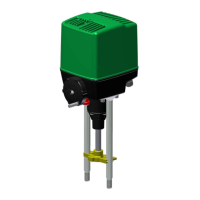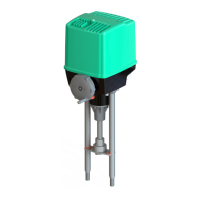3050-8010
Einbau- und Betriebsanleitung
Installation and Operating instructions
Instructions de montage et de service
Regeltechnik Kornwestheim
GmbH
Max-Planck Straße 3
D-70806 Kornwestheim
Telefon +49 7154 / 13 14 - 0
Telefax +49 7154 / 13 14 - 31
Internet www.rtk.de
E-Mail info@rtk.de
- 32 -
5.3 Menus 1...3
In addition to the parameter and configuration texts the following dialogue terms are used (Text1):
Text1 Definition
CBus CFrnt
PC communication via interface (connections B12...B16) or on the front of the instrument
Clear
The supplementary display selected at the operating level is deleted (-> Mark )
Clock
Clock time setting
Conf
Move to configuration level
End
Return to the previous menu
Exit
Return to the operating level (main display)
Hold
The displayed parameter is designated as the standard display.
Mark
The displayed parameter is stored as an additional display at the operating level (-> Clear )
More
The memory area at the configuration level called MORE becomes accessible
OStar OStop
The self-optimizing function is started or stopped
Para
Move to parameter level
PRun PStop
Start or stop the programmer
PSet PRes
Preset or reset the programmer
Quit
Return to the operating level (main display) without storing the most recently changed values
5.4 The operating level
The operating level consists of the main display and extension . In the main display automatic or manual operation is selected H.
In automatic operation the set value can be changed directly and in manual the manipulated variable may be changed directly DI.
In the extension the number and sequence of the displays depends on the sequence of the markings.
At the most 12 parameters can be displayed additionally ( Mark->Clear).
The set value and these parameters can be adjusted directly DI.
Quit extension with Exit and
P
after a timeout of 60 s or with H.
With H transfer to the other operating mode is also effected.
If the set value is set at ‘ ---- ‘ with D, the controller is switched off!!
Menu 1 can be selected at any part of the operating level: deleting additional displays ( Clear ),
reversing communications interface ( CBus<->CFrnt ), starting ( OStar ) or stopping ( OStop ) self-optimization
, setting clock time ( Clock ), permanent display of a parameter from the extended operating level
( Hold ), operating programmer ( Prun<->Pstop; Pres; PSet ) transfer to parameter level ( Para ).
Ü
>3s
82.0
Exit
82.0
82.0
W
Sollwert
280.0
-2.0
xw
Regelabweichung
282.0
State
Wp12.3 Run Loc
82.0
W
o
wer
282.1
282.0
ÀC
Y:ûûûûûî 55%
282.1
55
Man.
Y:ûûûûûî 55%
Menue1
82.0
60s
P
P
P
P
P