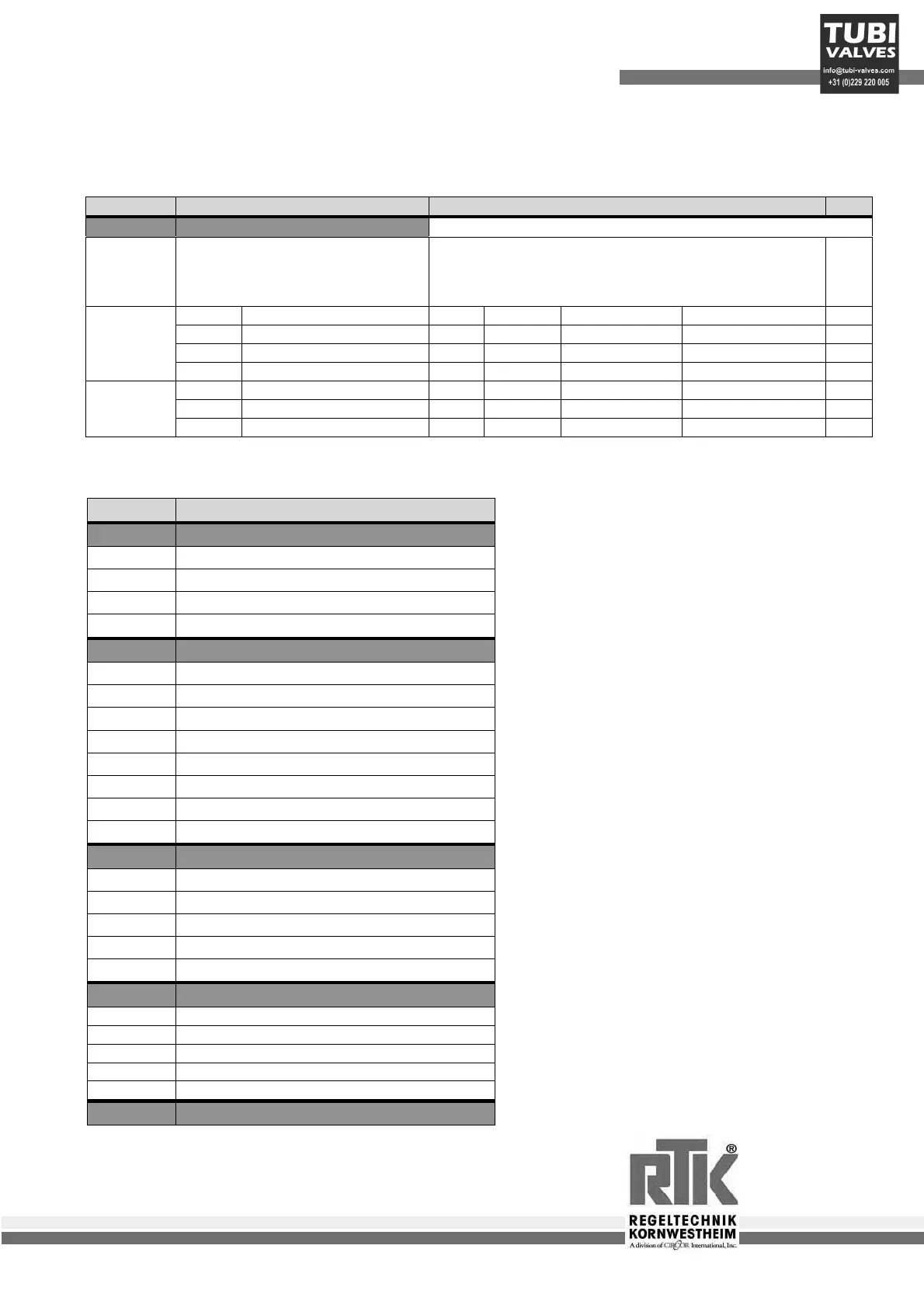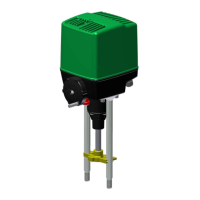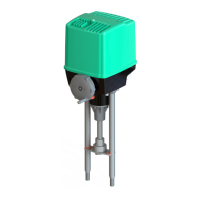3050-8010
Einbau- und Betriebsanleitung
Installation and Operating instructions
Instructions de montage et de service
Regeltechnik Kornwestheim
GmbH
Max-Planck Straße 3
D-70806 Kornwestheim
Telefon +49 7154 / 13 14 - 0
Telefax +49 7154 / 13 14 - 31
Internet www.rtk.de
E-Mail info@rtk.de
- 37 -
Others
Text1 Description Range of settings Def.
Aux
General
FKey
Function of front key
0: No Function
1: Automatic / Manual
2: Wext /Wint
1
EBloc
Change ext. op. level 0: free 1: blocked 2: blocked via di1 3: blocked via di2
HBloc
Auto / man. key 0: free 1: blocked 2: blocked via di1 3: blocked via di2 0
CBloc
Controller off 0: free 1: blocked 2: blocked via di1 3: blocked via di2 0
Blck1
WBloc
Adjust set value 0: free 1: blocked 2: blocked via di1 3: blocked via di2 0
PBloc
Program preset 0: free 1: blocked 2: blocked via di1 3: blocked via di2 0
RBloc
Prog. Run / Stop /Reset 0: free 1: blocked 2: blocked via di1 3: blocked via di2 0
Blck2
OBloc
Self optimization 0: free 1: blocked 2: blocked via di1 3: blocked via di2 0
Signals
Signal Description
Setpt
Set parameters
Wint
Internal set value
Wext
External set value
dWext
External set value change
dW
Internal set value change
Contr
Controller signals
Y
Manipulated variable
Yp
Manipulated variable feedback
xw
Control deviation
x1
Main controlled variable
x2
Auxiliary controlled variable x2
x3
Auxiliary controlled variable x3
z
Auxiliary controlled variable feedforward
xeff
Effective current value
Input
Input signals
INP1
Input 1
INP1r
Raw measured value1
...
INP6
Input 6
INP6r
Raw measured value 6
Prog
Programmer signals
Wp
Programmer set value
tBrut
Gross time (incl. all pauses)
tNet
Net time (without pauses)
tRest
Remaining time
PNr
Program number
Clock
Real clock time