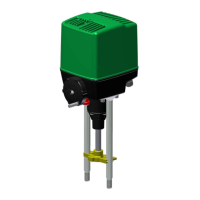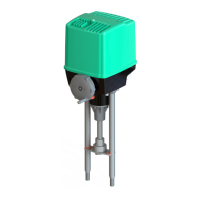3050-8010
Einbau- und Betriebsanleitung
Installation and Operating instructions
Instructions de montage et de service
Regeltechnik Kornwestheim
GmbH
Max-Planck Straße 3
D-70806 Kornwestheim
Telefon +49 7154 / 13 14 - 0
Telefax +49 7154 / 13 14 - 31
Internet www.rtk.de
E-Mail info@rtk.de
- 43 -
10 Programmer
10.1
Definition of the programmer
The programmer of the RE3050 has 1 analog track and 4 control tracks (1...4) (digital).
The most important characteristics in overview:
_ 3 programs (formulae; RE3052-P only 1 program!) each with ...
_ 1 analog track, 4 control tracks
_ 20 segments
_ separately segmented
_ jointly preset (to “Time” or “Segment start”)
_ joint control commands (Run, Stop, Reset)
Control tracks are not rigidly coupled with the segmentation of the analog track. Each has its own segmentation, but they have joint seg-
mentation for the control tracks. In this way, both the number of segments and the total time (the sum of segment times) of the analog track
and the control tracks can be different in principle.
Definition of the programmer
With regard both to control signals and to the display of the programmer, however, the analog track
is the "leader" (master track). Consequently control commands work on the analog track (the profile). Control tracks
follow automatically:
_ Run/Stop
_ Preset and Preset Value (program time or segment start)
_ Reset
The analog track also determines the displays:
_ Status (Run/Stop, Reset, Preset)
_ Program set value
_ actual segment no.
_ times used up (program time net/gross; time remaining)
expired
program time
START
END
Control track1
Control track2
Control track3
Control track4
1
2 3 2019181716
1 2 3 4 5
6
7 8 9 10 11
RESET
PRESET
Analog track
PRESET
