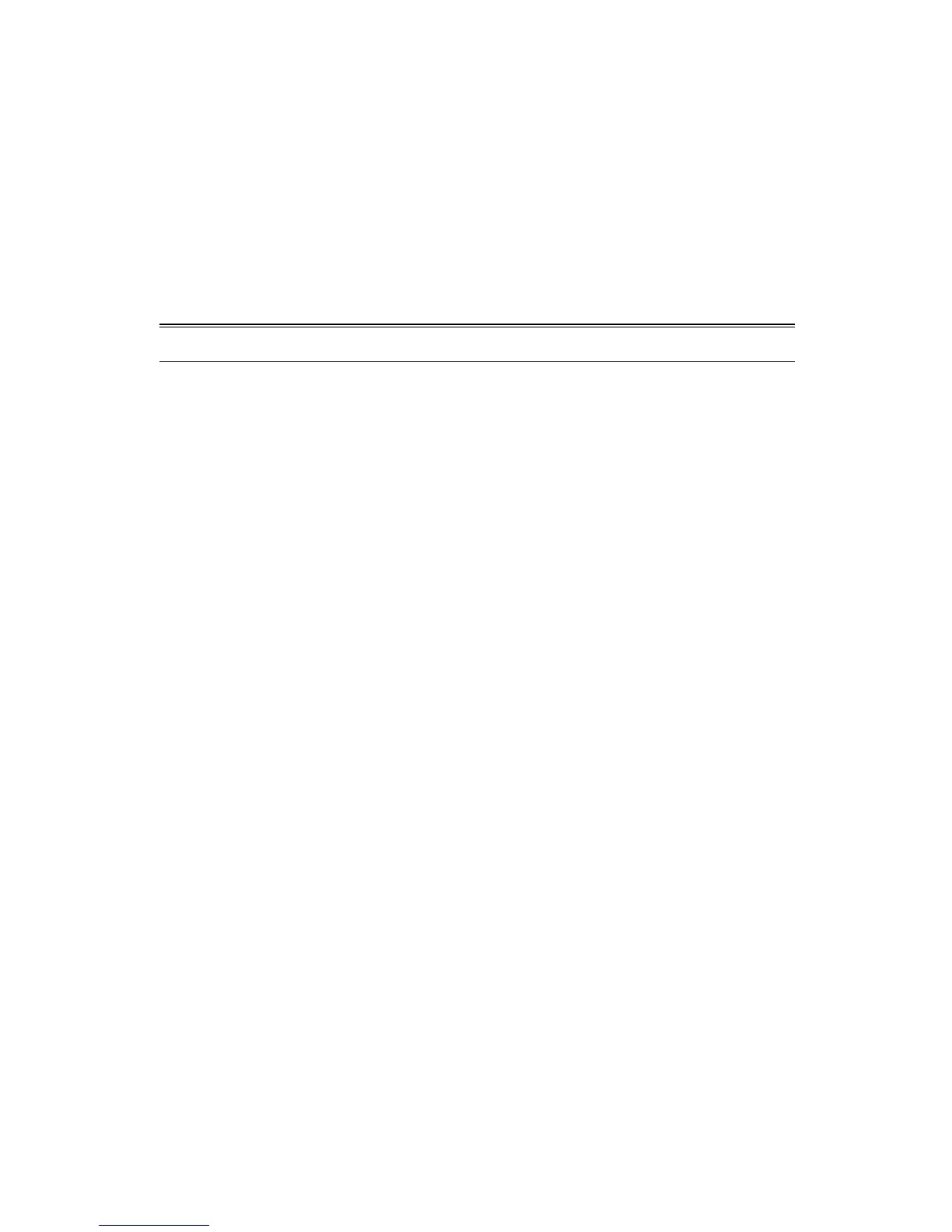Publication date: July, 2005
Revision A1
1
About this user’s manual
In this user’s manual, it will not only tell you how to install and connect your
network system but configure and monitor the FGS-2824 L2 Managed Switch
through the built-in CLI and web by RS-232 serial interface and Ethernet ports step-
by-step. Many explanation in detail of hardware and software functions are shown
as well as the examples of the operation for web-based interface and command-line
interface (CLI).
Overview of this user’s manual
Chapter 1 “Introduction” describes the features of FGS-2824 L2 Managed
Switch
Chapter 2 “Installation”
Chapter 3 “Operation of Web-based Management”
Chapter 4 “Operation of CLI Management”
Chapter 5 “Maintenance”