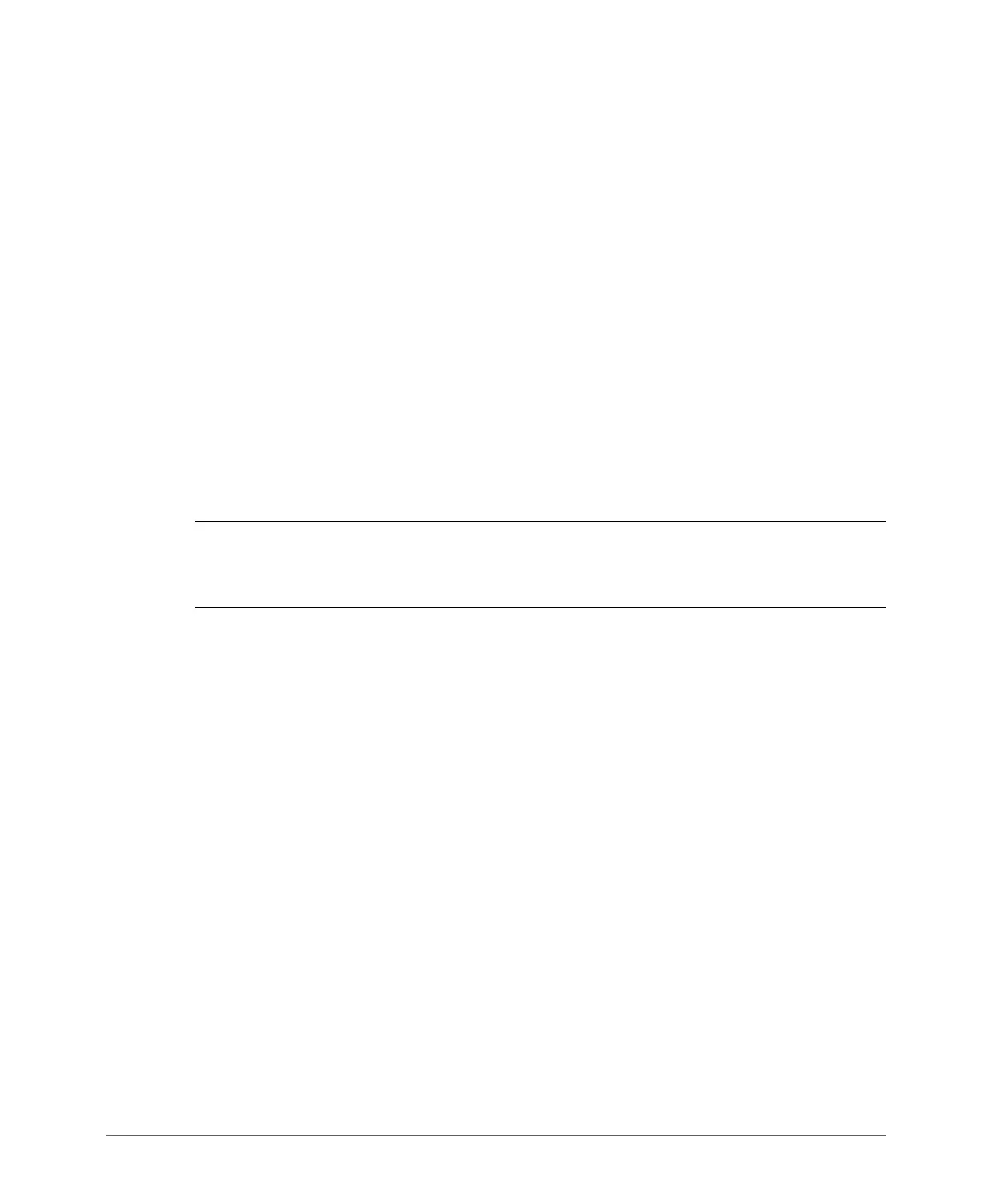Preparing to Set Up the SmartCell Gateway 200
Verifying the Package Contents
SmartCell Gateway 200 Getting Started Guide for SmartZone 3.4, 800-71126-001 Rev A 11
Rack Mount Kit Contents
The rack mount kit contains the following items:
• Outer rail slide assembly (see A in Figure 1)
• Inner rail slide assembly (see B in Figure 1)
• Plastic bag #1, which contains the following items:
• Four hex head shoulder screws
• Two #10-32 x 3/8” screws
• Two rack mounting ears
• Plastic bag #2, which contains the following items:
• Outer slide rail screws, 8 #8-32 x 1/2 (see D in Figure 1)
• Inner slide rail screws, 8 #6-32 x 1/4 (see D in Figure 1)
• Rack screws, 2 #8-32 x 3/4 (see D in Figure 1)
•The SmartCell Gateway 200 Rack Mount Installation Guide
NOTE: This rack mount kit includes two sets of 8-32 x 1/2” screws. One set of
eight has a larger screw head size than the second set of eight. Use the set of 8-
32 x 1/2” screws that best fits the rack in which you are installing the rail kit.
