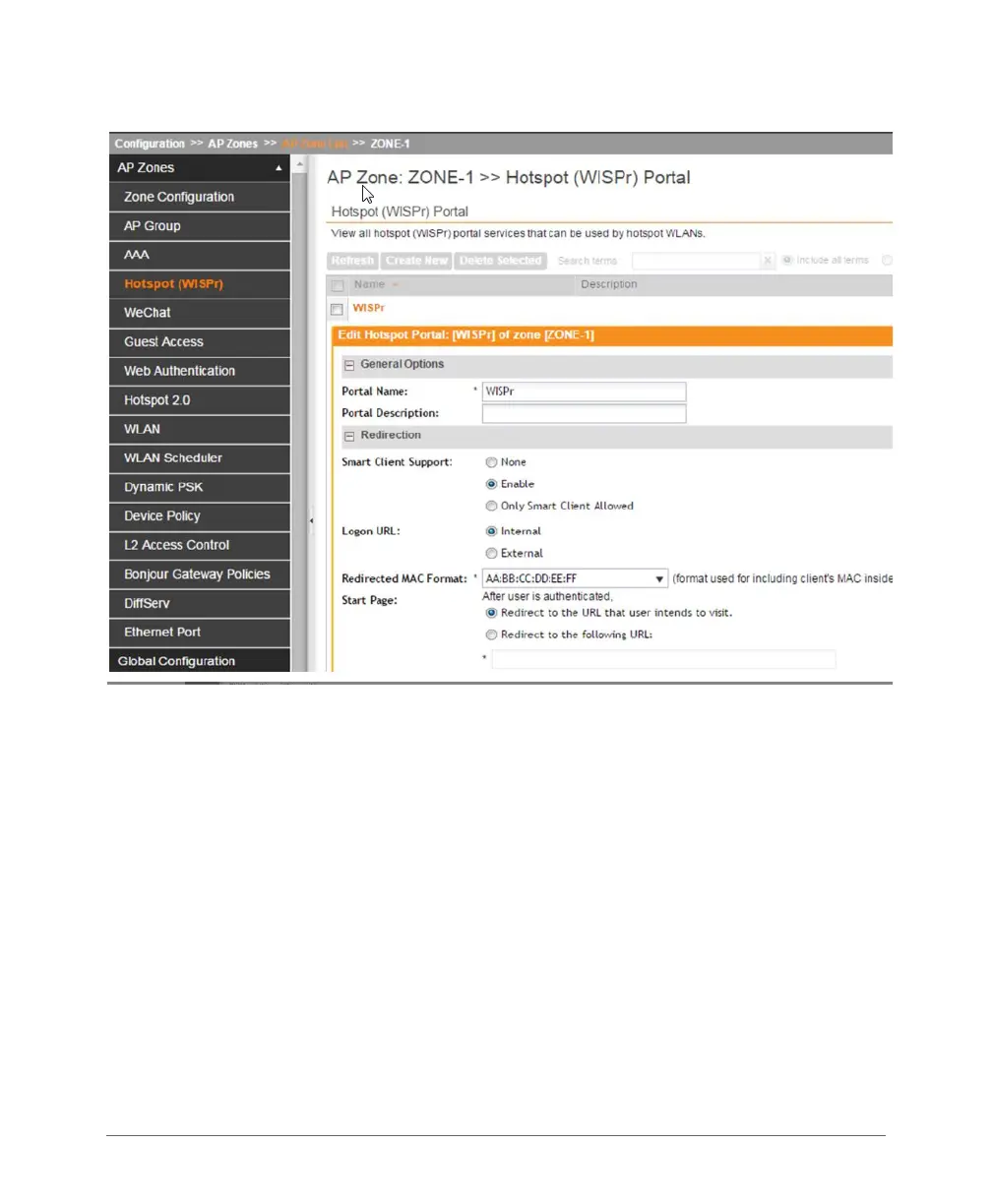Configuring the SCG for the First Time
Creating a Registration Rule
SmartCell Gateway 200 Getting Started Guide for SmartZone 3.4, 800-71126-001 Rev A 71
Figure 32. The Create New Hotspot Service form
Creating a Registration Rule
Registration rules enable the SCG to assign an AP to an AP zone automatically
based on the rule that the AP matches.
Follow these steps to create a registration rule.
1 Go to Configuration > AP Zones.
2 On the sidebar on the left, click AP Registration Rules. The AP Registration
Rules page appears.
3 Click Create New. A form appears.
4 In Rule Description, type a name that you want to assign to this rule.
5 In Rule Type, click the basis upon which you want to create the rule. Options
include:
