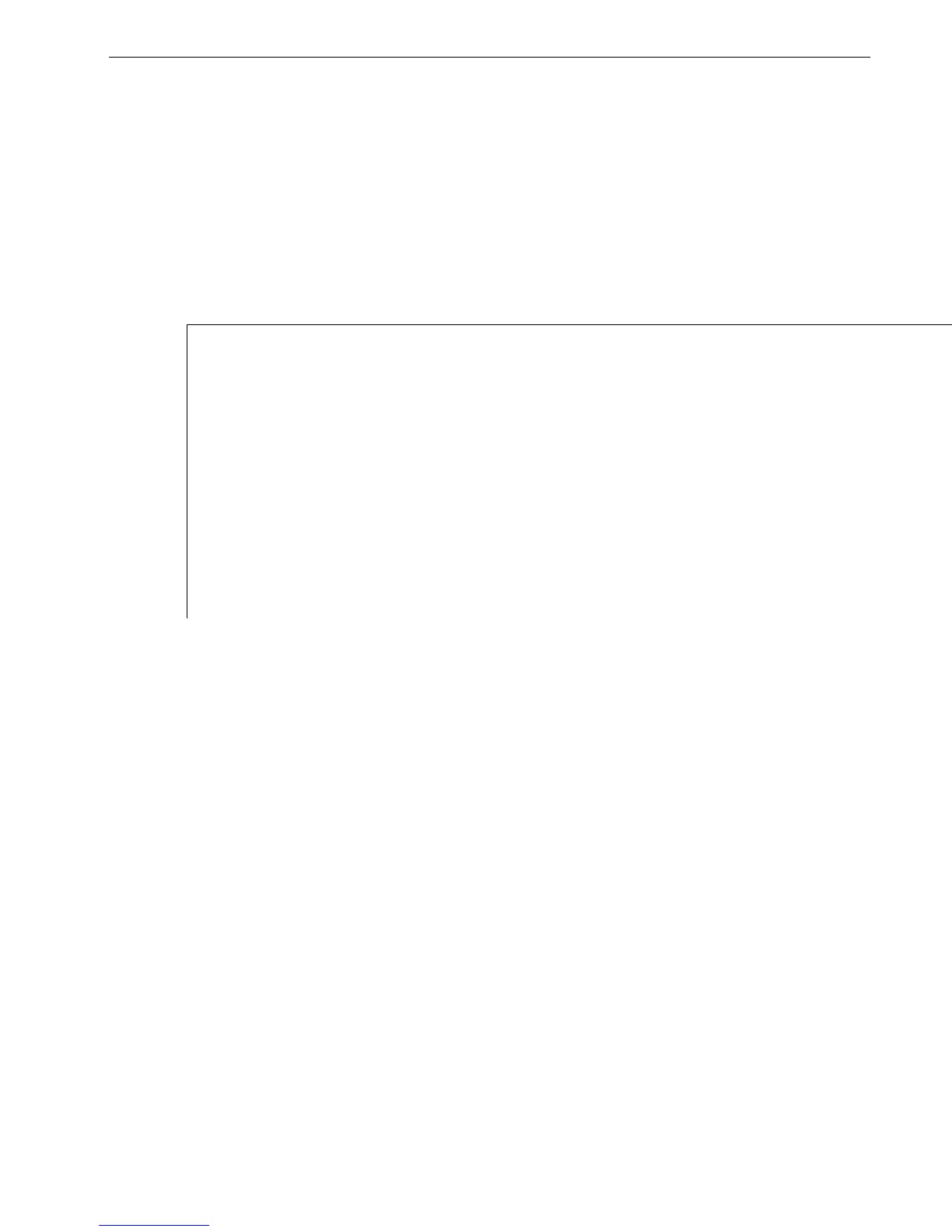Chapter 9 - Using Ethernet And RMON Statistics
RMON Event Logs
Event logs for a particular record in the RMON Events Table are displayed by
selecting a particular record there and pressing <CTRL> V. The index of the
record will be included in the resulting menu title of the logs screen.
The table will present a series of logs. The log number starts with one and
increases by one with each new log entry. The oldest log is deleted in favour of a
new log when the number of logs reaches fifty.
Figure 61: RMON Events Configuration Table screens
My Switch RMON Event 1 Logs Table Admin Access
Log LogTime LogDescription
93 0 days, 00:37:28 Rising alarm, alarm index: 1
94 0 days, 00:37:43 Rising alarm, alarm index: 1
95 0 days, 00:38:03 Rising alarm, alarm index: 1
96 0 days, 00:38:24 Rising alarm, alarm index: 1
97 0 days, 00:38:44 Rising alarm, alarm index: 1
98 0 days, 00:39:04 Rising alarm, alarm index: 1
99 0 days, 00:39:24 Rising alarm, alarm index: 1
100 0 days, 00:39:44 Rising alarm, alarm index: 1
101 0 days, 00:39:59 Rising alarm, alarm index: 1
102 0 days, 00:40:19 Rising alarm, alarm index: 1
103 0 days, 00:40:39 Rising alarm, alarm index: 1
104 0 days, 00:40:59 Rising alarm, alarm index: 1
105 0 days, 00:41:19 Rising alarm, alarm index: 1
106 0 days, 00:41:39 Rising alarm, alarm index: 1
107 0 days, 00:41:59 Rising alarm, alarm index: 1
108 0 days, 00:42:14 Rising alarm, alarm index: 1
More below ...
Log
The index of the RMON Event Logs entry.
Log Time
The elapsed time from the reboot when this log was created.
Log Description
The description of the event that activated this log entry.
RuggedCom
89