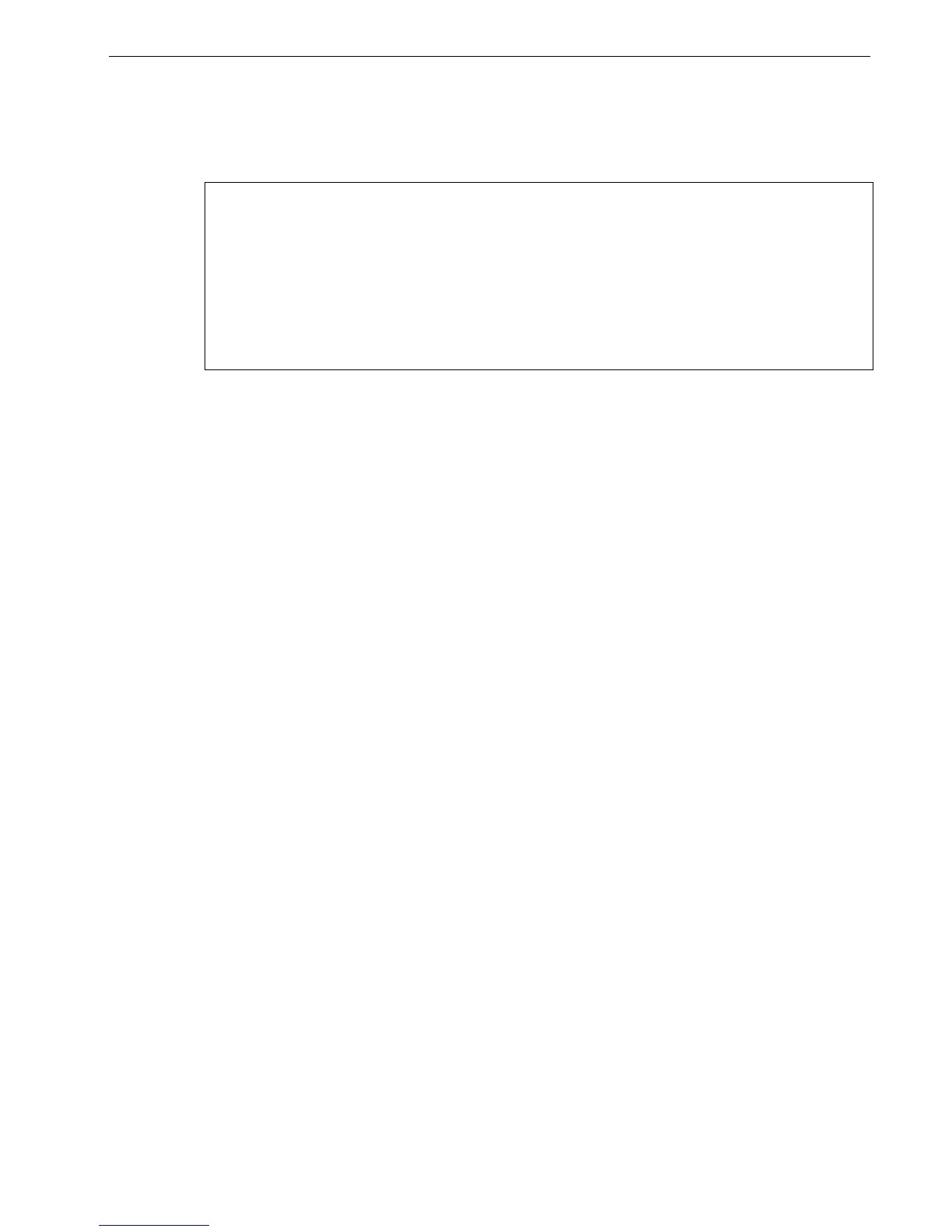Chapter 3 – Configuring the Ports
Viewing Port Status
The View Port Status command shows the port status.
Figure 17: Port Status Menu
My Switch Port Status Admin Access
Port Name Link Speed Duplex
1 Maint. RTU Up 10 Half
2 IED Bay 6 Up 100 Full
3 IED Bay 8 Up 100 Full
4 IED Bay 9 Up 100 Full
5 IED Bay 12 Up 100 Full
6 Local Access Down 10 Half
7 U/L to Subs 22 Up 100 Full
8 U/L to Subs 24 Up 100 Full
<CTRL> Z-Help S-Shell
Resetting Ports
Performs a reset of one or all Ethernet ports. This action is useful for forcing re-
negotiation of speed and duplex or in situations where the link partner has latched
into an inappropriate state.
RuggedCom
23
