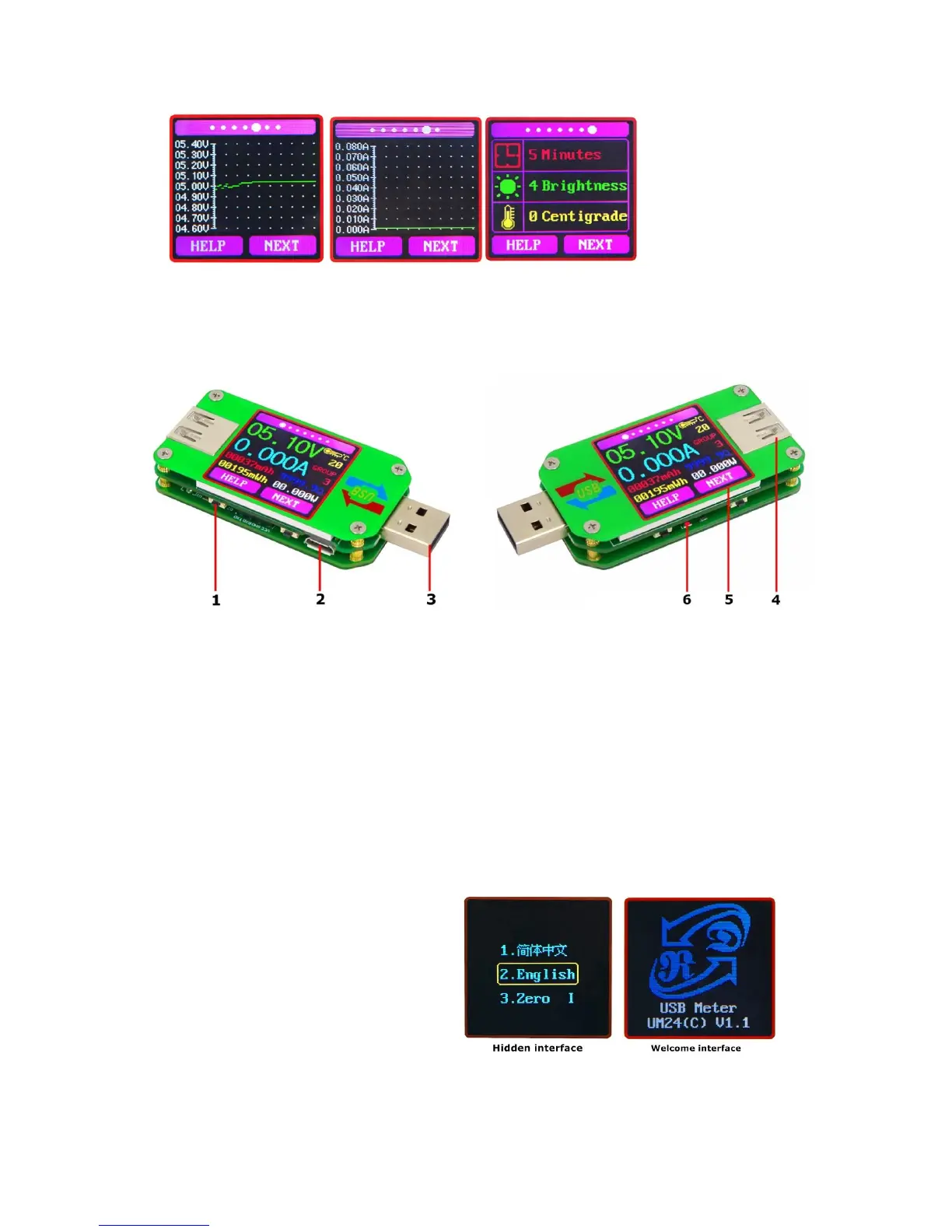Device Layout
1: Multifunction buttons (4)
2: Micro USB Port
3: USB A Male Port
4: USB A Female Port
5: 1.44 Inch Color LCD Screen
6: Bluetooth Indicator Light: When connected to the host computer control software, the
Bluetooth indicator changes from flashing to steady state. When connecting, the Bluetooth icon
is displayed on the screen. (Bluetooth communication version only).
Operating Instructions
When the unit is first powered on the welcome screen is displayed followed shortly by the main
interface screen.
Hidden interface: Pressing any button
whilst powering on the module will display
three options. Option 1 selects the Chinese
Interface and option 2 selects the English
interface.
The third option is to zero the Current
reading (Ensure there is no load connected
to the unit). Holding the button will step
through the 3 options. Release the button at the desired selection. Pressing and holding the
button after stepping to the third option will exit the hidden interface.
