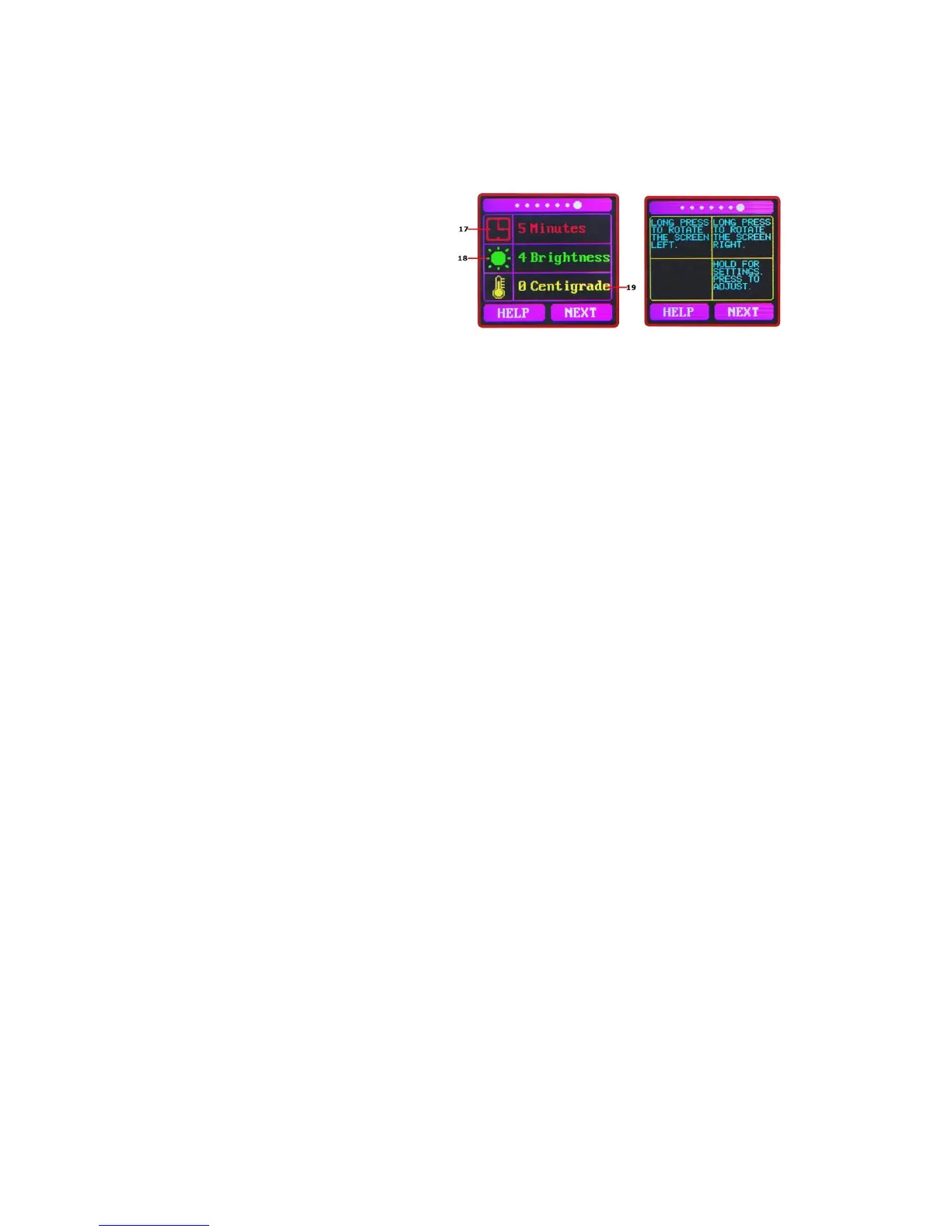measurement over time in the 0.00A-3.00A range and will automatically adjust the displayed
range in real-time to account for Current fluctuations.
Press the "Next" button to switch to the Settings interface:
Interface 7: Settings Interface.
17: Auto screen off time
18: Screen brightness
19: Temperature display C /F
Press and hold the "Next" button to step
through the options of auto screen off time,
brightness level and temperature display units. Stop on the value you wish to change then press
the "Next" button to change the setting. For auto screen off time setting press ‘Next’ to
repeatedly step though the 10 options from 0 to 9 minutes. For the screen brightness setting,
press ‘Next’ to repeatedly step though the 6 options from 0 to 5 where 0 is the lowest brightness
level and 5 is the highest. For the temperature display units, pressing the ‘Next’ button toggles
the setting between C and F. To exit the Settings menu press and hold the ‘Next’ button.
