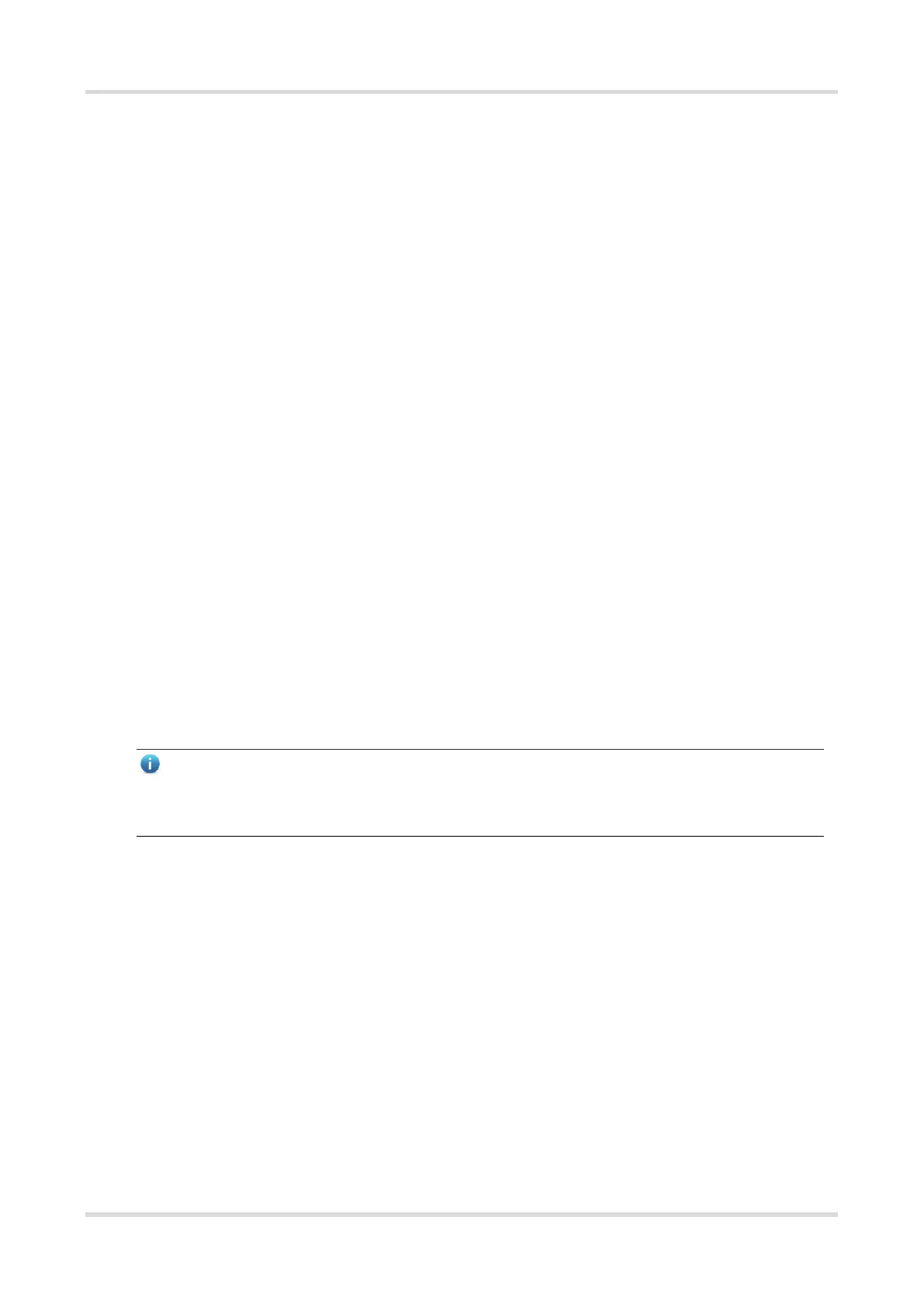Hardware Installation and Reference Guide Debugging
13
4 Debugging
4.1 Setting Up the Configuration Environment
Verify that the power cables are in good condition and meet safety requirements.
4.2 Powering On
4.2.1 Checklist Before Power-on
Verify that the DC power connector of the device is in good condition, and that the device does not shake when
the DC power adapter is connected to the DC power connector.
4.2.2 Checklist After Power-on
Verify that the LED status is normal.
After the device is powered on, verify that the SSID can be successfully connected to a smartphone or any
other wireless device.
4.3 Troubleshooting Power Failures
The working status of the LED on the device indicates whether the device power system is malfunctioning. See
Table 1-3 Ports and Buttons for the description of the LED status. Perform the following checks in the case of
any abnormality:
Verify that the device is properly powered on.
Verify that the Ethernet cable is correctly connected to the device.
Note
If the device still cannot be powered on after the preceding check, please contact your local distributor or
technical support.
