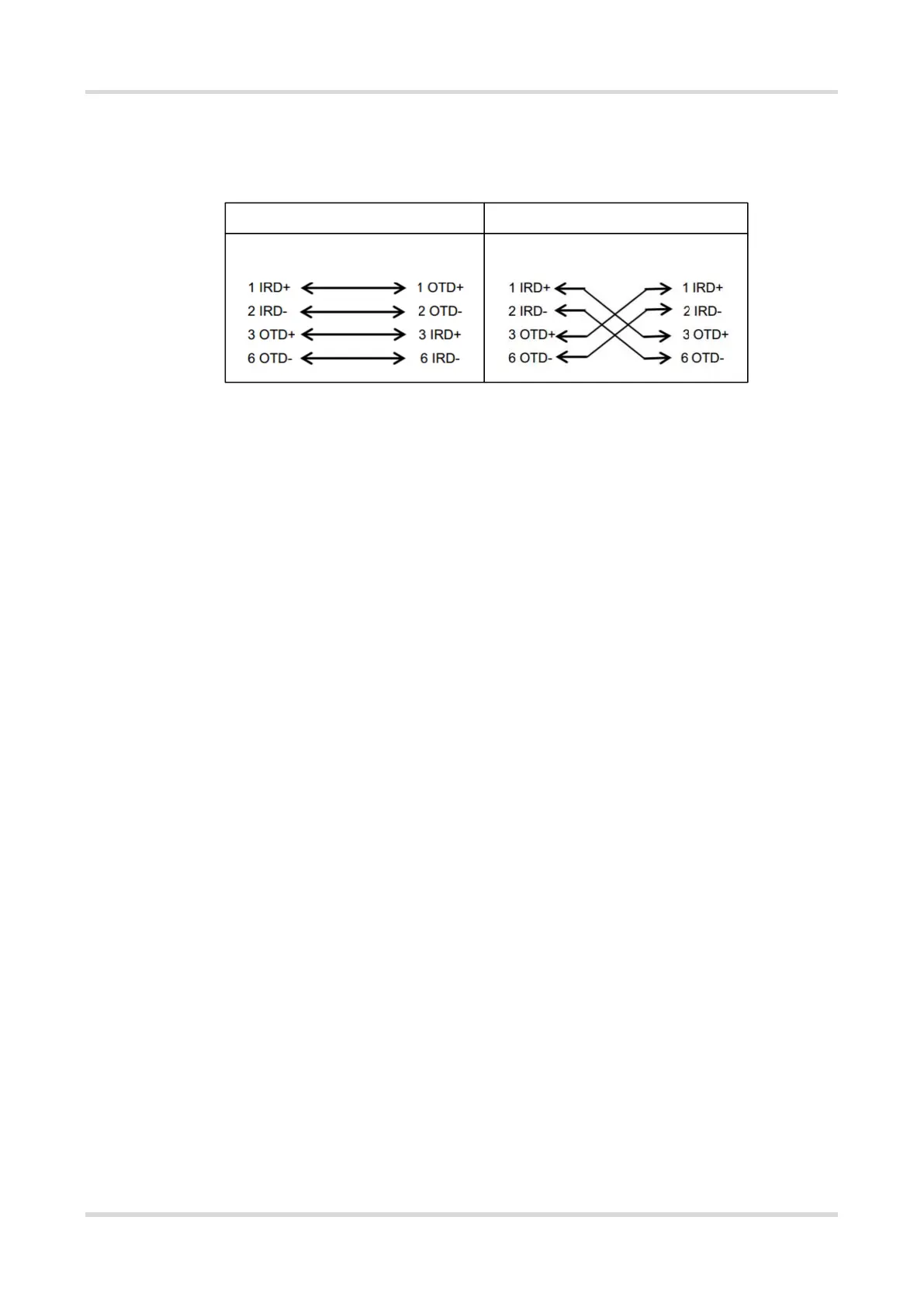Hardware Installation and Reference Guide Appendixes
18
The following figure shows feasible connections of the straight-through and crossover twisted pairs for a
100BASE-TX/10BASE-T port.
Figure 7-2 100BASE-TX/10BASE-T Twisted Pair Connections
7.2 Appendix C Compliance Statements
The router complies with the European Commission (EC) Regulation No. 1275/2008 and Regulation No.
801/2013
How to turn on or off Wi-Fi: 1. Log in to the web interface of the router, choose More > Advanced > Wi-Fi
Switch, and click Wi-Fi Switch to turn Wi-Fi on or off. 2. Network standby power: < 8 W. 3. Default time for
power management: The product enters network standby power mode immediately after data transmission stops.
4. You are advised to unplug the power cord if the product is not used for a long time. 5. For details, log in to the
product website https://www.ruijienetworks.com/products to view the related document.
Use only power supplies listed in the user instructions.
Input: 100-240 V, 50/60 Hz 0.6 A; Output: 12 V 1.5 A 18.0 W
Power supply manufacturer:
1. Chenzhou Frecom Electronics Co. Ltd.
2. Hunan Frecom Electronics Co. Ltd. Model: F18L16-120150SPAz (z=U,V,B,D,C,S,K,M,A,I,E or F, indicates
different AC plug type)
Straight-Through Crossover
Switch Adapter Switch Switch
