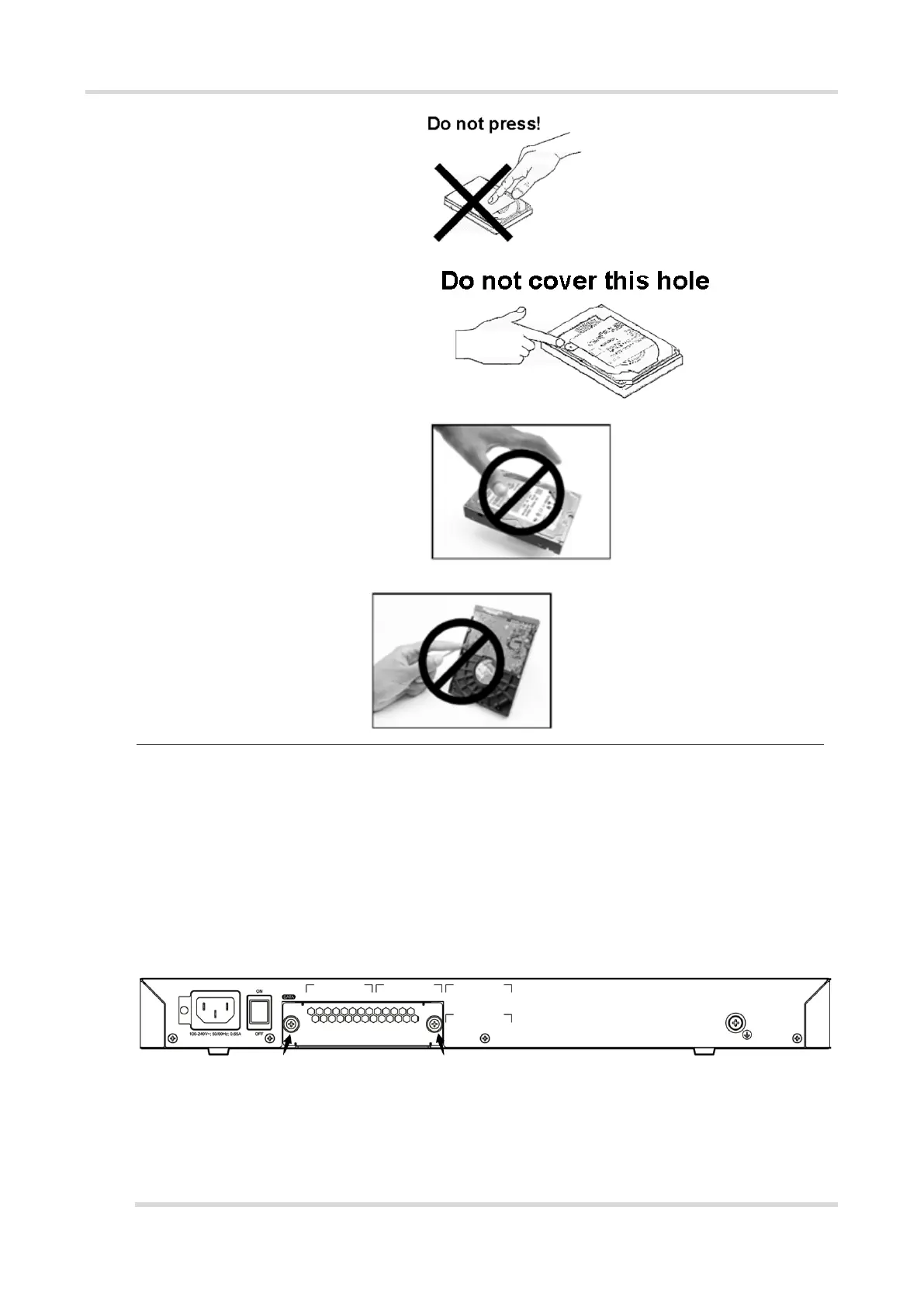Hardware Installation and Reference Guide Product Overview
11
Do not press the cover of a hard disk.
Do not cover the air hole of a hard disk.
Do not toss, jolt, or shake the hard disk.
Do not touch the circuit board.
To install the hard disk for the RG-NBR6200-E series:
(1) Power off the device ;
(2) Loosen screws of the hard disk on the back panel of the device;
(3) Remove the filler panel of the hard disk;
(4) Insert the hard disk, and then tighten the screws.
Figure 1-10 Installing the Hard Disk
