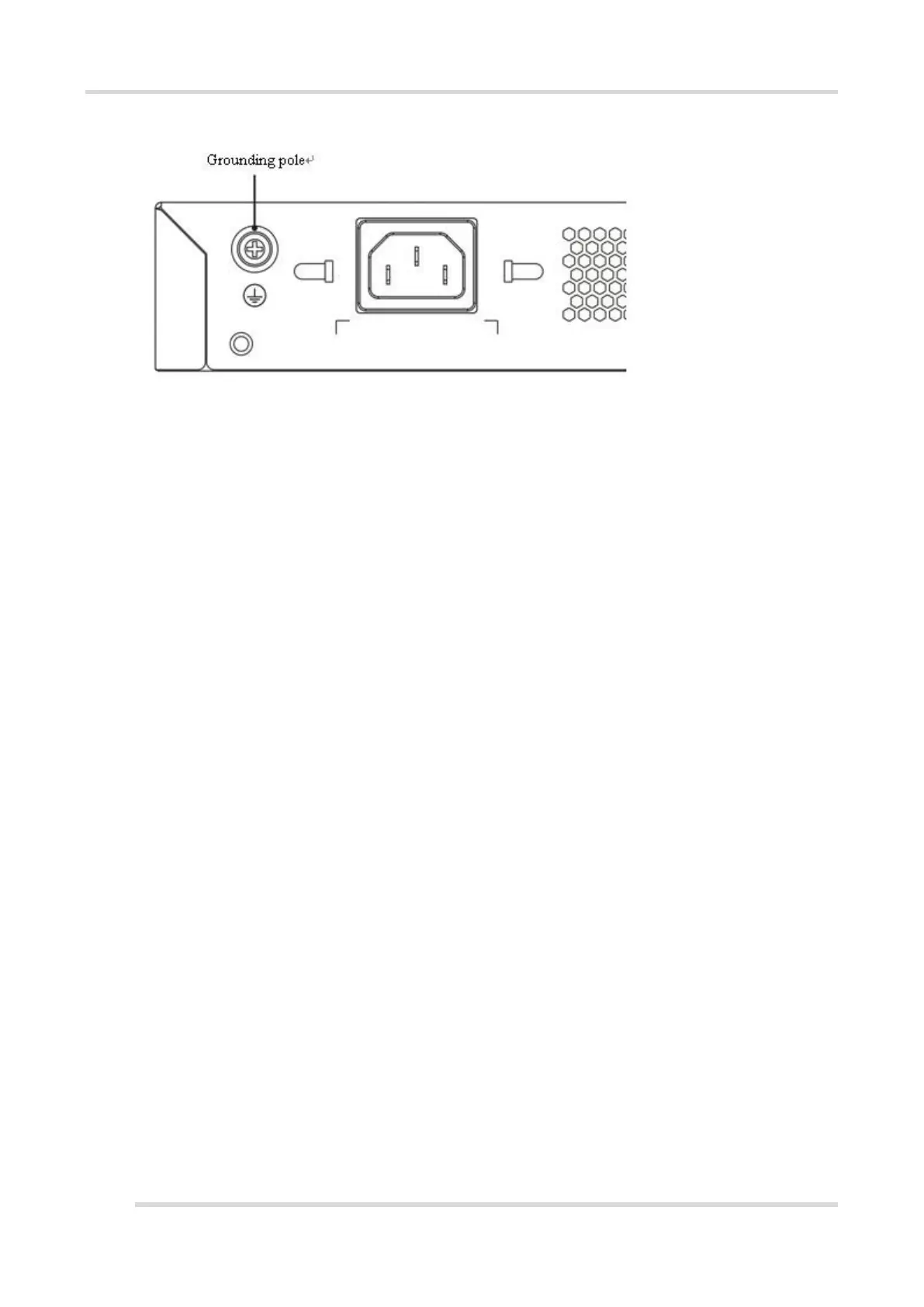Hardware Installation and Reference Guide Installing the Enterprise-class Router
18
Figure 3-2 Schematic Diagram of Grounding of the RG-NBR-E Series Devices
3.5 Checking after the Installation
After completing the mechanical installation of enterprise-class router, perform the following checks before
powering on the device:
If the device is installed in a cabinet, check whether the angle bar for device installation is steady. If the device
is installed on the workbench, check whether sufficient room is reversed around the device to ensure heat
elimination and whether the workbench is steady.
Check whether the power supply meets the requirements.
Check whether the earth wire of device is properly connected.
Check whether the device is connected correctly to other devices like the configuration terminal.
