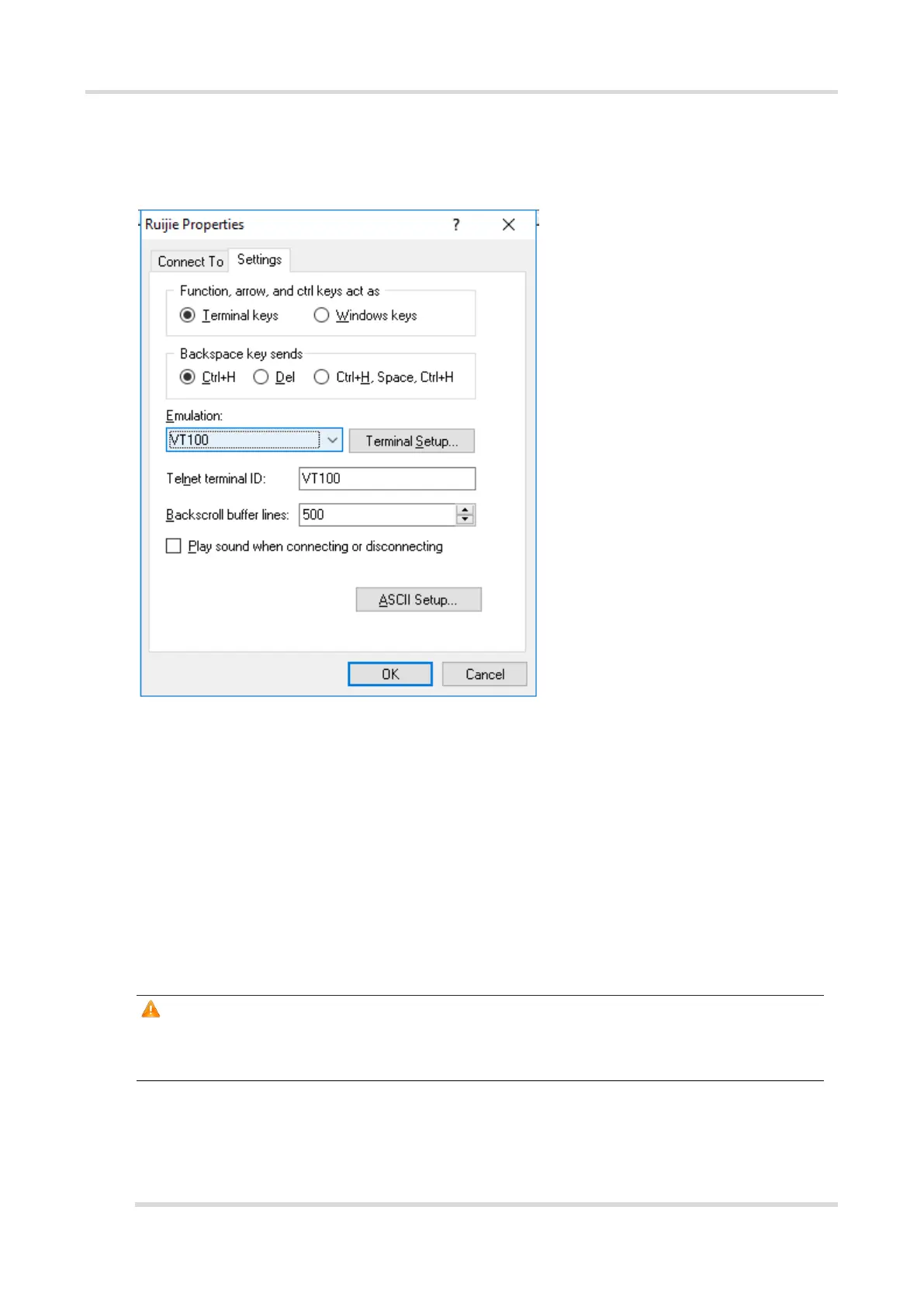Hardware Installation and Reference Guide Starting and Configuring the Enterprise-class Router
21
(6) Choose File > Attribute > Setting and select the terminal emulation type of VT100; all as shown in Figure
4-4:
Figure 4-4 Select the Terminal Emulation Type
After building the configuration environment, you can then power on the enterprise-class router.
4.1.2 Powering on the Enterprise-class Router
1. Checks before Power-on
Before power-on, perform the following checks on the enterprise-class router:
Whether the power cable and the ground wire are properly connected;
Whether the power voltage is consistent with the requirement of the enterprise-class router.
Whether the configuration cable is properly connected, and whether the microcomputer or terminal for router
configuration is started or configured.
Note
Before powering on the enterprise-class router, be aware of the location of the power switch of the enterprise-
class router to timely cut off power supply in case of any accident.
2. Powering on the Enterprise-class Router
Turn on the power supply switch of the enterprise-class router
