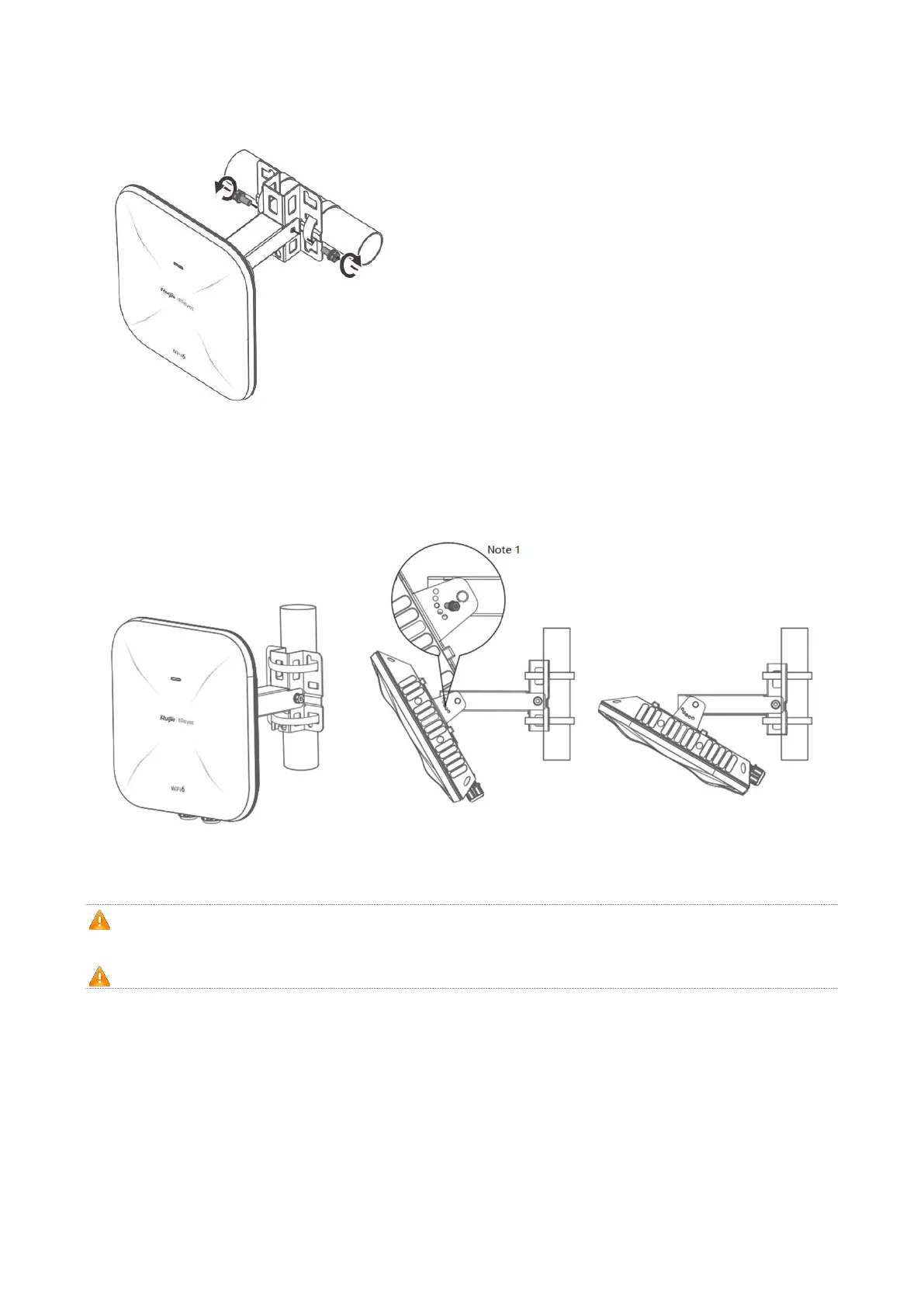Angle Adjustment
a. To cover the specified area, adjust the angle (five stages from 0
o
to 60
o
).
Figure 3-8 Adjust the Angle
b. When the angle of the access point is properly adjusted, secure the access point with M4x10 screws in the position
shown in Note 1.
The device uses high-gain omnidirectional antenna. It is recommended to set the joint downward to be perpendicular
to the ground to obtain the maximum coverage radius.
After installation, verify that the AP is securely fastened.
3.5 Connecting Cables
Connecting to Network Port or Fiber (optional)
1. Screw off the waterproof joint, and the joint consists of four parts: A (main body), B (rubber plug), C (grab) and D
(tightening nut).
