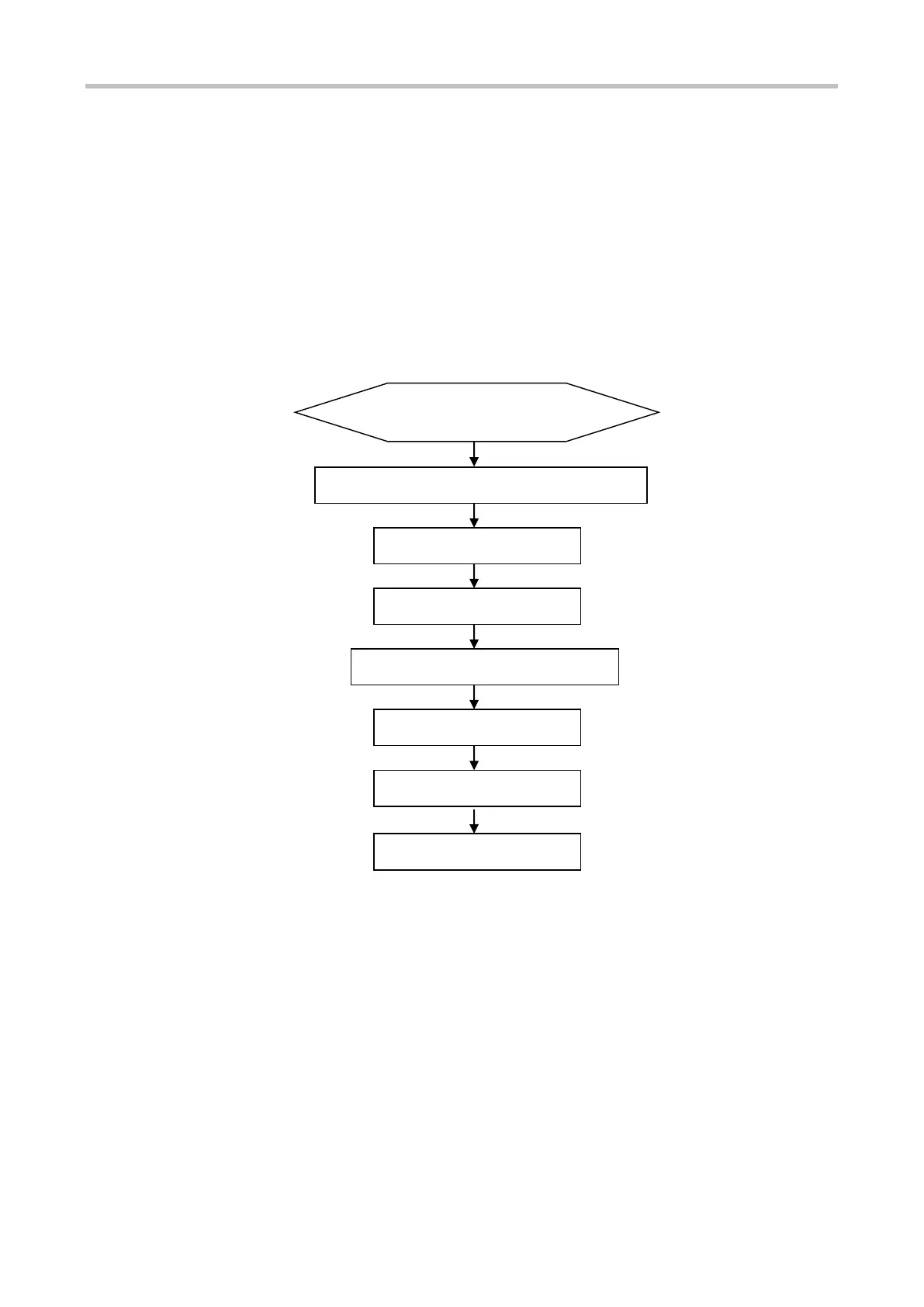Ruijie RG-EG210G-E Series Routers Hardware Installation and Reference Guide Installing the Router
3 Installing the Router
3.1 Installation Flowchart
Please take the following steps:
Figure 3-1 Installation Flowchart
3.2 Confirmations before Installation
Before installation, please confirm the following points:
Whether ventilation requirements are met for the device
Whether the requirements of temperature and humidity are met for the device
Whether power cables are already laid out and whether the requirements of electrical current are met
Whether related network adaption lines are already laid out
Preparation before installation
Install the device to the specified position
Connect the external port cables
