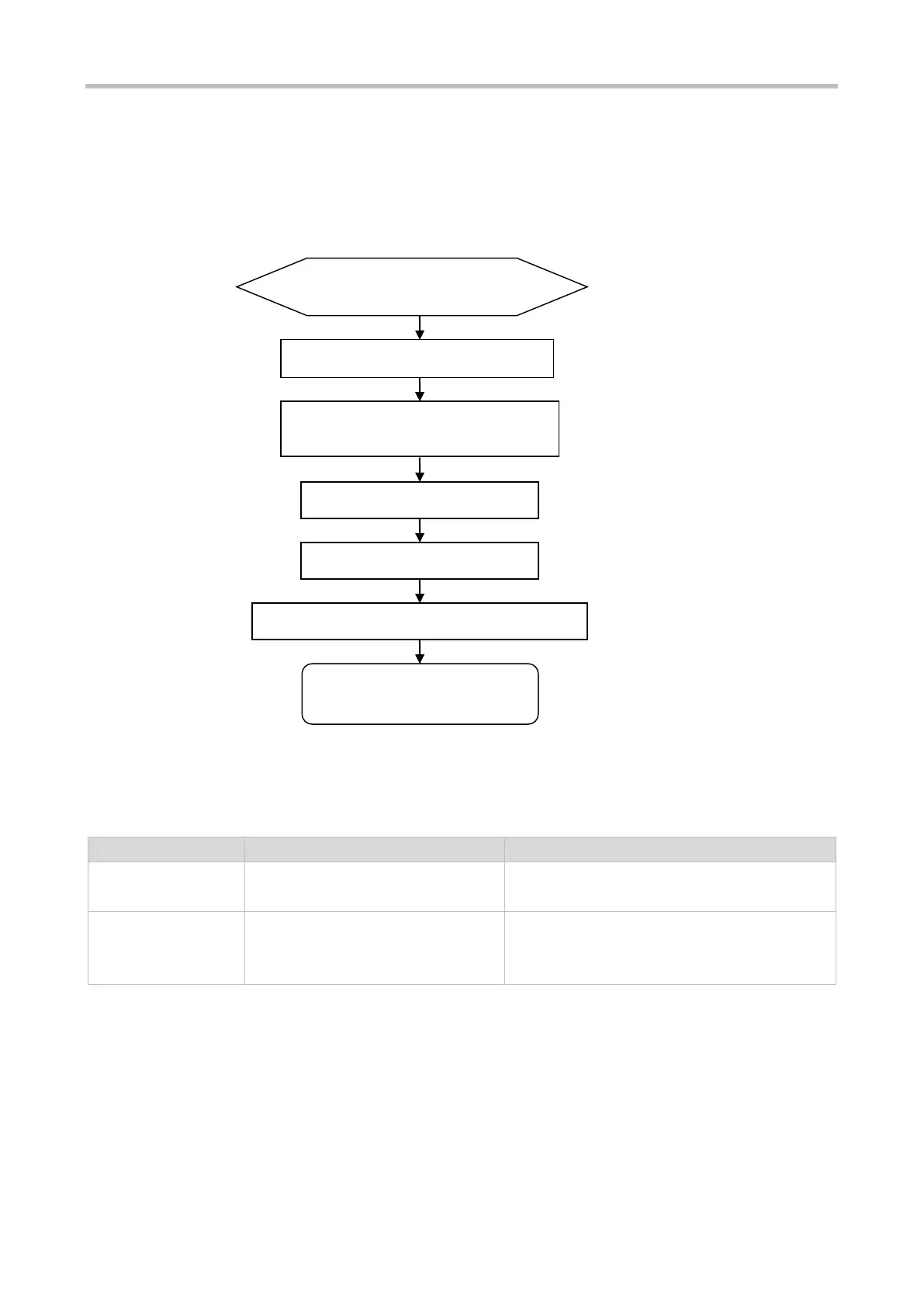Ruijie RG-EG210G-E Series Routers Hardware Installation and Reference Guide Maintenance and Troubleshooting
5 Maintenance and Troubleshooting
5.1 General Troubleshooting Procedure
5.2 Troubleshooting Common Faults
Forgetting the login
password
A password is manually configured but
it is forgotten.
Press the Reset Button for more than 5 seconds to
restore the default password.
The status indicator is
not on after the device
is started.
The power supply module does not
supply power.
Check whether the power socket at the equipment
room is normal and whether the power cable of the
device is in good contact.
The device is not working
properly after installation
Check the cabinet installation
Check whether the device is properly
Contact Ruijie for any hardware
