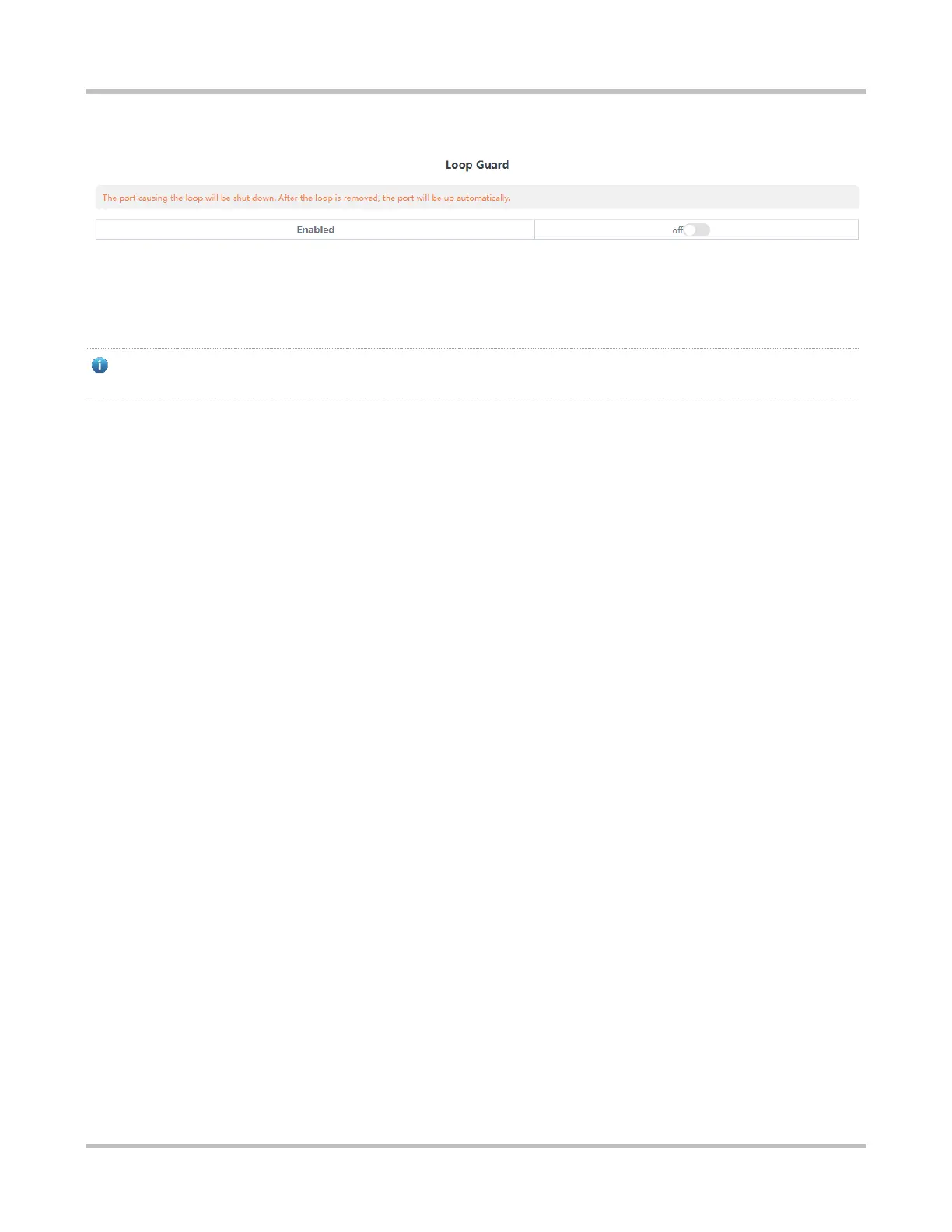13
3.3.4 Loop Guard
After loop guard is enabled (which is disabled by default), a port causing a loop on the current device will be
automatically disabled. After the loop is removed, the port is restored automatically.
3.4 Switch Settings
3.4.1 Port Settings
On the Port Settings page, you can configure the port status, speed, duplex mode, and flow control attribute in batches. The
page is divided into two parts:
Configuration part:
Select a port, configure attributes for the port, and then click Save to deliver the configuration to the port.
Display part:
Configured attributes and actual attributes of each port are displayed.
