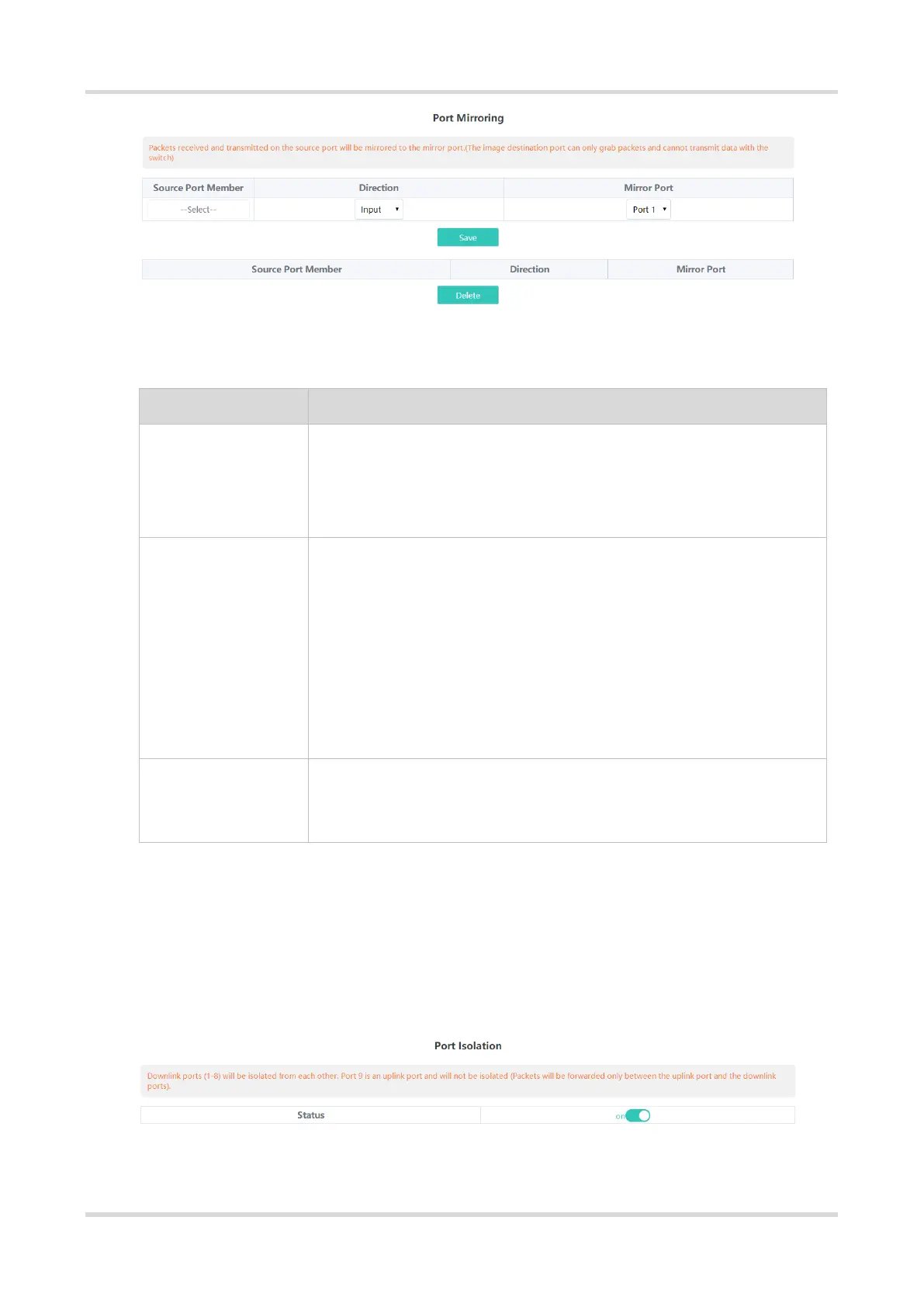Web-based Configuration Guide Port Settings
8
Table 2-3 Port Mirroring Parameters
The source port is also called the monitored port. Packets on the source port
will be mirrored to the mirror port for network analysis or troubleshooting.
Users can select multiple source ports. Packets on these ports will be mirrored
to one mirror port.
Direction of the data traffic monitored on the source port:
⚫ Bi-directions (input & output): All packets on the source port, including the
received packets and the transmitted packets, will be mirrored to the mirror
port.
⚫ Input: The packets received by the source port will be mirrored to the mirror
port.
⚫ Output: The packets transmitted from the sourced port will be mirrored to
the mirror port.
The mirror port is also called the monitoring port. The mirror port is connected
with a monitoring device, and it transmits packets on the source port to the
monitoring device.
2.4 Port Isolation
Choose Switch Settings > Port Isolation.
Port isolation is used for isolating layer-2 packets. When port isolation is enabled, the downlink ports are isolated
from each other but can communicate with uplink ports.
Port isolation is disabled by default. Toggle the switch to On to enable port isolation.
