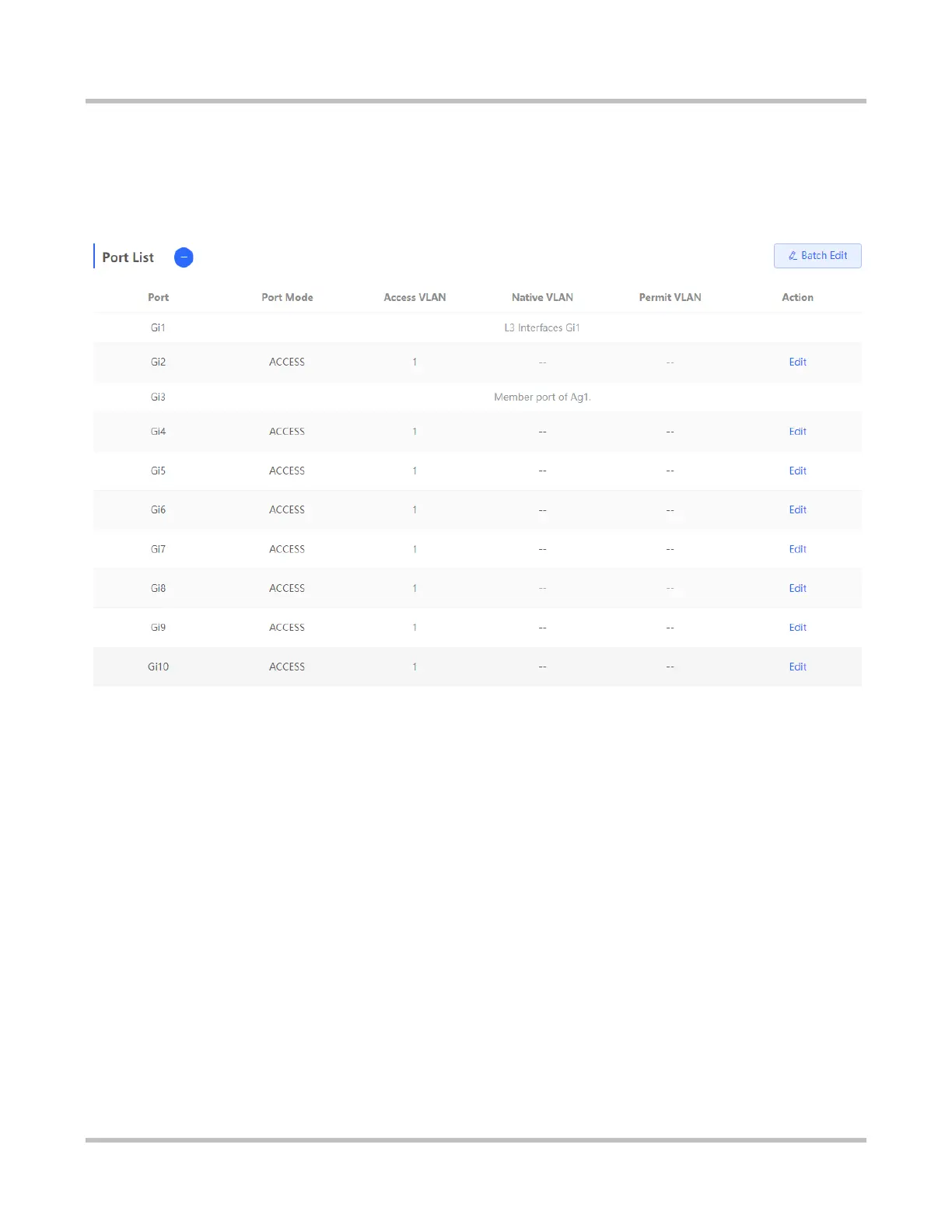1-15
eWeb Configuration (Standalone Mode)
3.2.2 Port List
The Port List area allows you to configure the relationships between ports and VLANs. You can configure ports in batches or
a single port.
Figure 3-2-3 Port List
Batch editing ports/Editing a single port
1. Click Batch Edit. In the displayed dialog box, select a port mode, select the required port, set the native VLAN or access
VLAN, and click OK. The message "Operation succeeded." is displayed.
2. Click Edit in the Action column, configure the port mode and VLAN, and click OK. The message "Operation succeeded."
is displayed.
