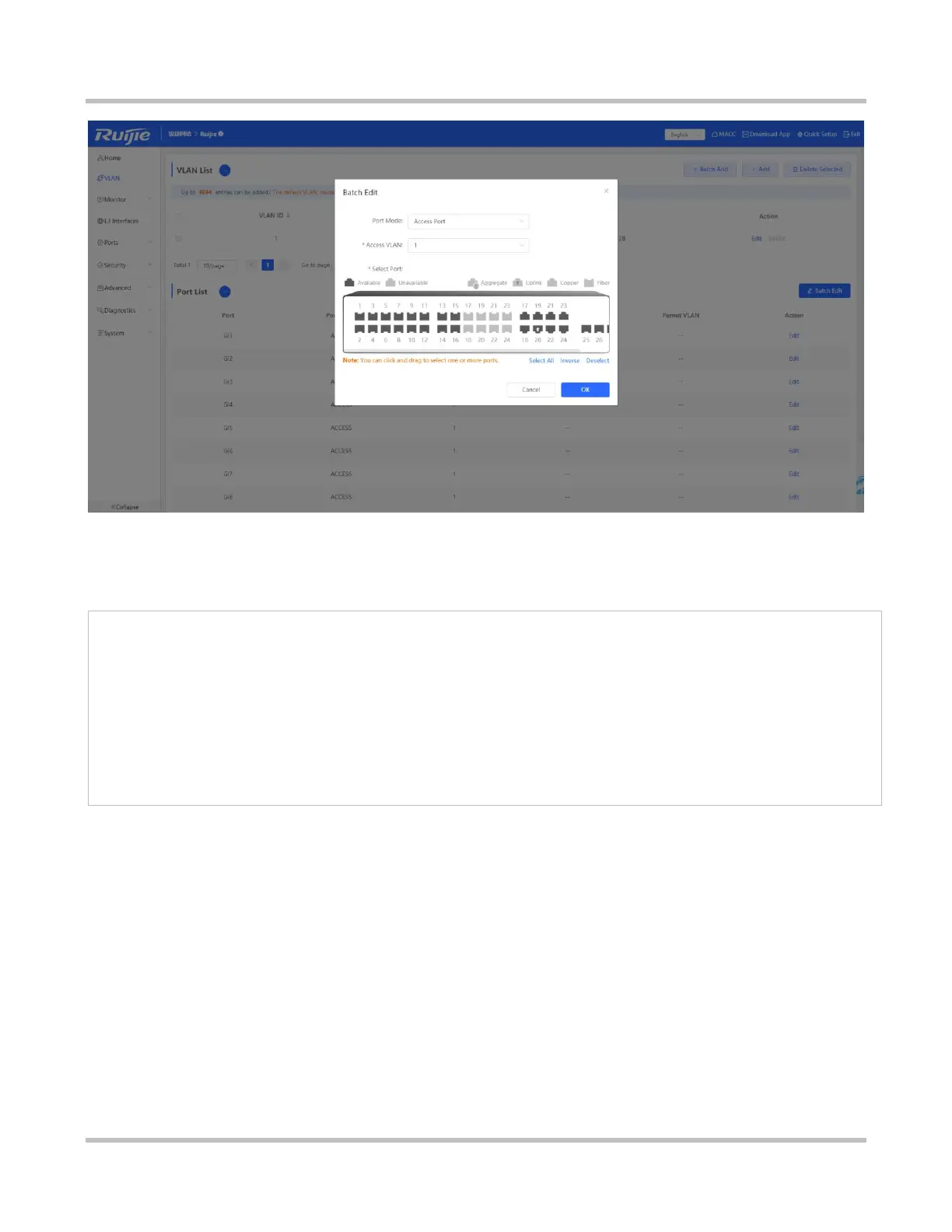1. In Access Port mode, if an access VLAN is configured, only packets tagged with the corresponding access
VLAN ID are permitted. Untagged packets are automatically tagged with this VLAN ID
2. In Trunk Port mode, if a native VLAN is configured, untagged packets are automatically tagged with the
corresponding native VLAN ID. Generally, the native VLAN is included in a permitted VLAN range. Otherwise,
data may be blocked.
3. Improper configuration of port VLANs may lead to failure in accessing the eWeb management system. Exercise
caution during the configuration.
