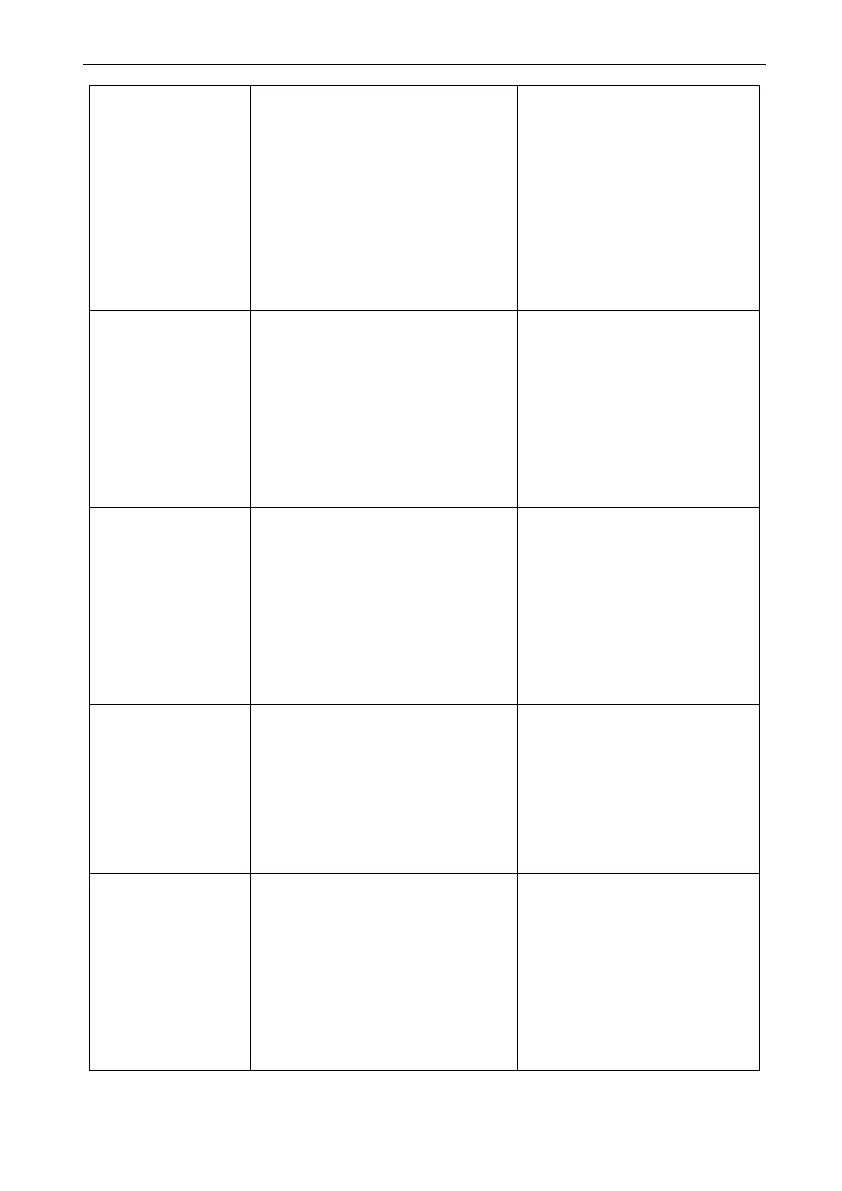MODEL: 63518-N77A1 /63618-N77A3/ 53518-N77B1
41
C. Check backwash, brine
draw and brine tank refill.
Increase frequency of
regeneration and backwash
time.
D. Iron removal equipment
is required to install before
softening.
8. Loss of
mineral through
drain line.
A. Air in water system.
B. Bottom strainer broken.
C. Improperly sized drain line
control.
A. Assure that well system
has proper air eliminator
control.
B. Replace new bottom
strainer.
C. Check for proper drain
rate.
9. Control cycle
continuously.
A. Locating signal writing
breakdown.
B. Controller is faulty.
C. Foreign material stuck the
driving gear.
D. Time of regeneration steps
were set to zero.
A. Check and connect
locating signal wiring.
B. Replace controller.
C. Take out foreign
material.
D. Check program setting
and reset.
10. Drain flows
continuously.
A. Internal valve leak.
B. When electricity fails to
supply, valve stops backwash
or rapid rinse position.
A. Check and repair valve
body or replace it.
B. Adjust valve to service
position or turn off bypass
valve and restart when
electricity supply.
11. Interrupted or
irregular brine.
A. Water pressure too low or
not stable.
B. Injector is plugged or faulty.
C. Air in resin tank.
D. Floccules in resin tank
during backwash.
A. Increase water pressure.
B. Clean or replace injector.
C.Check and find the
reason.
D. Clean the floccules in
resin tank.