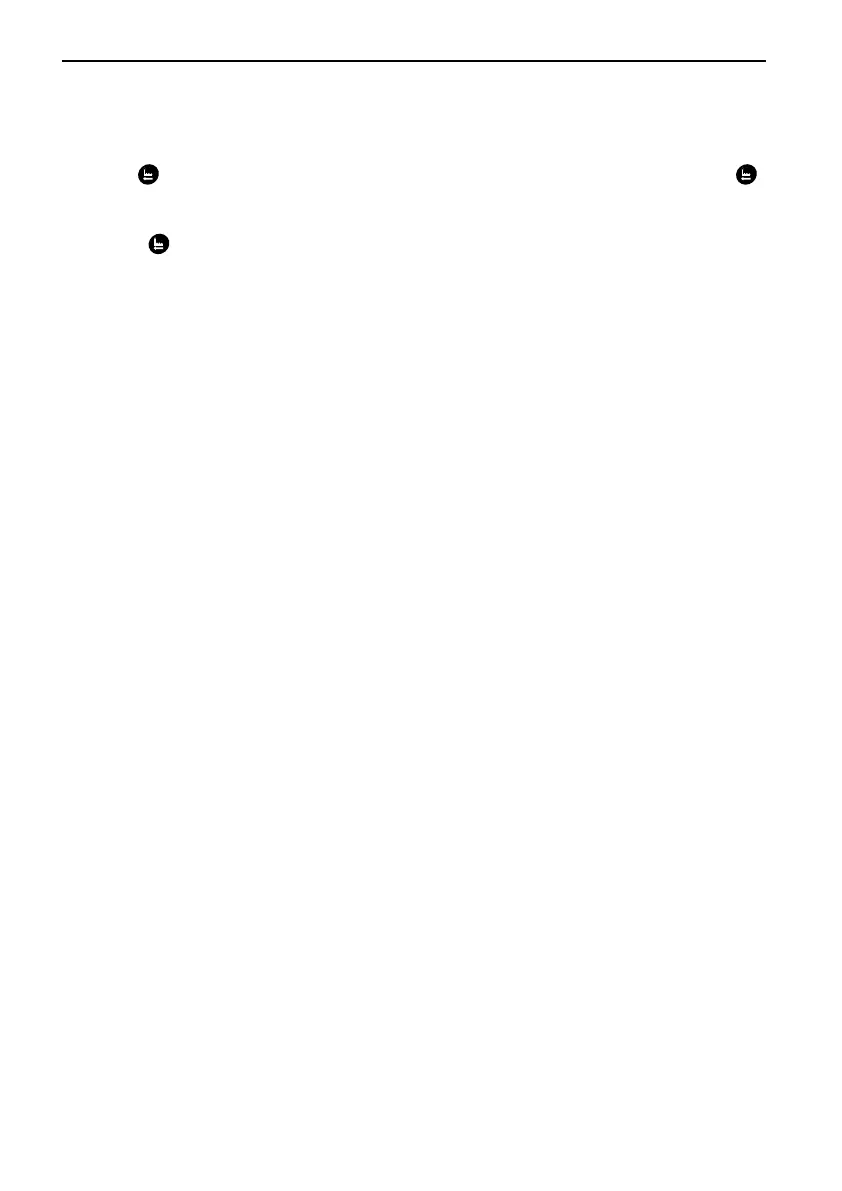MODEL 82602-F79A-LCD/82602B-F79B-LCD/82604-F82A-LCD/82604B-F82B-LCD
13
while it is in Backwash status, it will end backwash and go to Brine
&Slow Rinse at once.)
Press in program display mode, and it will return in Service; press
in program set mode, and it will return program display mode.
Press while adjusting the value, then it will return program display
mode directly without saving value.
② Down▼ and Up ▲
In program display mode, press ▲ or ▼ to view all values.
In program set mode, press ▲ or ▼ to adjust values.
Press and hold both ▲ and ▼ for 5 seconds to unlock the buttons.