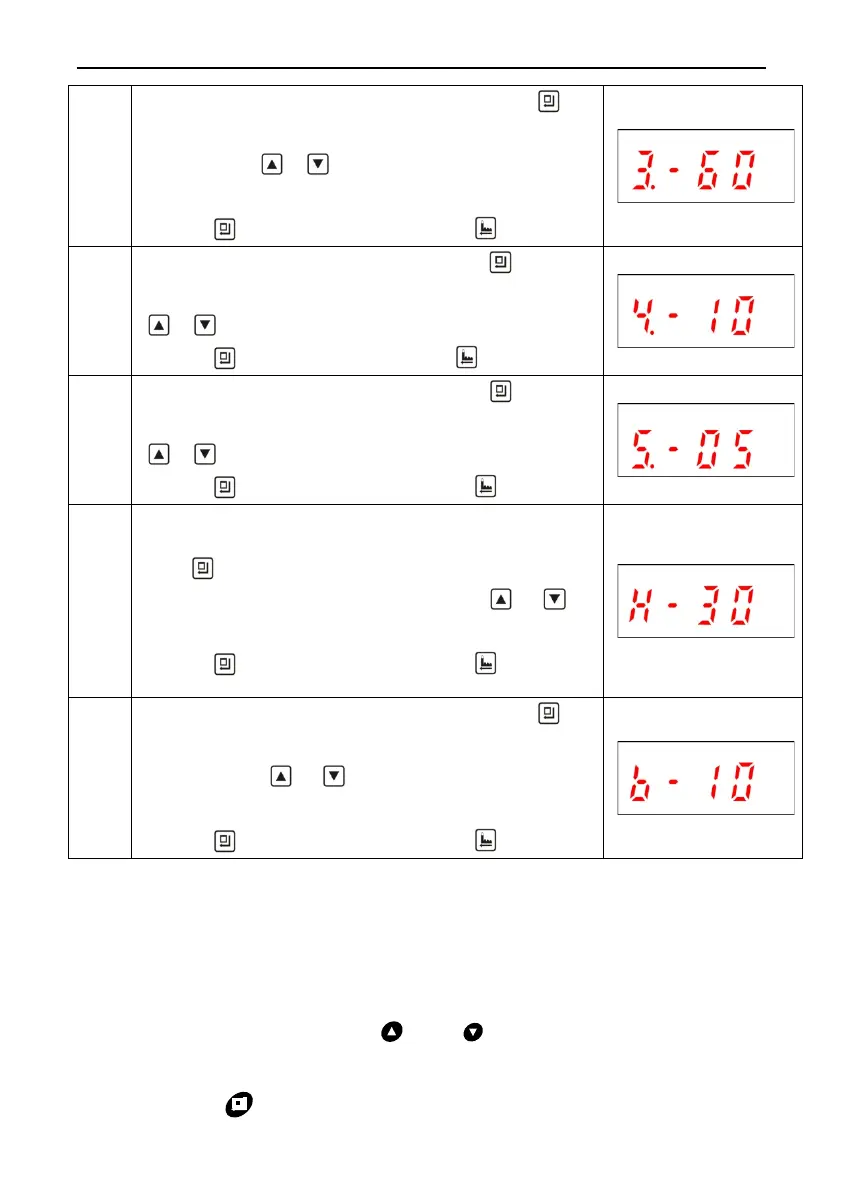MODEL:F67Q/F71Q/F68Q/F69Q/F116Q/F117Q
48
Slow
Rinse
Time
1. In brine & slow rinse time viewing status, press and
enter program set mode. Brine & slow rinse time value
flashes, press or to adjust the brine & slow rinse
time;
2. Press to finish adjustment, press to return.
Fast
Rinse
Time
1. In fast rinse time viewing status, press and enter
program set mode. Fast rinse time value flashes, press
or to adjust the fast rinse time;
2. Press , finish adjustment, press to return.
Brine
Refill
Time
1. In brine refill time viewing status, press and enter
program set mode. Brine refill time value flashes, press
or to adjust the brine refill time;
2. Press to finish adjustment, press to return.
Maxim
um
Regen
Days
1. In maximum interval regeneration days viewing status,
press and enter program set mode. Maximum interval
regeneration days value flashes, press or to
adjust the maximum interval regeneration days;
2. Press to finish adjustment, press to return.
Mode
1. In signal output mode viewing status, press and
enter program set mode. Signal output mode value
flashes, press or
to adjust the signal output
mode;
2. Press to finish adjustment, press to return.
For example,a softener has set fast rinse time as 12 minutes. After
regenerating, the chloridion in the outlet water is always higher than
normal, which indicates that the fast rinse is too short. If you want to set
the time as 15 minutes, the modification steps as follows:
① Press and hold both and to unlock the button (The
fourth decimal point of digital tube lights off);
② Press ,the third decimal point of digital tube lights on;