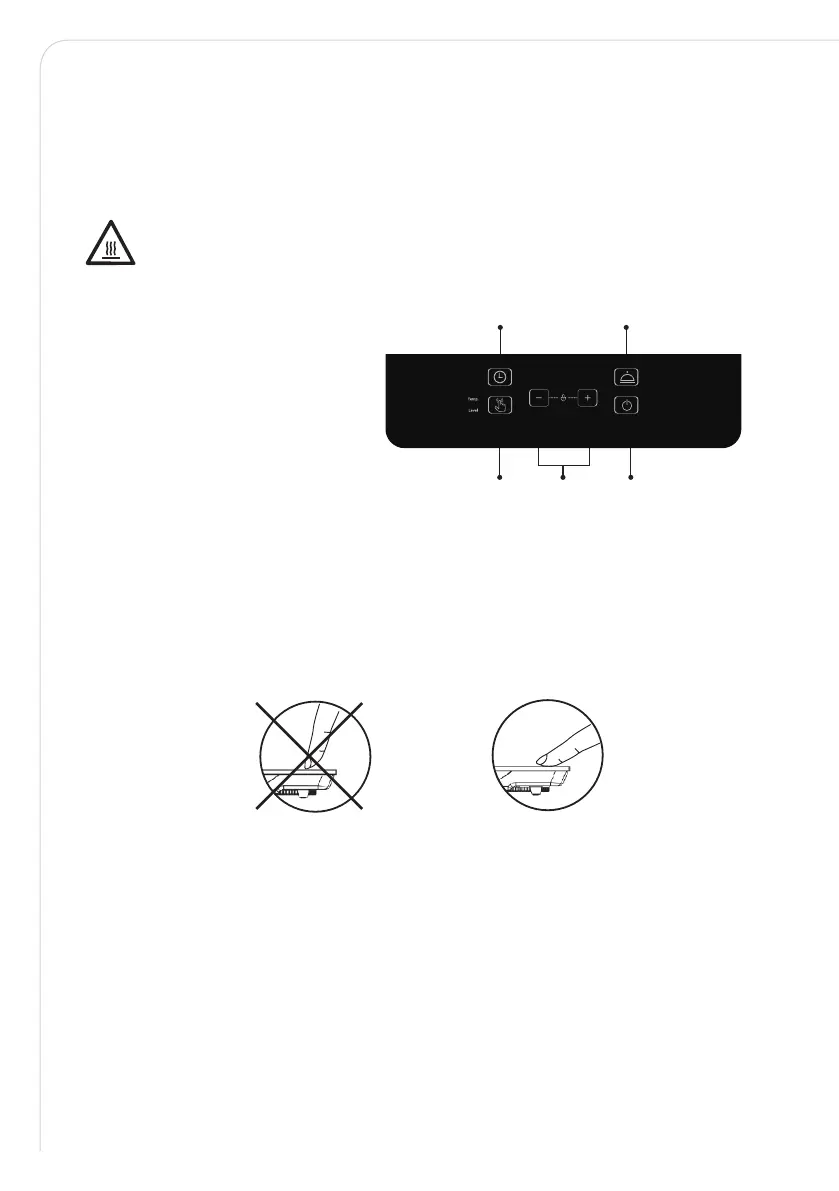4
GET STARTED!
Remove any protective film that may still be on your ceramic plate.
The induction cooker is able to meet various kinds of cooking demands by electro-
magnetic heating, high thermal eciency, is safe and reliable, easy to clean.
WARNING! Hot surface.
USE
CONTROL PANEL
1. ON/STANDBY
2. Keep warm
3. Lock
4. Timer
5. Function
Using the touch controls
• The controls respond to touch, so you don’t need to apply any pressure.
• Use the ball of your finger, not its tip.
• You will hear a beep each time a touch is registered.
• Make sure the controls are always clean, dry, and that there is no object (e.g. a
utensil or a cloth) covering them. Even a thin film of water may make the controls
dicult to operate.
Put the pot on the ceramic plate
• Make sure the air vents are not blocked and keep utensils away from the immediate
surrounds of the ceramic plate.
• Make sure the cookware which has food or liquid is placed in the center of ceramic plate.
Plug in
• After the power supply is connected, a beep will be heard. The display shows “L”,
indicating that the induction cooker is in standby mode.
1
2
35
4