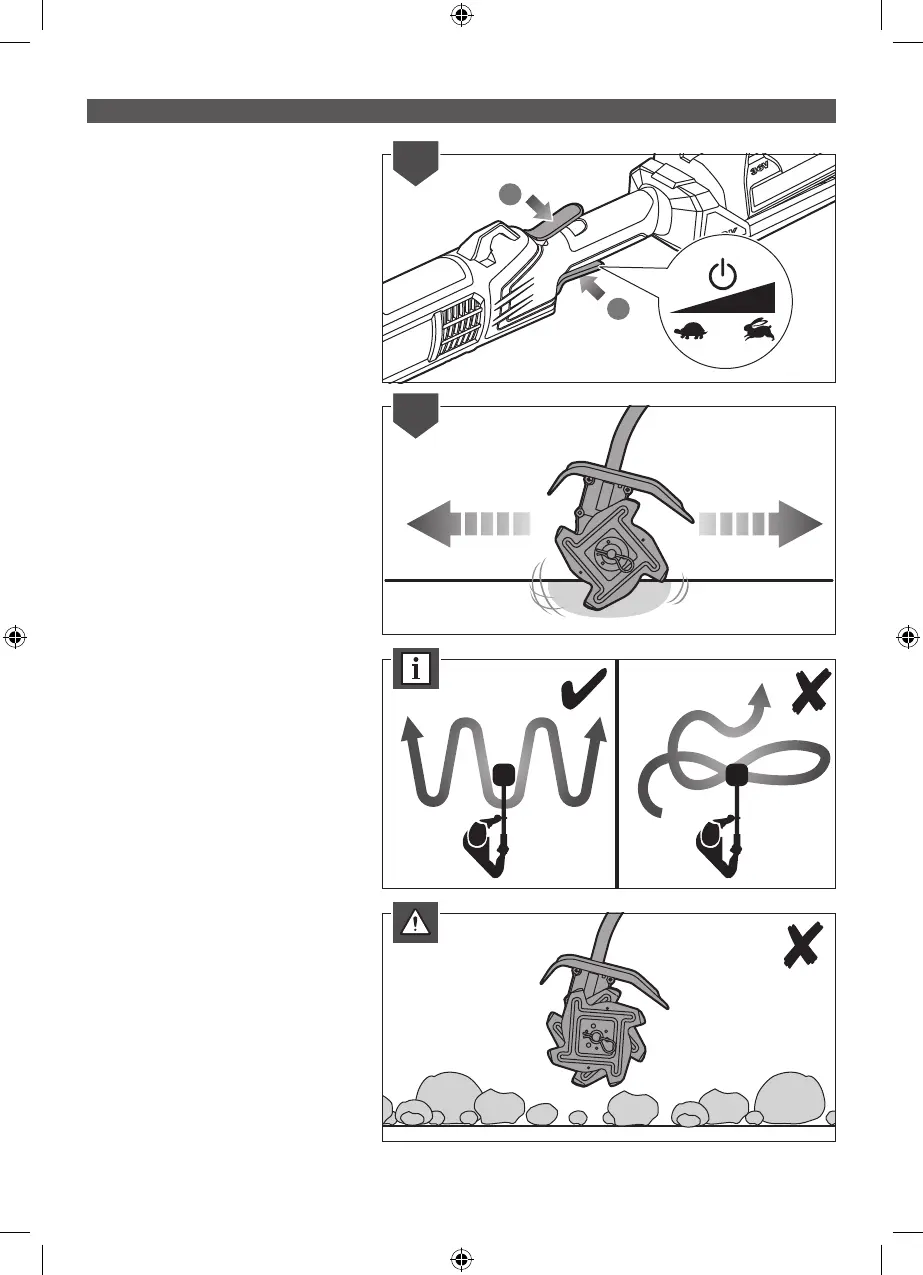13
6
OPERATION
1
2
5
4. Attach the powerhead.
5. Hold down the throttle lock and then
squeeze the throttle trigger to start using
the product.
6. Pull and/or push the cultivator while it is
digging in the soil’s surface.
NOTE: For cultivating ease and safety, use a
forward and backward motion when
using the product.
WARNING: Never operate the product on
rocky surfaces.
