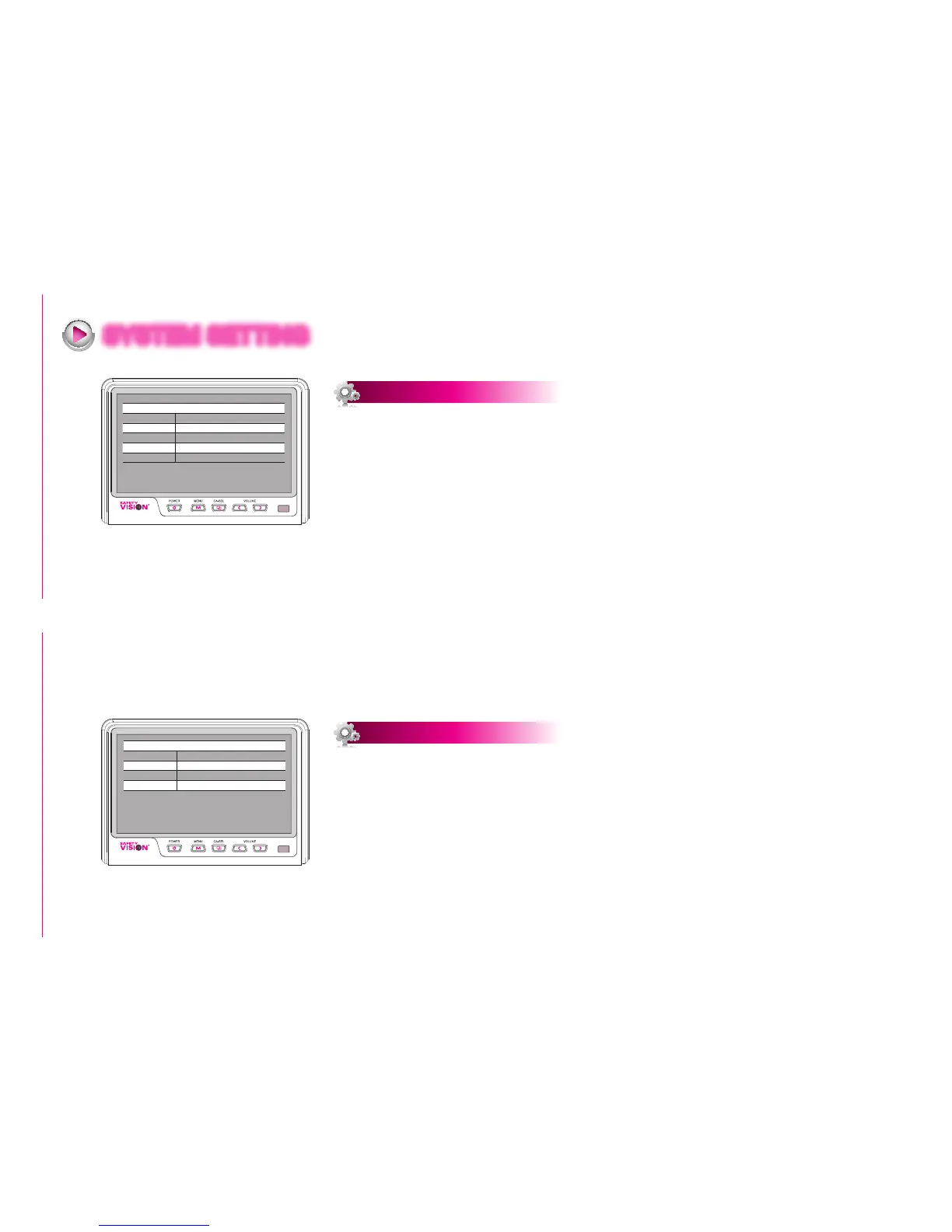4
SYSTEM SETTING
FUNCTION
LANGUAGE
ENGLISH/SWEDISH/DANISH/NORWEGIAN/DUTCH/FINNISH
SYSTEM PAL/NTSC
DIRECTION 0°
DIMMER AUTO/OFF
RESET >
FUNCTION
LANGUAGE
Select the language system menus appear in(ENGLISH, DEUTSCH [German], ITALIAN
[Italian], FRANCAIS [French], ESPANOL [Spanish], DUTCH [Dutch], SUOMI [Finnish]).
SYSTEM
Select
NTSC
or
PAL
.
DIRECTION
Select 180° to rotate the monitor’s display (for inverted installations) or 0° to display it
normally.
DIMMER
Select
AUTO
to turn on
AUTOMATIC BRIGHTNESS CONTROL
, which adjusts the
brightness according to the environment
.
RESET
Press the [
>
] button to reset all settings to factory defaults.
Press the [
<
] and [
>
] buttons to adjust the
CONTRAST, BRIGHTNESS, COLOR,
and
TINT
. (0-100).
PICTURE
CONTRAST 50 (0-100)
BRIGHTNESS 50 (0-100)
COLOR 50 (0-100)
TINT 50 (0-100)
PICTURE
