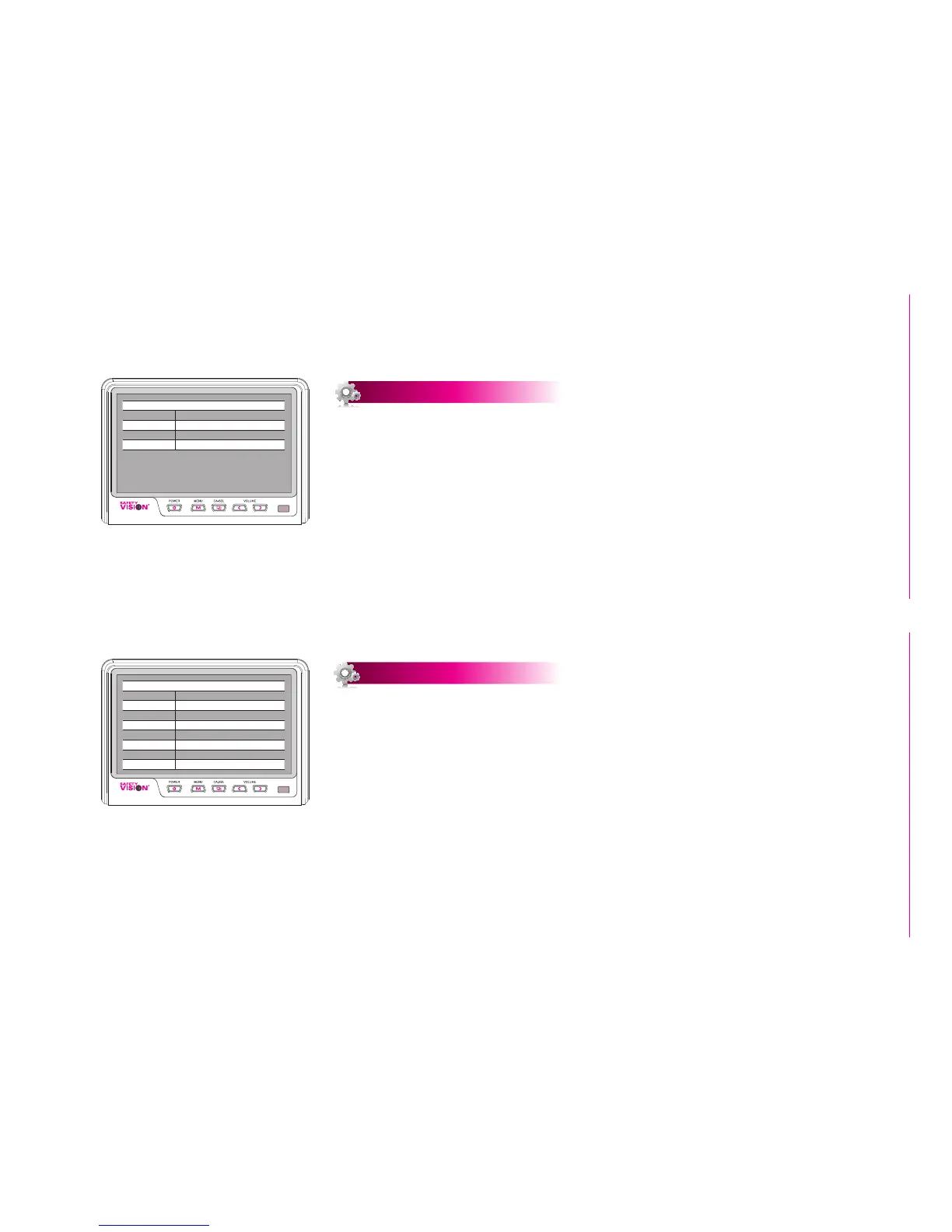SV-LED70WQ4
Owner’s Manual7” Digital TFT LCD All Round Vision Monitor
5
NOR/MIR
CA1 NORMAL/MIRROR
CA2 NORMAL/MIRROR
CA3 NORMAL/MIRROR
CA4 NORMAL/MIRROR
Select
NORMAL
or
MIRROR
for each camera input.
▶
Camera xed at normal NORMAL = normal image
MIRROR = mirror image
▶
Camera xed at mirror NORMAL = mirror image
MIRROR = normal image
NORMAL/MIRROR
TRIGGER
TRIG1 CA1
TRIG2 CA2
TRIG3 CA3
TRIG4 CA4
TRIG1 TIME 3
TRIG2 TIME 3
TRIG3 TIME 3
TRIG4 TIME 3
TRIGGER
TRIGGER 1/2/3/4
Select the camera input displayed when the respective trigger is active.
(CA1, CA2, CA3, CA4, SPLIT, TRIPLE, QUAD)
Trigger priority: Trigger 1 > Trigger 2 > Trigger 3 > Trigger 4
TRIGGER TIME
Select the amount of time (0-9 seconds) after a trigger becomes inactive to continue
to display the selected camera.
