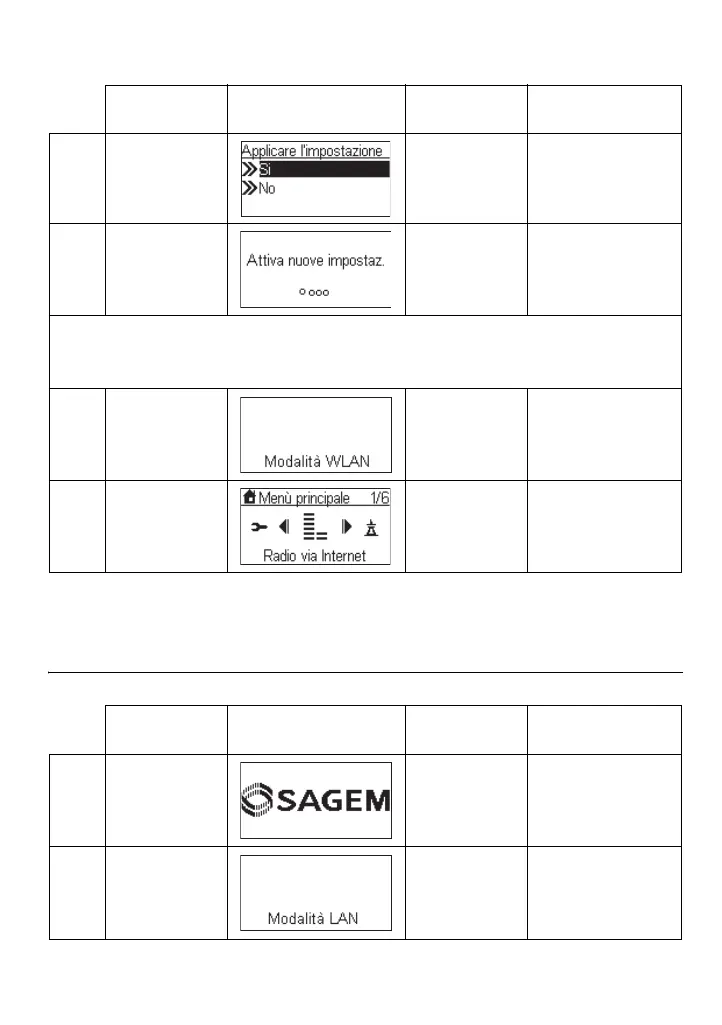10
CONFIGURAZIONE CON CAVO DI RETE
CONFIGURAZIONE GUIDATA
Configurazione manuale
(continua)
Schermo
sulla destra
Cattura schermo Schermo
successivo
Commento
9 Tasto "OK" Confermare la
configurazione
sopraccitata.
10 Applicare le nuove
impostazioni
! Se la connessione cade, verificare che il proprio access point non richieda una
particolare procedura di registrazione. Alcuni access point richiedono, ad esempio,
che si prema un tasto specifico durante la fase 9 sopraccitata.
11 L'apparecchiatura
adesso è nella
modalità wireless.
12 L'apparecchiatura
è già collegata alla
propria rete.
Comando Display Comando Commento
1 Schermo iniziale
2 L'apparecchiatura
funziona come
"Client" collegato
via cavo ethernet
QG Radio IP ITA.book Page 10 Mardi, 18. décembre 2007 11:10 11