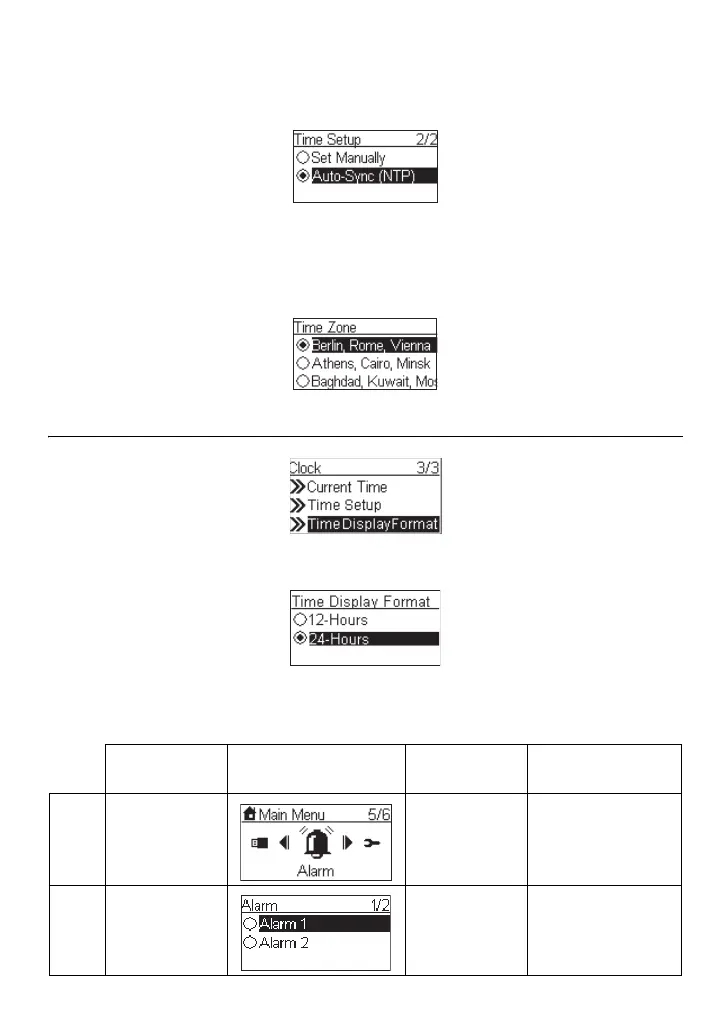19
b. Use the "" and "" buttons to alter the value selected.
c. Press the "OK" button to confirm.
2. AUTOMATIC SETTING OF THE CLOCK
If you want to set the clock automatically, select the menu "Auto-Sync (NTP)" and choose your
time zone. You can also choose to activate the automatic handling of daylight saving
time. The clock is then set automatically.
The following screen shows an exemple of time zone selection screen.
SETTING THE TIME DISPLAY FORMAT
If you would set the time format, access to the menu "Time Display Format" then select the
format (12 or 24 hours).
ALARM SETTINGS
Screen on the
right
Screen shot Next screen Comment
1 "OK" button Initial screen.
2 "" button
or "OK" button
QG Radio IP EN.book Page 19 Vendredi, 7. décembre 2007 10:37 10