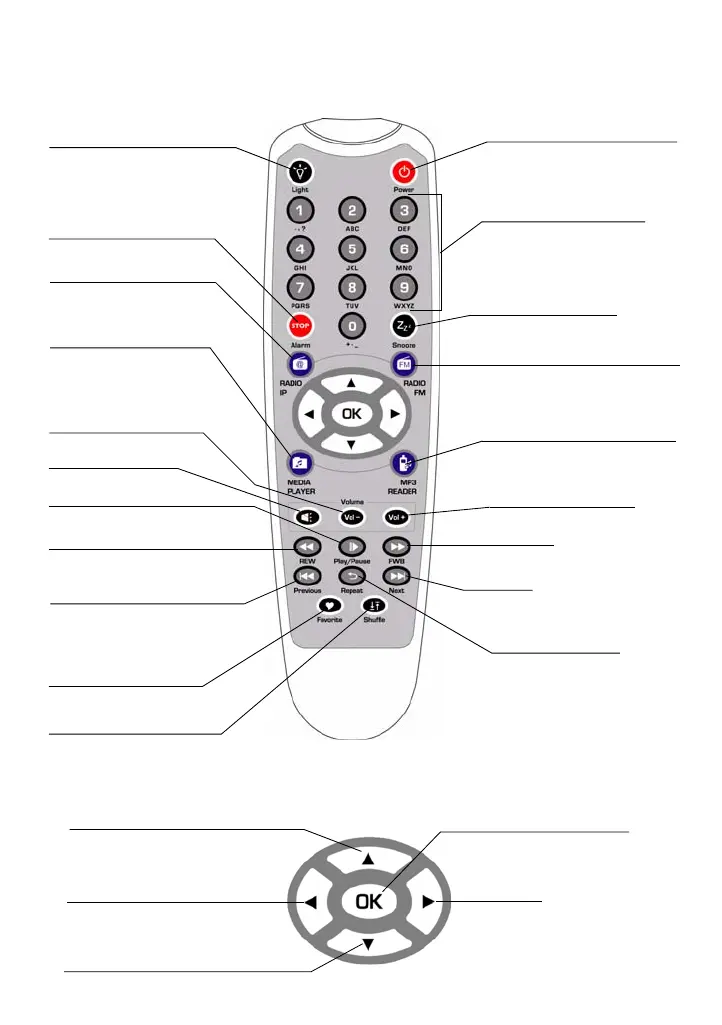 Loading...
Loading...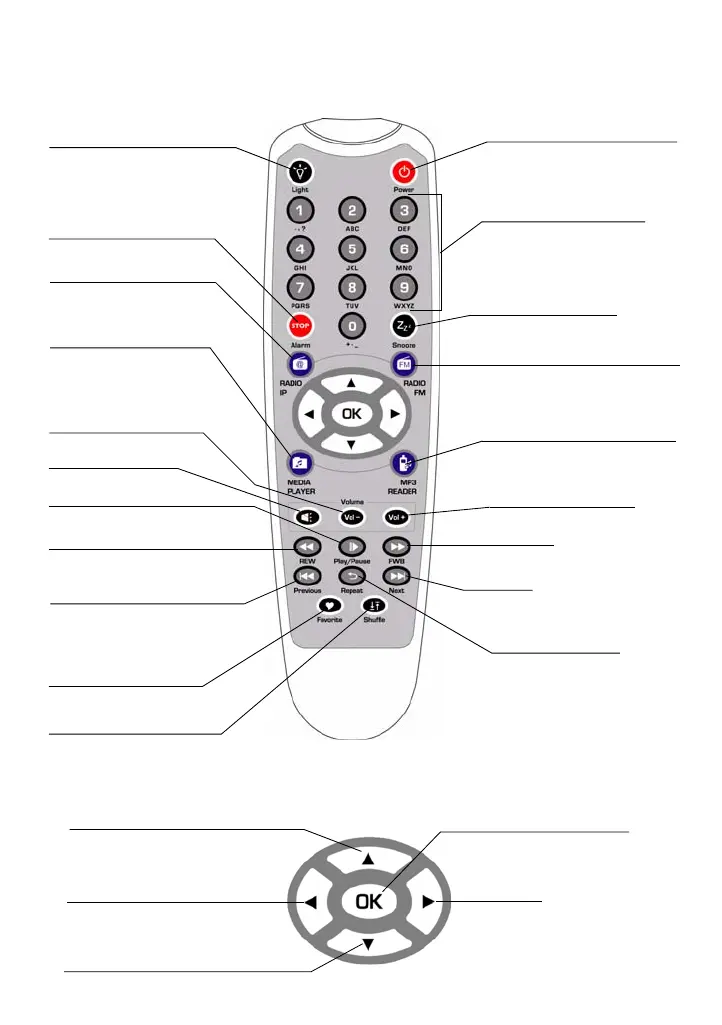
Do you have a question about the Sagem My Dual Radio 700 and is the answer not in the manual?
| Model | My Dual Radio 700 |
|---|---|
| Type | Portable Radio |
| Tuner Type | Digital |
| Display | LCD |
| Headphone Jack | Yes |
| Power Supply | Batteries |
| Frequency Range | FM: 87.5-108 MHz |